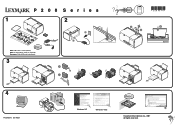Lexmark P250 Support Question
Find answers below for this question about Lexmark P250.Need a Lexmark P250 manual? We have 2 online manuals for this item!
Question posted by rajssp on March 12th, 2013
How To Instal Windows 7
Requests for more information
Hi rajssp
I would request you to elaborate the issue.
You need help in installing windows 7 operating system or you want to install your Lexmark printer on windows 7 system.
Please reply if you have any further questions.
Thanks & Regards
Prateek K
#iworkfordell
Current Answers
Related Lexmark P250 Manual Pages
Similar Questions
Trying to install Printer in New PC, will not let me, message, not available in English
Hi! I have a lexmark P250 that was just given to me, brand new! However, I have a Mac and the softwa...