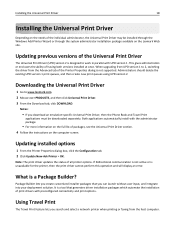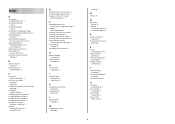Lexmark MS911 Support Question
Find answers below for this question about Lexmark MS911.Need a Lexmark MS911 manual? We have 18 online manuals for this item!
Question posted by Gkdeer68 on January 6th, 2015
How To Reset Lexmark Ms 911 Printer Error 327.07 Code
The person who posted this question about this Lexmark product did not include a detailed explanation. Please use the "Request More Information" button to the right if more details would help you to answer this question.
Current Answers
Answer #1: Posted by waelsaidani1 on January 6th, 2015 7:40 AM
Hello this error means the motor (SHPF rear tamper failed). Refer to page 121 of the manual here for solution: http://www.partsnow.com/docs/service-manuals/MS911_MX910_MX911_MX912_XM91x5_4021_n_7421_Finishier_only_SM.pdf
Related Lexmark MS911 Manual Pages
Similar Questions
How Do I Reset Lexmark T652n Printer After Fuser Is Replaced
(Posted by Sere14 10 years ago)
How To Reset Lexmark E260dn Printer To Factory Default
(Posted by ClaytMamaK 10 years ago)