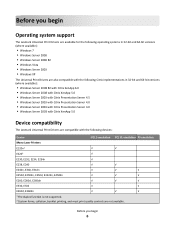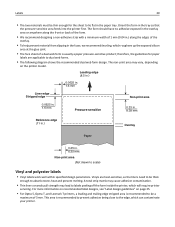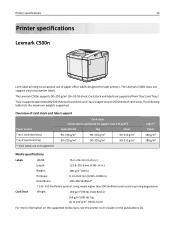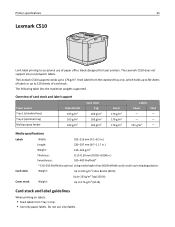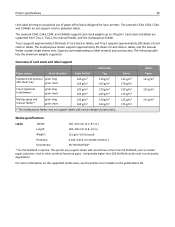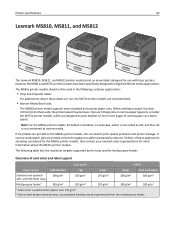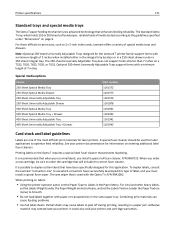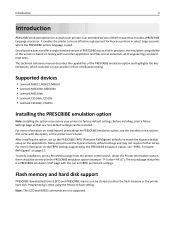Lexmark MS811 Support Question
Find answers below for this question about Lexmark MS811.Need a Lexmark MS811 manual? We have 20 online manuals for this item!
Question posted by carmenmmoreno on June 12th, 2013
How Do You Reset The Nvram On A Lexmark Ma811 Printer
Current Answers
Answer #1: Posted by LexmarkListens on June 17th, 2013 11:55 PM
1 From the Configuration menu, navigate to Factory Defaults.
2 Select from the available options:
• Restore Base—restores all nonR09;critical base printer NVRAM settings.
• Restore STD Net—restores all network NVRAM settings.
• Restore LES (available on touchscreen model only)—restores the factory default values for all framework, standard applications and eSF configuration by removing all nonR09;standard applications; and clears the SE logs.
After this setting is changed, the device automatically performs a POR, and restores the appropriate settings to their
factory default values.
To enter the configuration menu, follow the steps below:
1 Turn off the printer.
2 Press and hold the 2 and 6 buttons simultaneously.
3 Turn on the printer.
4 Release the buttons after 10 seconds.
If you need any help, don't hesitate to contact our technical support team.
Lexmark Listens
Phone:
USA: 1-800-539-6275
Canada: (877) 856-5540
UK: 0800 121 4726
South Africa: 0800 981 435
Related Lexmark MS811 Manual Pages
Similar Questions
MS811 has "Maintenance Kit Low", down to 1400 pages now. I do not have parts available. Will it stop...
what is the part number for the MS811 photo conductor Lexmark