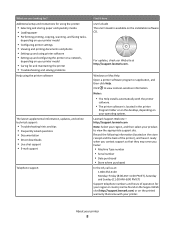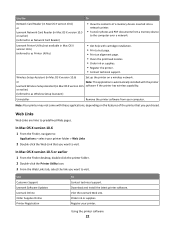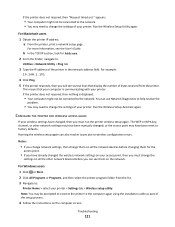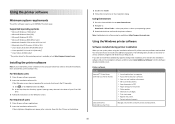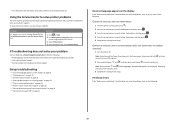Lexmark Intuition S505 Support Question
Find answers below for this question about Lexmark Intuition S505.Need a Lexmark Intuition S505 manual? We have 3 online manuals for this item!
Question posted by DavidRac on March 21st, 2014
How To Reset Lexmark S505 Intuition Factory Settings
The person who posted this question about this Lexmark product did not include a detailed explanation. Please use the "Request More Information" button to the right if more details would help you to answer this question.
Current Answers
Related Lexmark Intuition S505 Manual Pages
Similar Questions
How Do I Reset My Lexmark Impact S305 Printer Firmware To Factory Defaults?
(Posted by geJoniH 9 years ago)
How To Set Up A Lexmark Intuition S505 Printer On A Macbook
(Posted by Jesw3malsa 9 years ago)
How To Set Up Lexmark Intuition S505 Wireless
(Posted by Suthebea 10 years ago)
How Do I Set Up My Macbook Pro To Print Wireless To My Lexmark Intuition S505
how do i set up my macbook pro to print wireless to my lexmark intuition s505
how do i set up my macbook pro to print wireless to my lexmark intuition s505
(Posted by hgoldman 11 years ago)
Restoring To Factory Settings
How do you restore the lexmark s415 all in one printer to factory settings with out using the menu?
How do you restore the lexmark s415 all in one printer to factory settings with out using the menu?
(Posted by Mastersofwellness 11 years ago)