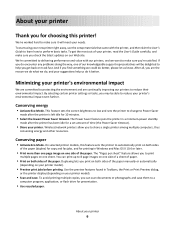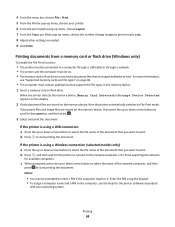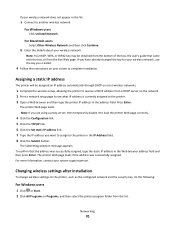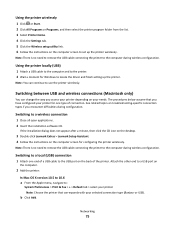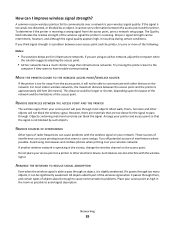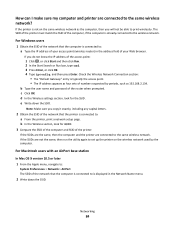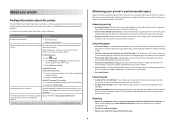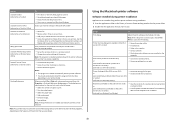Lexmark Intuition S505 Support Question
Find answers below for this question about Lexmark Intuition S505.Need a Lexmark Intuition S505 manual? We have 3 online manuals for this item!
Question posted by Scottdrea2 on May 30th, 2014
How To Print Wirelessly Onto A Lexmark Intuition S505
The person who posted this question about this Lexmark product did not include a detailed explanation. Please use the "Request More Information" button to the right if more details would help you to answer this question.
Current Answers
Answer #1: Posted by bengirlxD on May 30th, 2014 9:13 AM
Here is the link to the wireless setup guide for your printer:
http://www.lexmark.com/publications/pdfs/2007/2009-fall/v9842009_en.pdf
Feel free to resubmit the question if you didn't find it useful.
Related Lexmark Intuition S505 Manual Pages
Similar Questions
How To Set Up Lexmark Intuition S505 Wireless
(Posted by Suthebea 10 years ago)
Getting My Pinacle Pro901 To Print Wirelessly
I just received a replacement printer and can't get it to print. What do I need to do since it was a...
I just received a replacement printer and can't get it to print. What do I need to do since it was a...
(Posted by nancyd62483 11 years ago)
How Do I Set Up My Macbook Pro To Print Wireless To My Lexmark Intuition S505
how do i set up my macbook pro to print wireless to my lexmark intuition s505
how do i set up my macbook pro to print wireless to my lexmark intuition s505
(Posted by hgoldman 11 years ago)
Lexmark S600 Will Not Print Wireless Or Usb Supported.
(Posted by mcmasterwilliam 12 years ago)