Lexmark Interpret S405 Support Question
Find answers below for this question about Lexmark Interpret S405.Need a Lexmark Interpret S405 manual? We have 4 online manuals for this item!
Question posted by mcohen29082 on January 14th, 2014
High Capacity Output Bin Overflows
We have a high capacity output bin, when there are over 500 pages, the paper overflows onto the floor. Is there an attachement besides the metal holder that will prevent this from happening? We have not been able to use our 2000 piece tray because of this.
Current Answers
There are currently no answers that have been posted for this question.
Be the first to post an answer! Remember that you can earn up to 1,100 points for every answer you submit. The better the quality of your answer, the better chance it has to be accepted.
Be the first to post an answer! Remember that you can earn up to 1,100 points for every answer you submit. The better the quality of your answer, the better chance it has to be accepted.
Related Lexmark Interpret S405 Manual Pages
Network Guide - Page 2


Contents
Wireless networking 3
Finding more information about the printer...3 Information you will need to set up the printer on a wireless network 3 Installing the printer on a wireless network...4 What is Wi-Fi Protected Setup?...4 Configuring the printer wirelessly using WPS (Wi-Fi Protected Setup 5 Installing the printer on other computers...5 Interpreting the colors of the Wi-Fi indicator...
Network Guide - Page 11


... If you are not separated by poles, walls, or support columns containing metal or concrete. Troubleshooting
11 • The printer is located away from the Active Services list. See the User's Guide on... updated to the most recent version and allow the printer
software to a VPN. • Any non-Microsoft firewalls on printing a network setup page. Locating IP addresses
For Windows users
1 Click ...
User's Guide - Page 6
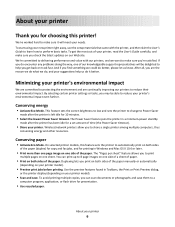
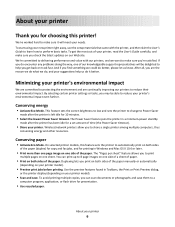
...Mode. To avoid printing multiple copies, you can print up to print
multiple pages on both sides of the paper. About your printer
Thank you for printing in Windows and Mac OS X 10.6 or later.
...on track fast. Minimizing your printer's environmental impact
We are committed to protecting the environment and are the reason we do what we could do it will be able to help us do better...
User's Guide - Page 10
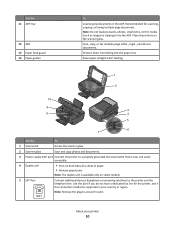
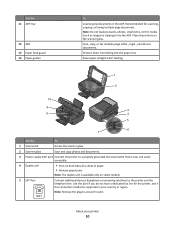
..., or fax multiple-page letter-, legal-, and A4-size documents.
Use the 11 ADF tray
12 ADF 13 Paper feed guard 14 Paper guides
To
Load original documents in your printer
10 Note: Do not load postcards, photos, small items, or thin media (such as magazine clippings) into the paper slot. Prevent items from falling into...
User's Guide - Page 14


...lexmark.com.
Item USB cable For more information, go to air.
6 Close the printer. Part Number 1021294
Paper
Paper size
Lexmark Photo Paper
• Letter • A4 • 4 x 6 in. •L
Notes...or to install the black cartridge.
Ordering paper and other high-quality images, use Lexmark Photo Paper or Lexmark
PerfectFinishTM Photo Paper.
• For more information, go to...
User's Guide - Page 15


... • 4 x 6 in a Lexmark collection program may vary by country or region.
• For best results when printing photos or other high-quality images, use Lexmark Photo Paper or Lexmark
PerfectFinishTM Photo Paper.
• For more information, go to www.lexmark.com
Recycling Lexmark products
To return Lexmark products for recycling:
1 Visit our Web...
User's Guide - Page 24


... Contact technical support. Visit the Lexmark Web site. Wireless Setup Assistant (in Mac OS X version 10.5 software if the printer has wireless capability. Note: Your printer may not come with cartridge installation. • Print a test page. • Print an alignment page. • Clean the printhead nozzles. • Order ink or supplies. • Register the...
User's Guide - Page 31
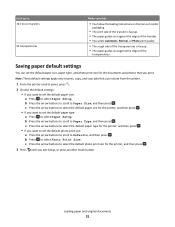
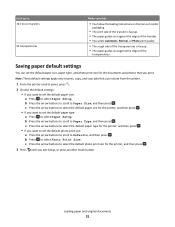
... then press . • If you exit Setup, or press another mode button. c Press the arrow buttons to Paper Size, and then press .
c Press the arrow buttons to select the default paper size for the printer, and then press .
3 Press until you want to set the default photo print size: a Press the arrow buttons...
User's Guide - Page 42


...
Memory Card
File Type
• Secure Digital (SD)
Documents:
• Secure Digital High Capacity (SDHC)
• .doc (Microsoft Word)
• Micro Secure Digital (with adapter...
• TIFF
• xD-Picture Card (Type M)
Printing photos using the printer control panel
1 Load photo paper.
2 From the printer control panel, press .
3 Insert a memory card, flash drive, or digital camera...
User's Guide - Page 98
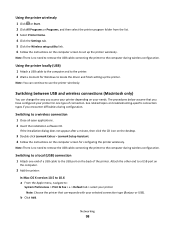
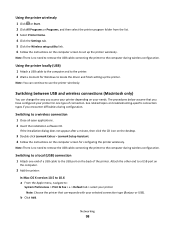
... the instructions on the computer screen to a wireless connection
1 Close all open applications. 2 Insert the installation software CD.
Switching to set up the printer.
b Click Add. Using the printer locally (USB)
1 Attach a USB cable to the computer and to the printer. 2 Wait a moment for Windows to :
System Preferences > Print & Fax > + > Default tab > select your...
User's Guide - Page 138


...happens when a memory card is marked with a
USB symbol. The USB port is inserted
If the "Memory card troubleshooting checklist" does not solve the problem, then try the following:
CHECK THE USB CONNECTION
1 Check the USB cable for any obvious damage. Select the printer... defective port.
CHECK THE NETWORK CONNECTION
If the printer and computer are connected over a network, then ...
User's Guide - Page 139
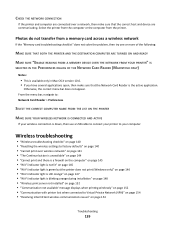
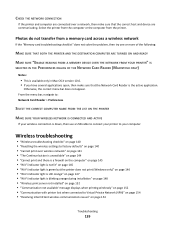
... several applications open, then make sure that the Network Card Reader is down, then use a USB cable to connect your printer to Virtual Private Network (VPN)" on page 154 • "Resolving intermittent wireless communications issues" on page 152 • "Communication with printer lost when connected to your computer. Photos do not transfer from the...
User's Guide - Page 140


...is lit and is solid green. • The printer driver is installed on . • The wireless network is like a password.
Print a network setup page to Yes, and then press . If you are ... poles, walls, or support columns containing metal or concrete. Many devices can interfere with the wireless signal. To verify, print a network setup page. Try accessing other wireless networks, and some ...
User's Guide - Page 161
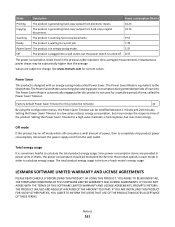
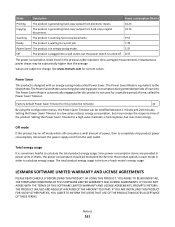
... the total product energy usage. The Power Saver Mode is automatically engaged after this product is equivalent to a high value maintains a fast response, but the power switch is the sum of the product. Off mode
If this...
Description
Power consumption (Watts)
Printing
The product is generating hard-copy output from electronic inputs.
16.23
Copying
The product is generating hard-copy...
User's Guide - Page 173


... 124 loading documents 32 output tray 9 paper capacity 32 paper guide 9 tray 10 automatic fax conversion setting 76
B
banner paper 29 bidirectional communication
enabling 152 black and white scanning 63 blocking faxes 88
Bluetooth printing 48 setting the security level 47 setting up a connection 46
broadcast fax, sending immediately 80
buttons, printer control panel 2-sided/Eco...
Quick Reference - Page 4


... software CD and on both sides of the paper.
You can be able to share a single printer among multiple computers, thus conserving energy and other resources. These modes can print up to 8 page images on one page image on troubleshooting common printer setup problems.
For additional information about the printer
The Quick Reference Guide contains basic instructions...
Quick Reference - Page 5


... copy and fax jobs and for the following printer models: • Lexmark S405 • Lexmark S408 • Lexmark S415
Printer features
Your printer comes with your home or office over a secure wireless network, as well as they exit from discarded print jobs. • Use recycled paper. Print high quality documents and PDFs faster from a computer, from...
Quick Reference - Page 6
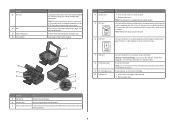
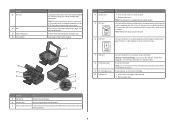
... you do not have a dedicated fax line for scanning, copying, or faxing multiple-page documents. Connect the printer to an active telephone line (through a standard wall jack, DSL filter, or VoIP...the printer, and if this connection method is near and easily accessible. Note: Do not load postcards, photos, small items, or thin media (such as magazine clippings) into the paper slot. Prevent items...
Quick Reference - Page 9


...
• Make sure any connector, the memory device, or the printer in the card slot, then a message appears on page 9.
• The flash drive uses the same port that the ... card point toward the printer.
• If necessary, connect the memory card to use.
Supported memory cards and file types
Memory Card
• Secure Digital (SD) • Secure Digital High Capacity (SDHC) •...
Quick Reference - Page 14


... Reader (in Mac OS X version 10.6) or Lexmark Network Card Reader (in Mac OS X version 10.5 or earlier) (referred to as Printer Utility)
• Get help with the printer software during printer installation
Applications are links to predefined Web pages.
In Mac OS X version 10.5 or earlier 1 From the Finder desktop, double-click the...
Similar Questions
How To Set Up Wifi For A Lexmark Printer Interpret S405
(Posted by Davidme 10 years ago)
Cannot Find The Ip Adress Of My Wireless Printer, Lexmark S405
(Posted by jtylmalak 10 years ago)
What Power Supply Is Used On Lexmark Interpret S405 Printers
(Posted by radekwood1 10 years ago)
How Do I Set The Default Output Bin On A X862de?
(Posted by Cap740 10 years ago)

