Lexmark Interpret S405 Support Question
Find answers below for this question about Lexmark Interpret S405.Need a Lexmark Interpret S405 manual? We have 4 online manuals for this item!
Question posted by curseMj on January 3rd, 2014
Lexmark S405 Interpret Won't Feed Paper
The person who posted this question about this Lexmark product did not include a detailed explanation. Please use the "Request More Information" button to the right if more details would help you to answer this question.
Current Answers
There are currently no answers that have been posted for this question.
Be the first to post an answer! Remember that you can earn up to 1,100 points for every answer you submit. The better the quality of your answer, the better chance it has to be accepted.
Be the first to post an answer! Remember that you can earn up to 1,100 points for every answer you submit. The better the quality of your answer, the better chance it has to be accepted.
Related Lexmark Interpret S405 Manual Pages
User's Guide - Page 2


... and replacing supplies 12
Ordering ink cartridges...12 Using genuine Lexmark ink cartridges...12 Replacing ink cartridges...13 Ordering paper and other supplies...14 Recycling Lexmark products...15
Using the printer control panel buttons and menus 16
Using the printer control panel...16 Changing temporary settings into new default settings 18 Changing the Power Saver...
User's Guide - Page 7


... setup instructions:
• Connecting the printer • Installing the printer software
Find it away. • Recycle paper from discarded print jobs. • Use recycled paper. These features clean the printhead nozzles to print more pages with the printer and is also available on the Lexmark Web site at http://support.lexmark.com. These modes can be used...
User's Guide - Page 8


...
In the US, call us at http://support.lexmark.com.
Lexmark Support Web site- Additional setup and instructions for using the printer:
• Selecting and storing paper and specialty media • Loading paper • Performing printing, copying, scanning, and faxing tasks,
depending on your printer model
• Configuring printer settings • Viewing and printing documents and photos...
User's Guide - Page 9
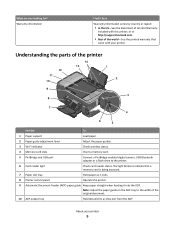
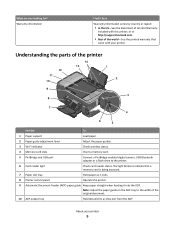
... this printer, or at http://support.lexmark.com.
• Rest of the world-See the printed warranty that a memory card is being accessed.
7 Paper exit tray
Hold paper as they...output tray
Hold documents as it exits.
8 Printer control panel
Operate the printer.
9 Automatic Document Feeder (ADF) paper guide Keep paper straight when feeding it here
Warranty information varies by country or...
User's Guide - Page 10
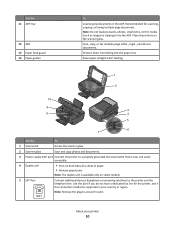
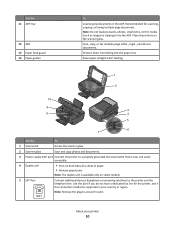
...: Do not load postcards, photos, small items, or thin media (such as magazine clippings) into the paper slot. Use the 11 ADF tray
12 ADF 13 Paper feed guard 14 Paper guides
To
Load original documents in your printer
10
Note: Remove the plug to a properly grounded electrical outlet that is near and easily accessible...
User's Guide - Page 12


... yield magenta color cartridge
100XL
100XLA
1 Licensed for a single use , return this cartridge to Lexmark for remanufacturing, refilling, or recycling. 2 Available only on the Lexmark Web site at www.lexmark.com. Using genuine Lexmark ink cartridges
Lexmark printers, ink cartridges, and photo paper are designed to perform together for superior print quality, and our inks are formulated...
User's Guide - Page 14


... the black cartridge. Item USB cable For more information, go to www.lexmark.com. Part Number 1021294
Paper
Paper size
Lexmark Photo Paper
• Letter • A4 • 4 x 6 in. •...lexmark.com
Ordering and replacing supplies
14 If your ink cartridge comes with a twist cap, then twist and remove the cap.
5 Install each ink cartridge.
Use two hands to air.
6 Close the printer...
User's Guide - Page 15


....
Ordering and replacing supplies
15
Note: Printer supplies and hardware not listed in . •L
Notes:
• Availability may be recycled through your country or region from the list. 3 Follow the instructions on the computer screen. Paper
Paper size
Lexmark PerfectFinish Photo Paper
• Letter • A4 • 4 x 6 in a Lexmark collection program may vary by country or...
User's Guide - Page 17
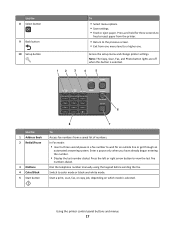
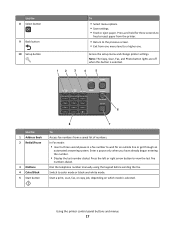
...In Fax mode:
• Insert a three-second pause in a fax number to wait for three seconds to
feed or eject paper from the printer.
• Return to a higher one. Press the left or right arrow button to color mode or black... Back button 10 Setup button
12
3
To
• Select menu options. • Save settings. • Feed or eject paper.
Switch to view the last five
numbers dialed.
User's Guide - Page 23


... to access the Print dialog.
• Access the printer utility. • Troubleshoot. • Order ink or supplies. • Contact Lexmark. • Check the printer software version installed on the features of the printer that you want to print. • Print two-sided copies. • Select the paper type. • Add a watermark. • Enhance images. •...
User's Guide - Page 29


... of the letterhead going into the printer first.
25 sheets of heavyweight matte paper 20 sheets of banner paper
WI F I PRINTING
• The print side of the paper is not recommended for use banner paper designed for inkjet printers. • You place a stack of banner paper on or behind the printer,
and feed in the first sheet.
• The...
User's Guide - Page 39


... sheets. Tips on loading label sheets
• Make sure the top of the label sheet feeds into the printer first. • Make sure the adhesive on the labels does not extend to peel off during printing,
resulting in a paper jam. Printing
39 For Macintosh users
1 With a document open , click File > Print. 2 Click Properties...
User's Guide - Page 116


... Troubleshooting does not solve your problem
Visit our Web site at http://support.lexmark.com to find the following:
• Knowledgebase articles with the latest information and troubleshooting for your printer • Live online technical support • Contact numbers for paper jam messages, and clear any jams. • Check the ink cartridges, and...
User's Guide - Page 125


... following:
CHECK PAPER CONDITION
Use only new, unwrinkled paper. 1 Open the ADF door, and then gently pull out the jammed paper. Try one or more of paper into the printer. • Load paper with the print side faceup. (If you are possible solutions if paper or specialty media misfeeds or skews, or if multiple sheets feed or stick...
User's Guide - Page 173


...paper capacity 32 paper guide 9 tray 10 automatic fax conversion setting 76
B
banner paper 29 bidirectional communication
enabling 152 black and white scanning 63 blocking faxes 88
Bluetooth printing 48 setting the security level 47 setting up a connection 46
broadcast fax, sending immediately 80
buttons, printer...cartridges, ink ordering 12 using genuine Lexmark 12
changing Power Saver timeout 19 ...
User's Guide - Page 175


...needed for setting up printer on wireless network 90 infrastructure network 104 ink
conserving 6 ink cartridge access 11 ink cartridges
ordering 12 replacing 13 using genuine Lexmark 12 ink levels ...jams and misfeeds troubleshooting paper jam in the ADF 124 paper jam in the duplex unit 123
Index
175
paper jam in the paper support 123
paper jam in the printer 123 paper or specialty media 125 ...
User's Guide - Page 176


... cards 30 photo/glossy paper 30 plain paper 29 postcards 30 transparencies 31 paper and other supplies ordering 14 paper default settings saving 31 paper exit tray 9 paper feed guard 10 paper guides 10 paper jam in the ADF 124 paper jam in the duplex unit 123 paper jam in the paper support 123 paper jam in the printer 123 paper or specialty media misfeeds...
User's Guide - Page 177


...page 90 on both sides of the paper 36 photos from digital camera using DPOF 46 photos from memory device using printer software 43 photos using printer control panel 42 photos using the ... history report 87 receiving faxes
Auto Answer setting 81 automatically 81 manually 81 tips 81 recycling 6 Lexmark products 15 WEEE statement 160 redial attempts, fax setting 76 redial time, fax setting 76 reducing...
Quick Reference - Page 4


... printing.
Use the preview features found in a minimum-power standby mode after the printer is left idle for reuse or recycling through the Lexmark Cartridge Collection Program. Follow the instructions to 8 page images on your old printer instead of the paper. Help using less ink than one page image on your ink cartridges, try...
Quick Reference - Page 5


...the proof sheet for the following printer models: • Lexmark S405 • Lexmark S408 • Lexmark S415
Printer features
Your printer comes with full features that a memory card is being accessed.
7 Paper exit tray
Hold paper as they exit from discarded print jobs. • Use recycled paper. It automatically dims the printer display light, puts the printer into the ADF. •...
Similar Questions
How To Set Up Wifi For A Lexmark Printer Interpret S405
(Posted by Davidme 10 years ago)
What Power Supply Is Used On Lexmark Interpret S405 Printers
(Posted by radekwood1 10 years ago)

