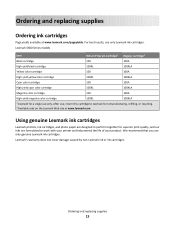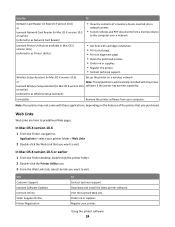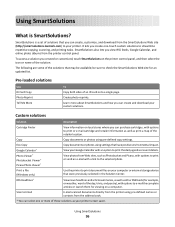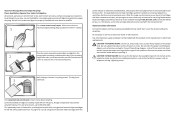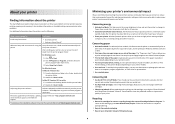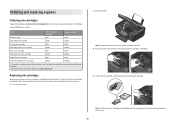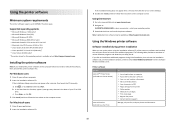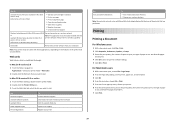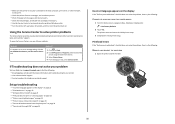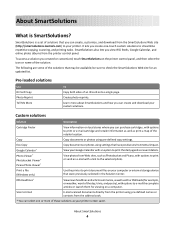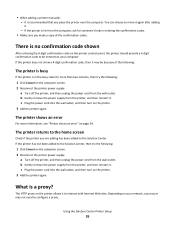Lexmark Interact S605 Support Question
Find answers below for this question about Lexmark Interact S605.Need a Lexmark Interact S605 manual? We have 4 online manuals for this item!
Question posted by alokkumark111 on May 16th, 2012
Lexmark Cartridge
How to perchesh Lexmark color printer Cartirage
Requests for more information
Request from LexmarkListens on May 16th, 2012 8:17 AM
Please let me know your location so I can recommend the nearest retailer. If you are in the US, I would suggest you purchase directly on our website at www.Lexmark.com.
Please let me know your location so I can recommend the nearest retailer. If you are in the US, I would suggest you purchase directly on our website at www.Lexmark.com.
If you have other inquiries, please feel free to send us an email on the address provided just below our signature.
Current Answers
Related Lexmark Interact S605 Manual Pages
Similar Questions
Ink Cartridges Full But Not Printing In Full Color Or Black
ink cartridges full but not printing in full color or black
ink cartridges full but not printing in full color or black
(Posted by Anonymous-98701 11 years ago)
My Printer Is Not Working As There Is A Cartridge Error What Can Cause This
I am trying to print from my printer but this is coming up with cartridge error, I have looked onlin...
I am trying to print from my printer but this is coming up with cartridge error, I have looked onlin...
(Posted by tracysnowdon1 11 years ago)
Ink Cartridge
I've always used 32 and 33 Lexmark ink cartridges. They both ran out, it's been awhile since I've pr...
I've always used 32 and 33 Lexmark ink cartridges. They both ran out, it's been awhile since I've pr...
(Posted by RedBlueJG24 11 years ago)