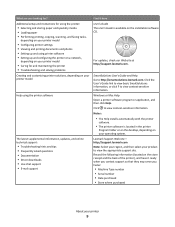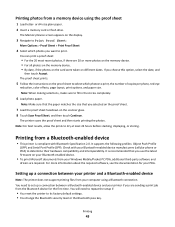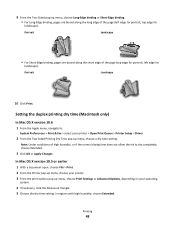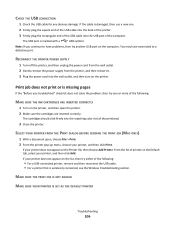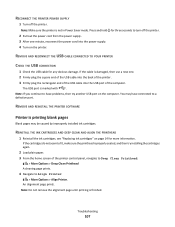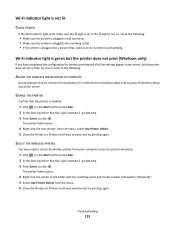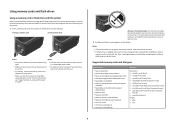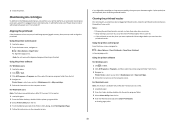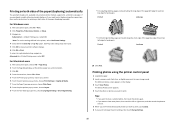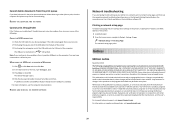Lexmark Interact S600 Support Question
Find answers below for this question about Lexmark Interact S600.Need a Lexmark Interact S600 manual? We have 4 online manuals for this item!
Question posted by ccchouseofhope on September 24th, 2012
Why Does My Printer Shut Down Every Time I Try To Print From An Sd Card?
The person who posted this question about this Lexmark product did not include a detailed explanation. Please use the "Request More Information" button to the right if more details would help you to answer this question.
Current Answers
Answer #1: Posted by LexmarkListens on September 24th, 2012 10:39 AM
Make sure that the firmware of your printer is up to date. Just go to http://bit.ly/ghfW8H to download the firmware update.
If it doesn't work, please contact us via email or phone.
Lexmark Listens
Phone:
USA: 1-800-539-6275
Canada: (877) 856-5540
UK: 0800 121 4726
South Africa: 0800 981 435
Related Lexmark Interact S600 Manual Pages
Similar Questions
Printer Only Prints 1 Doc.
I send 2 docs to printer. It prints 1 then have to shut down to get other to print.
I send 2 docs to printer. It prints 1 then have to shut down to get other to print.
(Posted by terristewart8 9 years ago)
How Do I Remove 'align The Cartridge' Message Each Time I Print?
I get an "Align the cartridge" message every time I print. Very annoying and unnecessary. How can I ...
I get an "Align the cartridge" message every time I print. Very annoying and unnecessary. How can I ...
(Posted by stm64796 9 years ago)
Why Will My Printer Not Print Or Copy Black Text,and What Can I Do About It? .
It is only a year old;
It is only a year old;
(Posted by bridiestubbs 11 years ago)