Lexmark Impact S301 Support Question
Find answers below for this question about Lexmark Impact S301.Need a Lexmark Impact S301 manual? We have 3 online manuals for this item!
Question posted by Frpa on September 13th, 2014
How To Set Up Wireless Printing In Mac For S301
The person who posted this question about this Lexmark product did not include a detailed explanation. Please use the "Request More Information" button to the right if more details would help you to answer this question.
Current Answers
There are currently no answers that have been posted for this question.
Be the first to post an answer! Remember that you can earn up to 1,100 points for every answer you submit. The better the quality of your answer, the better chance it has to be accepted.
Be the first to post an answer! Remember that you can earn up to 1,100 points for every answer you submit. The better the quality of your answer, the better chance it has to be accepted.
Related Lexmark Impact S301 Manual Pages
User's Guide - Page 8


...support.lexmark.com Note: Select your region, and then select your printer.
Windows or Mac Help Open a printer software program or application, and then click Help. About your ... printing, copying, scanning, and faxing tasks,
depending on your printer model
• Configuring printer settings • Viewing and printing documents and photos • Setting up and using the printer software...
User's Guide - Page 63
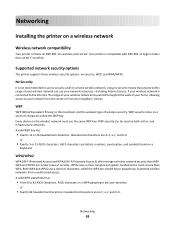
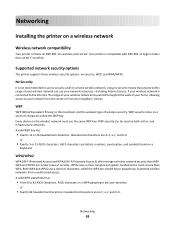
... of security. Networking
Installing the printer on both ad hoc and infrastructure networks.
ASCII characters in a WPA passphrase are Wi-Fi certified. Your printer is compatible with IEEE 802.11 b/g/n routers that anyone within range of your wireless network can be used on a wireless network
Wireless network compatibility
Your printer contains an IEEE 802.11n wireless print server.
User's Guide - Page 64
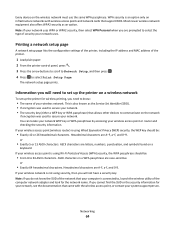
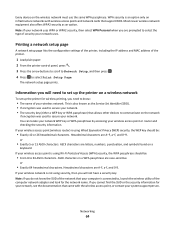
... page
A network setup page lists the configuration settings of the printer, including the IP address and MAC address of the computer network adapter and look for the network name. The network setup page prints. You can locate your network WEP key or WPA passphrase by accessing your wireless network. ASCII characters in a WPA passphrase are...
User's Guide - Page 72


... the computer screen to use the printer wirelessly.
Attach the other end to a USB port on
the computer.
2 Add the printer:
In Mac OS X version 10.5 to 10.6 a From the Apple menu, navigate to a wireless connection
1 Close all open applications. 2 Insert the installation software CD. Switching to :
System Preferences > Print & Fax > + > Default tab > select your needs...
User's Guide - Page 81


... Mac OS X version 10.5 or later 1 From the Apple menu, navigate to:
System Preferences > Network > AirPort The SSID of the network that the computer is displayed in the address field of the network that the computer is connected to is connected to print wirelessly. d In the Wireless settings section, look for the SSID. If the printer...
User's Guide - Page 83
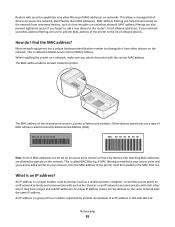
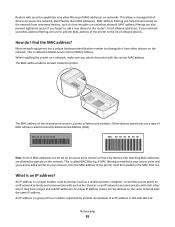
...MAC: XX XX XX XX XX XX
The MAC address of four numbers separated by their MAC addresses.
An IP address is a group of the internal print server is 192.168.100.110. An example of an IP address is a series of MAC...use a type of the printer must be set on an access point (router) so that only devices with matching MAC addresses are allowed to operate on a wireless network. A unique IP ...
User's Guide - Page 105


..." on page 113 • "Wi-Fi indicator light is blinking orange during installation" on page 114 • "Wireless print server not installed" on page 118 • "'Communication not available' message displays when printing wirelessly" on page 118 • "Communication with printer lost when connected to Virtual Private Network (VPN)" on page 120 • "Resolving intermittent...
User's Guide - Page 108


...and the printer are connected to : a From the printer, print a network setup page. If the SSIDs are not the same, then run the utility again to set up the printer on your wireless network, ...set up your Web browser. CHECK YOUR ADVANCED SECURITY SETTINGS
• If you are using MAC (Media Access Control) address filtering to limit access to your wireless network, then you
must add the printer MAC...
User's Guide - Page 109
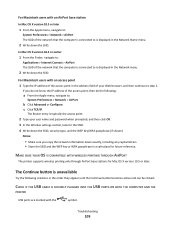
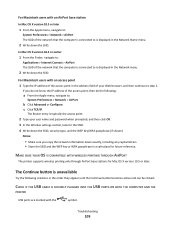
...the Wireless settings section, look for the SSID. ...Mac OS X version 10.5 or later
1 From the Apple menu, navigate to:
System Preferences > Network > AirPort The SSID of the network that the computer is connected to is displayed in the Network Name menu.
2 Write down the SSID.
MAKE SURE YOUR OS IS COMPATIBLE WITH WIRELESS PRINTING THROUGH AIRPORT
The printer supports wireless printing...
User's Guide - Page 111
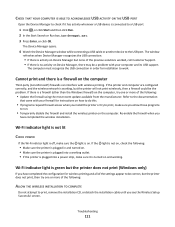
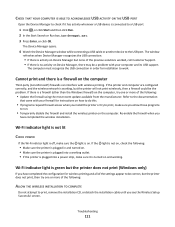
... plugged into a power strip, make sure you
have completed the configuration for wireless printing and all of the settings appear to be correct, but the printer does not print, then try to print, make sure it has activity whenever a USB device is no activity on Device Manager, there may be a problem with your firewall for installation...
User's Guide - Page 118
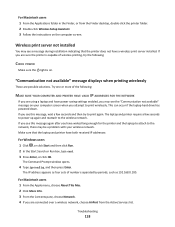
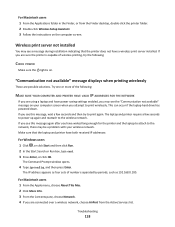
... a laptop and have waited long enough for the printer and the laptop to attach to print wirelessly. If you have power saving settings enabled, you may see the "Communication not available" message on the computer screen.
For Macintosh users 1 From the Apple menu, choose About This Mac. 2 Click More Info. 3 From the Contents pane, choose...
User's Guide - Page 139


...103 cartridges, ink
ordering 11 using genuine Lexmark 11 changing Power Saver timeout 17 changing printing mode 47 changing temporary settings into default 16 changing wireless settings after installation (Mac) 67 changing wireless settings after installation (Windows) 67 checking an unresponsive printer 90 checking ink levels 86 checklist before you troubleshoot 90 memory card troubleshooting 103...
User's Guide - Page 140


... card 103 Ethernet 82 exterior of the printer cleaning 88 e-mailing scanned documents 60
F
factory default settings resetting internal wireless print server 106 resetting to 18
FCC notices 124, 128, 131 file types
supported 40 finding
information 7 MAC address 83 publications 7 Web site 7 finding IP address of computer (Mac) 84 firewall on computer 111 flash drive...
User's Guide - Page 141


...
page 98 slow print speed 100 streaks or lines on printed
image 99 printer
sharing 73 sharing in Windows 73 printer control panel 9 using 15 printer does not print wireless 111 printer does not print wirelessly 111 printer does not respond 95 printer printing blank pages 94 printer problems, basic solutions 90 printer software installing 25 uninstalling 24 printer, setting as default 47 printhead...
User's Guide - Page 142


... from USB
to wireless 71 to wireless, using Mac OS X 72 switching from wireless to USB 71 to USB, using Mac OS X 72
T
TCP/IP 84 technical support 90 telecommunication notices 128, 129, 130, 131 temporary settings
changing into default 16 tips for
copying 51 printing 31 scanning 56 transparencies 29 troubleshooting checking an unresponsive
printer 90 contacting...
User's Guide - Page 143


... up wireless printing 64 installing printer on (Macintosh) 65 installing printer on (Windows) 65 interference 80 resolving communication problems 120 security 63 security information 76 signal strength 79 SSID 75 troubleshooting 105 types of wireless networks 78
wireless network compatibility 63 wireless print server
not installed 118 wireless settings
changing after installation (Mac) 67
changing...
Quick Reference - Page 12


... the wireless printer on a wireless network. • Change the wireless settings of the printer.
The dialog lets you select options for the print job, such as Network Card Reader)
• View the contents of copies to print. • Print two-sided copies. • Select the paper type. • Add a watermark. • Enhance images. • Save settings. Network Card Reader (in Mac...
Network Guide - Page 13


... too closely to these devices. If you are having trouble printing, try placing the computer and printer no more information, see the documentation that came with the wireless router, or contact the person who set the wireless access point to issue a limited number of the wireless access point:
1 Click , or click Start and then click Run...
Network Guide - Page 15


... when prompted. 3 Click OK. 4 On the main page, click Wireless or another selection where settings are possible solutions.
MAKE SURE YOUR OS IS COMPATIBLE WITH WIRELESS PRINTING THROUGH AIRPORT
The printer only supports wireless printing through AirPort base stations for the printer and the laptop to attach to print wirelessly. If you see the Communication not available message on your...
Network Guide - Page 18


... channel
DHCP (Dynamic Host Configuration Protocol) DHCP server
infrastructure mode internal wireless print server IP (Internet Protocol) address
ipconfig MAC (Media Access Control) address MAC filtering
network hub network name ping printer nickname router security key SSID (Service Set Identifier)
static IP address
A setting for a wireless device that lets it communicate directly with other...
Similar Questions
Lexmark Printer Impact S301 Does Want To Power On
(Posted by aldiana 10 years ago)
Wireless Print Server
Sir, my question is why wireless print server is needed to start printer installation
Sir, my question is why wireless print server is needed to start printer installation
(Posted by mwasimiqbal 12 years ago)
Lexmark S4000 Wireless Printing
we want to use the wireless printing function and where do you find the pin they ask for the rooter....
we want to use the wireless printing function and where do you find the pin they ask for the rooter....
(Posted by mihan 12 years ago)

