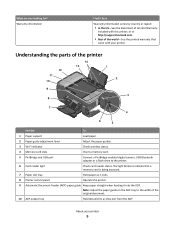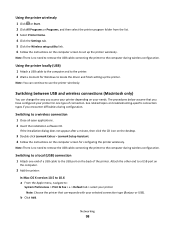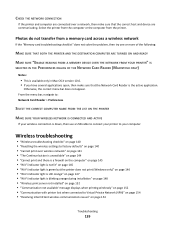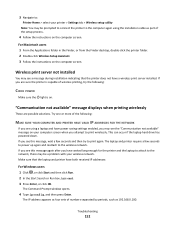Lexmark Interpret S400 Support Question
Find answers below for this question about Lexmark Interpret S400.Need a Lexmark Interpret S400 manual? We have 4 online manuals for this item!
Question posted by mihan on May 11th, 2011
Lexmark S4000 Wireless Printing
Current Answers
Answer #1: Posted by LexmarkListens on July 14th, 2011 2:12 PM
Make sure to prepare the networks passphrase, without the passphrase you will not be able to add the printer to the network.
If you need further assistance, please contact Lexmark Technical Support Center or send us an email on the address provided below.
Lexmark Listens
Phone:
USA: 1-800-539-6275
Canada: (877) 856-5540
UK: 0800 121 4726
South Africa: 0800 981 435
Related Lexmark Interpret S400 Manual Pages
Similar Questions
Sir, my question is why wireless print server is needed to start printer installation