Lexmark Impact S301 Support Question
Find answers below for this question about Lexmark Impact S301.Need a Lexmark Impact S301 manual? We have 3 online manuals for this item!
Question posted by rokeadi on June 2nd, 2014
How To Fix Lexmark Impact S301 Printhead Problem
The person who posted this question about this Lexmark product did not include a detailed explanation. Please use the "Request More Information" button to the right if more details would help you to answer this question.
Current Answers
There are currently no answers that have been posted for this question.
Be the first to post an answer! Remember that you can earn up to 1,100 points for every answer you submit. The better the quality of your answer, the better chance it has to be accepted.
Be the first to post an answer! Remember that you can earn up to 1,100 points for every answer you submit. The better the quality of your answer, the better chance it has to be accepted.
Related Lexmark Impact S301 Manual Pages
User's Guide - Page 1
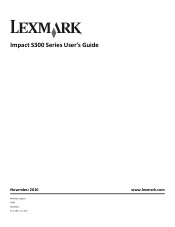
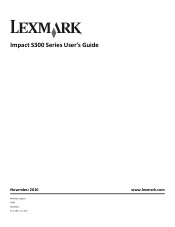
Impact S300 Series User's Guide
November 2010
Machine type(s): 4443 Model(s): 101, 10E, 11n, 1En
www.lexmark.com
User's Guide - Page 2


Contents
Safety information 5
About your printer 6
Thank you for choosing this printer!...6 Minimizing your printer's environmental impact 6 Finding information about the printer...7 Understanding the parts of the printer...9
Ordering and replacing supplies 11
Ordering ink cartridges...11 Using genuine Lexmark ink cartridges...11 Replacing ink cartridges...12 Ordering paper and other supplies...
User's Guide - Page 6


... needs. About your printer's environmental impact
We are committed to perform basic tasks. We're committed to delivering performance and value with the printer, and then skim the User's Guide to learn how to protecting the environment and are the reason we do what we could do encounter any problems along the way, one...
User's Guide - Page 7


... your prints.
To return an ink
cartridge, go to print documents using the "Clean Printhead" and "Deep
Clean Printhead" features. These modes can be used to www.lexmark.com/recycle. Initial setup instructions:
• Connecting the printer • Installing the printer software
Find it away. • Recycle paper from discarded print jobs. • Use recycled...
User's Guide - Page 8


...printer software • Setting up and configuring the printer on a network,
depending on your printer model
• Caring for and maintaining the printer • Troubleshooting and solving problems
Help using the printer...site (http://support.lexmark.com) or on the printed warranty that came with the printer
software.
• The printer software is available on your printer
8 For updates,...
User's Guide - Page 12
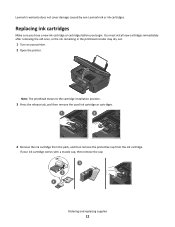
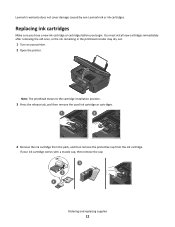
...printer. 2 Open the printer. You must install new cartridges immediately after removing the old ones, or the ink remaining in the printhead nozzles may dry out.
1 Turn on your ink cartridge comes with a muzzle cap, then remove the cap.
3 2 1
Ordering and replacing supplies
12
Note: The printhead... cartridge or cartridges before you begin. Lexmark's warranty does not cover damage caused by non...
User's Guide - Page 19


... only)* • Linux openSUSE 11.1 and 11.0 (Web only)* • Linux Fedora 10 (Web only)*
* The printer driver for this operating system is available only at http://support.lexmark.com. Using the printer software
Minimum system requirements
The printer software requires up the printer using the installation software CD, all the necessary software was installed.
User's Guide - Page 22
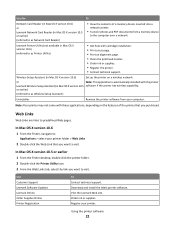
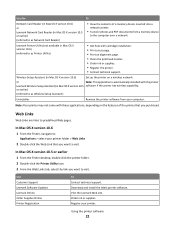
.... • Print a test page. • Print an alignment page. • Clean the printhead nozzles. • Order ink or supplies. • Register the printer. • Contact technical support.
Use the
To
Network Card Reader (in Mac OS X version 10.6) or Lexmark Network Card Reader (in Mac OS X version 10.5 or earlier) (referred to as...
User's Guide - Page 24


...
24 If you encountered problems while installing, or if your printer does not appear in complete, restart your computer.
Enabling automatic software updates (...Follow the instructions on the computer screen to :
Applications > select your printer folder > Web Links > Lexmark Software Updates
2 From the Web site, select your printer and then download the driver. For Macintosh users
In Mac OS X ...
User's Guide - Page 90


... for your problem
Visit our Web site at http://support.lexmark.com to locate and solve the problem (Windows only). • Turn the printer off, wait about 10 seconds, and then turn the printer back on....Setup troubleshooting
• "Incorrect language appears on the display" on page 91 • "Printhead errors" on page 91 • "Software did not install" on page 93
Troubleshooting
90 ...
User's Guide - Page 91


... Defaults, and then press . 4 Press the arrow buttons to scroll to turn the printer on the display, indicating that the printer has been reset.
3 Complete the initial printer setup. Printhead errors
If the "Before you troubleshoot" checklist does not solve the problem, then try one or more of the following :
Troubleshooting
91
CHANGE THE LANGUAGE...
User's Guide - Page 93
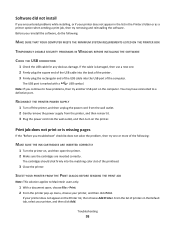
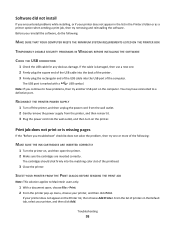
... sure the cartridges are inserted correctly. You may have problems, then try removing and reinstalling the software. From the list of the printhead.
3 Close the printer.
The cartridges should click firmly into the matching color slot of printers in the Printers folder or as a printer option when sending a print job, then try another USB port on...
User's Guide - Page 94
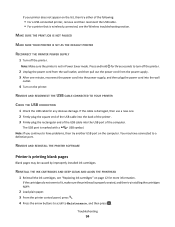
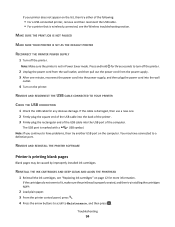
...be caused by improperly installed ink cartridges. REMOVE AND REINSTALL THE PRINTER SOFTWARE
Printer is printing blank pages
Blank pages may have problems, then try another USB port on the computer. If the ... do not seem to fit, make sure the printhead is properly seated, and then try installing the cartridges again.
2 Load plain paper. 3 From the printer control panel, press . 4 Press the arrow...
User's Guide - Page 95
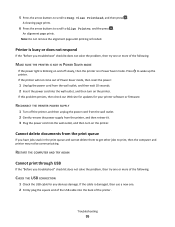
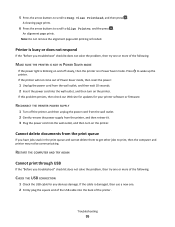
... delete them to get other jobs to Align Printer, and the press . Cannot delete documents from the print queue
If you troubleshoot" checklist does not solve the problem, then try one or more of Power Saver mode, then reset the power:
to Deep Clean Printhead, and then press . RESTART THE COMPUTER AND TRY...
User's Guide - Page 135
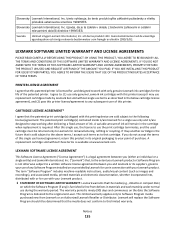
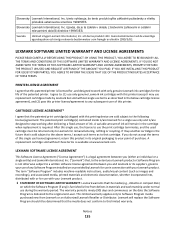
....
I agree to: (1) use in the below cartridge license agreement), and (2) pass this printer license/agreement to stop working after delivering a fixed amount of this printing device are licensed for remanufacturing, refilling or recycling. LEXMARK SOFTWARE LICENSE AGREEMENT
This Software License Agreement ("License Agreement") is a legal agreement between you do not accept the...
User's Guide - Page 142


...does not print 93 printer does not respond 95 printer printing blank pages 94 printhead error 91 software did not install 93 shared printing 74 sharing printer in Windows 73 ...31 scanning 56 transparencies 29 troubleshooting checking an unresponsive
printer 90 contacting technical support 90 Service Center 90 solving basic printer problems 90 wireless network 105 troubleshooting, copy scanner unit ...
Quick Reference - Page 4


... reduce their environmental impact. By selecting certain printer settings or tasks, you may be used to print more than normal and are ideal for presentation.
• Use recycled paper. Wireless/network printers allow you to print documents using the "Clean Printhead" and "Deep Clean Printhead" features.
These features clean the printhead nozzles to www.lexmark.com/recycle...
Quick Reference - Page 11


..., all the necessary software was installed.
b In the Start Search or Run box, type D:\setup.exe, where D is available only at http://support.lexmark.com. Note: Updated printer software may have chosen to 500MB of free disk space.
For Windows users
1 Close all open software applications. 2 Insert the installation software CD.
Using...
Quick Reference - Page 13
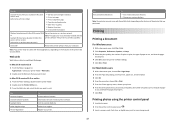
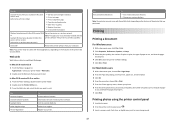
.... • Print an alignment page. • Clean the printhead nozzles. • Order ink or supplies. • Register the printer. • Contact technical support. Printing
Printing a document
For Windows...
13
Use Visit Lexmark SmartSolutions
To
• Visit the SmartSolutions Web site. • Choose your printer. Order ink or supplies. Use the
To
Lexmark Printer Utility (not available...
Quick Reference - Page 18
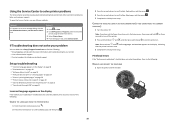
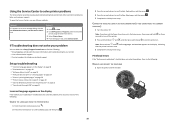
...PRINTHEAD
1 Open the printer and lift the latch.
2
18
Printhead errors
If the "Before you troubleshoot" checklist does not solve the problem, then try the following :
CHANGE THE LANGUAGE USING THE PRINTER MENUS
1 From the printer... does not solve your problem
Visit our Web site at http://support.lexmark.com to Use Factory, and then press . 5 Complete the initial printer setup. Note: If you...
Similar Questions
Lexmark Impact S301 User Guide Problem With Printer Head What To Do
(Posted by fobasr 9 years ago)
What Power Cord Goes To A Lexmark Impact S301 Printer
(Posted by kajayxi 10 years ago)
How To Fix Printhead Error On Lexmark Impact S301
(Posted by KirkmJa 10 years ago)
How To Install Lexmark Impact S301 Printer And Run On Windows 8
(Posted by forestmech 11 years ago)

