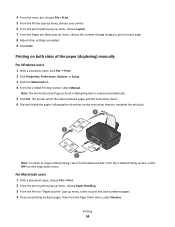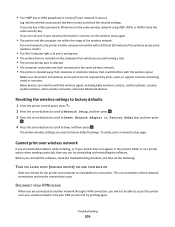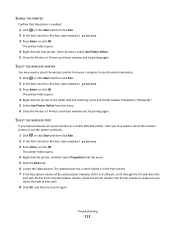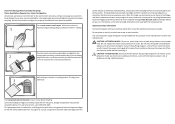Lexmark Impact S301 Support Question
Find answers below for this question about Lexmark Impact S301.Need a Lexmark Impact S301 manual? We have 3 online manuals for this item!
Question posted by ekmombo23 on August 20th, 2012
Clearing Printhead Error
How do I clear an error message on this printer. It had printhed issue, I followed the instruction and cleaned the printhead but it instructed me to clear the error message and try printing again. How would I clear the error message....?
Current Answers
Related Lexmark Impact S301 Manual Pages
Similar Questions
How To Fix Printhead Error On Lexmark Impact S301
(Posted by KirkmJa 10 years ago)
I Install Printer On Desktop Window 8 It Is Not Showing Icon Can,t Print
Inion does
Inion does
(Posted by shirleyzenon 10 years ago)
I'm Having Problems With The Printhead. I've Followed Instructions And Cleaned
(Posted by mmiles1019 11 years ago)