Lexmark Impact S301 Support Question
Find answers below for this question about Lexmark Impact S301.Need a Lexmark Impact S301 manual? We have 3 online manuals for this item!
Question posted by billmPen on November 9th, 2013
How To Adjust Screen On Lexmark Impact S301
The person who posted this question about this Lexmark product did not include a detailed explanation. Please use the "Request More Information" button to the right if more details would help you to answer this question.
Current Answers
There are currently no answers that have been posted for this question.
Be the first to post an answer! Remember that you can earn up to 1,100 points for every answer you submit. The better the quality of your answer, the better chance it has to be accepted.
Be the first to post an answer! Remember that you can earn up to 1,100 points for every answer you submit. The better the quality of your answer, the better chance it has to be accepted.
Related Lexmark Impact S301 Manual Pages
User's Guide - Page 1
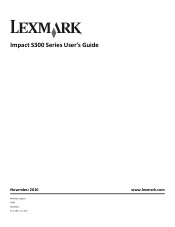
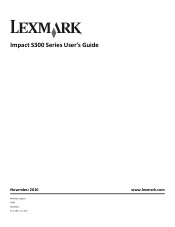
Impact S300 Series User's Guide
November 2010
Machine type(s): 4443 Model(s): 101, 10E, 11n, 1En
www.lexmark.com
User's Guide - Page 2


Contents
Safety information 5
About your printer 6
Thank you for choosing this printer!...6 Minimizing your printer's environmental impact 6 Finding information about the printer...7 Understanding the parts of the printer...9
Ordering and replacing supplies 11
Ordering ink cartridges...11 Using genuine Lexmark ink cartridges...11 Replacing ink cartridges...12 Ordering paper and other supplies...
User's Guide - Page 3
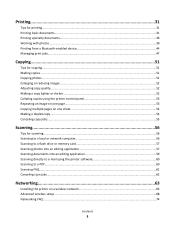
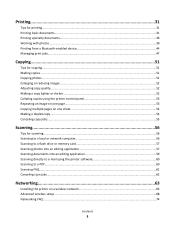
... copies...51 Copying photos...51 Enlarging or reducing images...52 Adjusting copy quality...52 Making a copy lighter or darker...52 Collating copies using the printer control panel 53 Repeating an image on one page...53 ...editing application 59 Scanning directly to e-mail using the printer software 60 Scanning to a PDF...60 Scanning FAQ...61 Canceling scan jobs...62
Networking 63
Installing the...
User's Guide - Page 6


... automatically
(depending on your printer. To start using your printer
6 This feature sets the screen brightness to low and sets the printer to change to Power Saver
mode after the printer has been idle for printing in Toolbars, the Print or Print Preview dialog,
or the printer display (depending on your printer's environmental impact even further.
Conserving energy...
User's Guide - Page 9
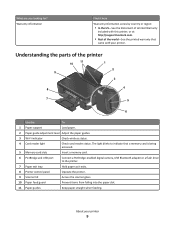
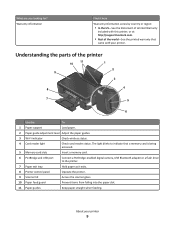
The light blinks to indicate that
came with this printer, or at http://support.lexmark.com.
• Rest of the world-See the printed warranty that a ... or region:
• In the US-See the Statement of the printer
11 10
1
2 9
3
8
4
7
5
6
Use the
To
1 Paper support
Load paper.
2 Paper guide adjustment lever Adjust the paper guides.
3 Wi-Fi indicator
Check wireless status.
4 Card...
User's Guide - Page 14


... select your country or region from the list. 3 Follow the instructions on the computer screen.
Ordering and replacing supplies
14 Note: Printer supplies and hardware not listed in . •L
Notes:
• Availability may be recycled through your local recycling center. Paper
Paper size
Lexmark PerfectFinish Photo Paper
• Letter • A4 • 4 x 6 in...
User's Guide - Page 19


... software, and then select Install Additional Software from the Software Already Installed screen. Using the printer software
19
You may have chosen to 10.6 • Linux Ubuntu ...
* The printer driver for this operating system is available only at http://support.lexmark.com. Using the printer software
Minimum system requirements
The printer software requires up the printer using the ...
User's Guide - Page 20


..., edit, or delete contacts in the built-in phone book. • Access the Lexmark Fax Setup Utility in four-in-one printers. Use the Fax Setup
Utility to PDF. • Adjust settings for Office) Lexmark Fax Solutions (referred to as Fax Solutions)
Abbyy Sprint OCR Lexmark Wireless Setup Utility (referred to as Wireless Setup Utility...
User's Guide - Page 21
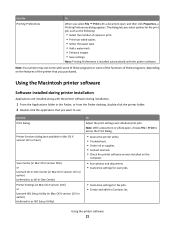
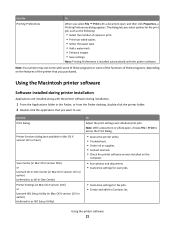
... Setup Utility)
To Adjust the print settings and schedule print jobs. Use the Printing Preferences
To
When you select File Print with the printer software.
Note: With... the Print dialog.
• Access the printer utility. • Troubleshoot. • Order ink or supplies. • Contact Lexmark. • Check the printer software version installed on the features of copies...
User's Guide - Page 24


...printer folder > Web Links > Lexmark Software Updates
2 From the Web site, select your printer and then download the driver. In Mac OS X version 10.5 or earlier
1 From the Finder desktop, double-click the printer folder. 2 Double-click the Printer...and then select the printer program folder from the list. 3 Select the uninstall option. 4 Follow the instructions on the computer screen to :
Advanced ...
User's Guide - Page 25
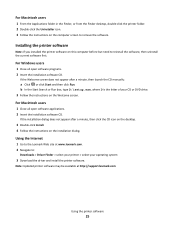
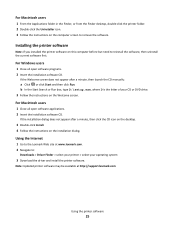
...the Finder, or from the Finder desktop, double-click the printer folder. 2 Double-click the Uninstaller icon. 3 Follow the instructions on the computer screen to reinstall the software, then uninstall the current software first... the driver and install the printer software. Note: Updated printer software may be available at www.lexmark.com. 2 Navigate to the Lexmark Web site at http://support...
User's Guide - Page 59
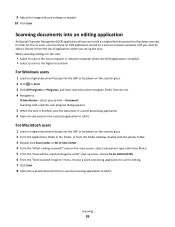
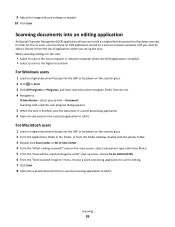
...it from a word-processing application to edit it . 9 Adjust the image and scan settings as needed. 10 Click Scan.... the Finder, or from the list. 4 Navigate to:
Printer Home > select your printer > Document Scanning starts and the scan progress dialog appears.
... the scan. Scanning documents into the ADF or facedown on the main screen, select a document type other than Photo. 5 From the "How...
User's Guide - Page 72


...) connection
1 Attach one type of the printer.
The procedures below assume that corresponds with your needs. If the installation dialog does not appear after a minute, then click the CD icon on the desktop.
3 Double-click Lexmark Extras > Lexmark Setup Assistant. 4 Follow the instructions on the computer screen for one end of a USB cable to...
User's Guide - Page 126
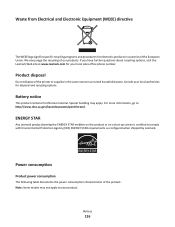
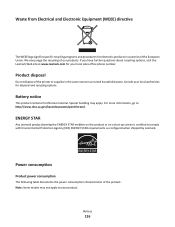
...Lexmark product bearing the ENERGY STAR emblem on the product or on a start-up screen is certified to your local sales office phone number. Note: Some modes may apply. Power consumption
Product power consumption
The following table documents the power consumption characteristics of the printer... manner as configured when shipped by Lexmark.
Battery notice
This product contains Perchlorate...
User's Guide - Page 139


...over a network 103 cartridges, ink
ordering 11 using genuine Lexmark 11 changing Power Saver timeout 17 changing printing mode 47 ...canceling 55 copy quality, adjusting 52 copy troubleshooting
scanner unit does not close 101 copying 51
adjusting quality 52 collating copies...tips 51 custom-size paper printing on 38
D
default printer, setting 47 defaults
resetting factory defaults 18 disabling settings ...
Quick Reference - Page 3


Contents
Important safety information 2
About your printer 4
Finding information about the printer 4 Minimizing your printer's environmental impact 4 Printer models...5 Printer features...5 Understanding the parts of the printer 5 Using the printer control panel 6 Using memory cards and flash drives 7
Ordering and replacing ink cartridges 8
Ordering ink cartridges...8 Replacing ink ...
Quick Reference - Page 4


... Scan and save them to reduce their environmental impact.
It also includes information on troubleshooting common printer setup problems.
For additional information about the printer
The Quick Reference Guide contains basic instructions on the Lexmark Web site at http://support.lexmark.com. Follow the instructions to accomplish common printer tasks like printing, copying, and scanning.
The...
Quick Reference - Page 5


...Print and scan from virtually anywhere in your printer works for the following printer models: • Lexmark S305 • Lexmark S308
Printer features
Your printer comes with your home or office over a... and prints on both sides of the printer
11 10
1
2 9
3
8
4
7
5
6
Use the
To
1 Paper support
Load paper.
2 Paper guide adjustment lever Adjust the paper guides.
3 Wi-Fi indicator...
Quick Reference - Page 11


... PDF. • Adjust settings for this computer before but need to reinstall the software, then uninstall the current software first. Installing the printer software
Note: If you installed the printer software on the Welcome screen. b In the Start Search or Run box, type D:\setup.exe, where D is available only at http://support.lexmark.com. For...
Quick Reference - Page 12


...Adjust the print settings and schedule print jobs. The dialog lets you want to use. Using the Macintosh printer software
Software installed during printer installation
Applications are installed along with the printer...)
• Access the printer utility. • Troubleshoot. • Order ink or supplies. • Contact Lexmark. • Check the printer software version installed on the...
Similar Questions
How To Connect A Lexmark Impact S301 Wireless Printer To A New Computer
(Posted by PESTEpad 9 years ago)
Lexmark Printer Impact S301 Does Want To Power On
(Posted by aldiana 10 years ago)
How Do You Set Up Lexmark Impact S301 Wireless Printer On Mac
(Posted by mombk 10 years ago)
How To Install Lexmark Impact S301 Printer And Run On Windows 8
(Posted by forestmech 11 years ago)

