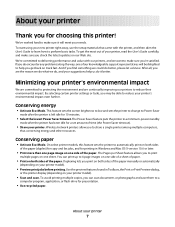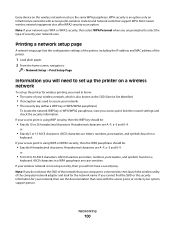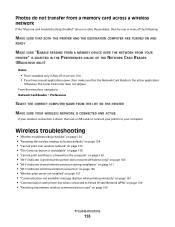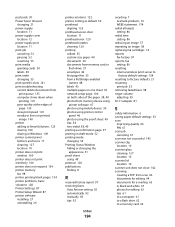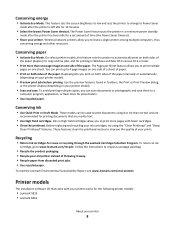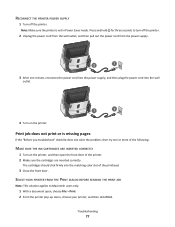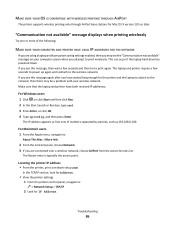Lexmark Genesis S816 Support Question
Find answers below for this question about Lexmark Genesis S816.Need a Lexmark Genesis S816 manual? We have 4 online manuals for this item!
Question posted by Anonymous-111064 on May 12th, 2013
My Printer Won't Print In Colour
Current Answers
Answer #1: Posted by TommyKervz on May 12th, 2013 1:53 AM
http://support.lexmark.com/index?page=content&id=SO3388&locale=EN&userlocale=EN_CA
I hope I helpedAnswer #2: Posted by LexmarkListens on May 14th, 2013 10:44 PM
If the firmware update doesn't help, perform a maintenance on the printhead. To do that, on the control panel of your printer, press on the Ink Levels > More Options > Deep Clean Printhead.
If it still doesn't help, please contact our technica support team via phone so they can do some diagnostics.
Lexmark Listens
Phone:
USA: 1-800-539-6275
Canada: (877) 856-5540
UK: 0800 121 4726
South Africa: 0800 981 435
Related Lexmark Genesis S816 Manual Pages
Similar Questions
I have a Lexmark S816 wireless printer, and won't print even though has a new ink
My printer won't print any color. What to do?
I have been given a Lexmark X1250 printer that has been used then stored. Rather than go to the expe...
I am trying to set up my Genesis S816 and all of my printer cartridges are clicked securely into pla...
The printer does not print although it says it is and documents stay in queue even if I try to delet...