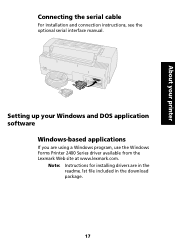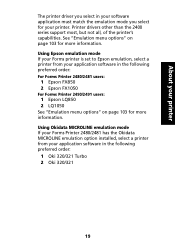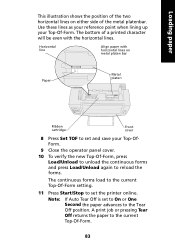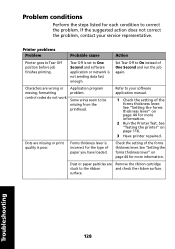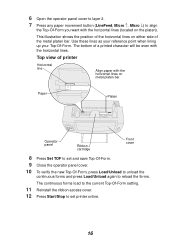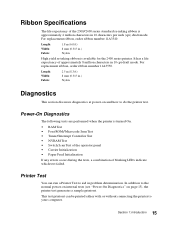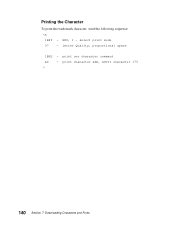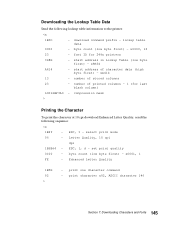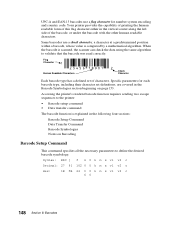Lexmark Forms Printer 2491 Support Question
Find answers below for this question about Lexmark Forms Printer 2491.Need a Lexmark Forms Printer 2491 manual? We have 7 online manuals for this item!
Question posted by steve4263 on December 31st, 2012
What Character Sequence Do I Send To Reload It Top Of Form?
Driving a 2400 series printer from a mainframe: I want the printer to unload and reload the form, so the top of form is correct. What character sequence (ASCII) do I send to do this?
Current Answers
Related Lexmark Forms Printer 2491 Manual Pages
Similar Questions
Printer Lexmark Forms 2400 Series
i need lexmark forms 2400 series printer driver for windows 8
i need lexmark forms 2400 series printer driver for windows 8
(Posted by kwaqasi1 11 years ago)
Pilote D'installation Imprimante
Pilote d'installation imprimante Lexmark Forms Printer 2400 series
Pilote d'installation imprimante Lexmark Forms Printer 2400 series
(Posted by bayrad19 12 years ago)
Printer Configuration To Special Continuous Form.
I have a lexmark 4227 plus printer. I want to print a continuous form (8"in with and 4"in long), but...
I have a lexmark 4227 plus printer. I want to print a continuous form (8"in with and 4"in long), but...
(Posted by rflores 12 years ago)
Personalize Your Owner Paper Size
DEAR, I HAVE DEVELOPING A SOFTWARE FOR PROCESSING AND PRINTING BULLETIN OF PAID ON A LARGE LISTING P...
DEAR, I HAVE DEVELOPING A SOFTWARE FOR PROCESSING AND PRINTING BULLETIN OF PAID ON A LARGE LISTING P...
(Posted by ibson 12 years ago)
Printing
I'm trying to print from my laptop to the printer wirelessly and it always take forever to print and...
I'm trying to print from my laptop to the printer wirelessly and it always take forever to print and...
(Posted by bvirden515 12 years ago)