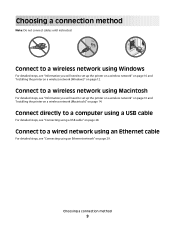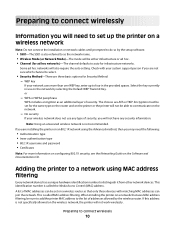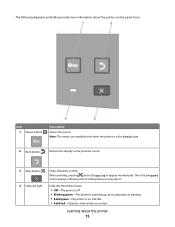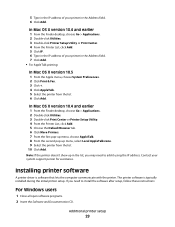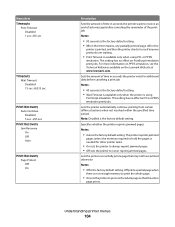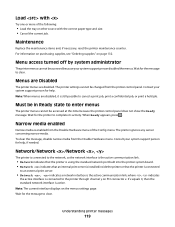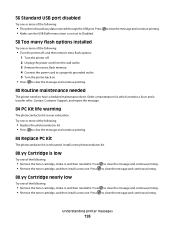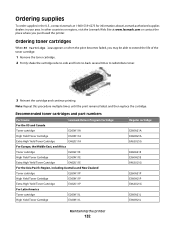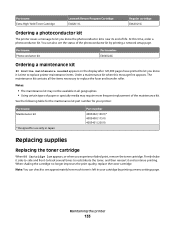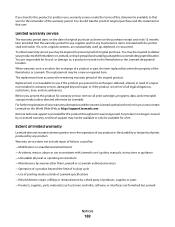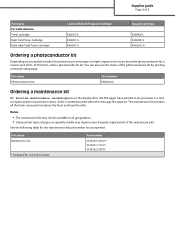Lexmark E460DN Support Question
Find answers below for this question about Lexmark E460DN - Taa Govt Compliant.Need a Lexmark E460DN manual? We have 12 online manuals for this item!
Question posted by cmartinez88 on October 3rd, 2012
Need To Purchase Rollers For Printer
Current Answers
Answer #1: Posted by LexmarkListens on October 3rd, 2012 1:14 PM
Link for the list of Lexmark Authorized Service Providers:
http://www1.lexmark.com/en_US/support-downloads/find-service-provider.shtml
Lexmark Listens
Phone:
USA: 1-800-539-6275
Canada: (877) 856-5540
UK: 0800 121 4726
South Africa: 0800 981 435