Lexmark E460DN Support Question
Find answers below for this question about Lexmark E460DN - Taa Govt Compliant.Need a Lexmark E460DN manual? We have 12 online manuals for this item!
Question posted by chrisMAHD on November 27th, 2013
How To Rest Lexmark Printer E460dn After Pc Kit Installed
The person who posted this question about this Lexmark product did not include a detailed explanation. Please use the "Request More Information" button to the right if more details would help you to answer this question.
Current Answers
There are currently no answers that have been posted for this question.
Be the first to post an answer! Remember that you can earn up to 1,100 points for every answer you submit. The better the quality of your answer, the better chance it has to be accepted.
Be the first to post an answer! Remember that you can earn up to 1,100 points for every answer you submit. The better the quality of your answer, the better chance it has to be accepted.
Related Lexmark E460DN Manual Pages
Wireless Setup Guide - Page 11


... The MAC address appears in the UAA field on the MAC address sheet that shipped with the printer. Refer to connect wirelessly
11 It will appear in the following format: 00:04:12:34:56...:78 Note: Print a network setup page if you cannot locate the printer MAC address. If the printer has a factory-installed internal print server, the MAC address is a series of letters and numbers located ...
Wireless Setup Guide - Page 15


... accept the terms of the Embedded Web Server, navigate to a network printer, each Macintosh user must install a custom PostScript Printer Description (PPD) file and create a printer in the Print Center or Printer Setup Utility.
1 Install a PPD file on your wireless network. g From the Easy Install screen, click Install.
In Mac OS X version 10.4 and earlier
a From the Finder...
Wireless Setup Guide - Page 26
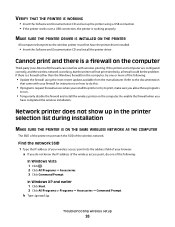
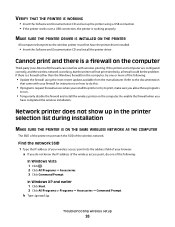
... address of the wireless access point, do this.
• If programs request firewall access when you
have the printer driver installed.
• Insert the Software and Documentation CD and install the printer driver. Troubleshooting wireless setup
26 VERIFY THAT THE PRINTER IS WORKING
• Insert the Software and Documentation CD and set up in the...
Wireless Setup Guide - Page 32


...
wireless interference 22 wireless network
configuration information 10 does not appear in network
list 22 installation, using Macintosh 14 installation, using Windows 12 troubleshooting 17 wireless troubleshooting network printer does not show up
in printer selection list during installation (Windows) 26 printer cannot connect to wireless network 18 utility stops responding 25 WPA key 22
Index...
User's Guide - Page 5


... ...133
Replacing supplies...133
Replacing the toner cartridge ...133 Replacing the photoconductor kit ...135
Recycling Lexmark products...137 Moving the printer...138
Before moving the printer...138 Moving the printer to another location...138 Shipping the printer ...138
Administrative support 139
Finding advanced networking and administrator information 139 Using the Embedded Web Server...139...
User's Guide - Page 10


.... From the Support Tools section, click e-Mail Support. Follow the set of world)
Call us at www.lexmark.com. network, or wireless, depending on the Lexmark Web site at www.lexmark.com.
3 4 5
Select your printer. Monday-Friday (8:00 AM-11:00 PM ET) Visit our Web site at
Telephone numbers and support hours
•...
User's Guide - Page 29
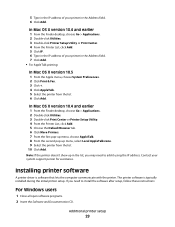
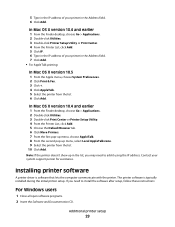
.... 2 Double-click Utilities. 3 Double-click Print Center or Printer Setup Utility. 4 From the Printer List, click Add. 5 Choose the Default Browser tab. 6 Click More Printers. 7 From the first pop-up menu, choose AppleTalk. 8 From the second pop-up in the list, you need to install the software after setup, follow these instructions:
For Windows...
User's Guide - Page 34
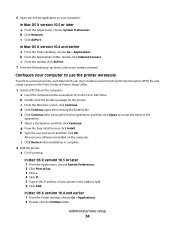
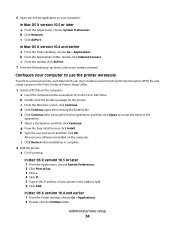
.... 6 Click Add. d Click Continue again after viewing the license agreement, and then click Agree to a network printer, each Macintosh user must install a custom PostScript Printer Description (PPD) file and create a printer in the Print Center or Printer Setup Utility.
1 Install a PPD file on the computer: a Insert the Software and Documentation CD in the IP address of...
User's Guide - Page 120


... the next print job. Parallel indicates that the printer is truncated. The printer continues to print until the photoconductor kit is not ready to a parallel port.
Not Ready
The printer is completely exhausted. Parallel indicates the active interface is the final warning message for the photoconductor kit. PC Kit Life Warning
This is connected to clear. Printing...
User's Guide - Page 121


... the message to clear. Remove paper from the printer control panel or set to clear. Replace PC Kit
This is On, then the printer stops printing. If the setting is the early ... jobs. Resetting without replacing may affect print quality. Understanding printer messages
121 Ready
The printer is exhausted.
1 Remove the used toner cartridge, and then install a new one. 2 Press to clear the message....
User's Guide - Page 126
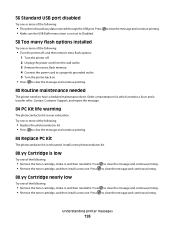
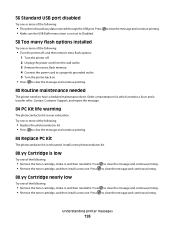
... the message and continue printing.
58 Too many flash options installed
Try one . Understanding printer messages
126 Press • Make sure the USB Buffer menu item is near exhaustion. Try one . Press to clear the message and continue printing.
84 Replace PC Kit
The photoconductor kit is low
Try one of the following:
• Remove...
User's Guide - Page 135
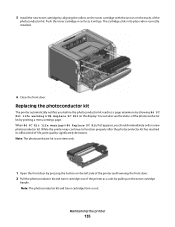
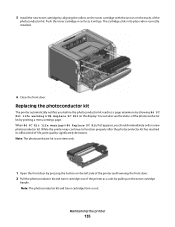
Replacing the photoconductor kit
The printer automatically notifies you should immediately order a new photoconductor kit. When 84 PC Kit life warning or 84 Replace PC Kit first appears, you before the photoconductor kit reaches a page maximum by showing 84 PC Kit life warning or 84 Replace PC Kit on the display. You can also see the status of the
photoconductor kit.
5 Install the new ...
User's Guide - Page 137


...
instruction sheet that came with the arrows in the printer.
Push the unit as far as it clicks into place.
6 Install the unit into the photoconductor kit by aligning the arrows on the guides of the unit with the new photoconductor kit. Recycling Lexmark products
To return Lexmark products to recycle, and then select your warranty...
User's Guide - Page 174


... Standard USB port disabled 126
58 Too many flash options installed 126 80 Routine maintenance needed 126 84 PC Kit life warning 126 84 Replace PC Kit 126 88.yy Cartridge is low 126 88.yy Cartridge...Customer Support 159 Cancel not available 116 Canceling 116 canceling a job
from Macintosh 62 from the printer control panel 62 from Windows 62 card stock loading 42 tips 58 Cartridge Life Exceeded 117 ...
User's Guide - Page 176


... 120 Parallel 120 Parallel menu 96 parallel port 26 PC Kit Life Warning 120 PCL Emul menu 111 PDF menu 110 photoconductor kit
ordering 133 replacing 135 PostScript menu 111 Power Saver 120 adjusting 141 print job canceling from Macintosh 62 canceling from the printer control
panel 62 canceling from Windows 62 print quality...
User's Guide - Page 177


... USB port
disabled 126 58 Too many flash options
installed 126 80 Routine maintenance
needed 126 84 PC Kit life warning 126 84 Replace PC Kit 126 88.yy Cartridge is low 126 88.yy ...standard
bin 121 Remove paper from standard
output bin 121 Replace Cartridge 121 Replace PC Kit 121 Resetting the printer 121 Resetting without replacing may
affect print quality. 121 Restoring Factory Defaults 122 ...
User's Guide - Page 178


...120 printing
directory list 61 font sample list 61 from Macintosh 55 from Windows 55 installing printer software 29 menu settings page 36 network setup page 36 print quality test pages 61 ... PC Kit 121 replacing photoconductor kit 135 toner cartridge 133 reports viewing 140 Reports menu 87, 90 Reserve print jobs 59 printing for Macintosh users 60 printing for Windows users 60
Resetting the printer ...
Connectivity guide - Page 1
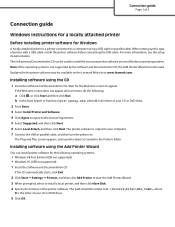
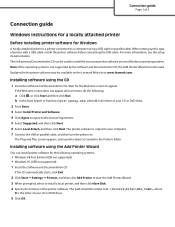
... Click OK.
Connection guide
Page 1 of 5
Connection guide
Windows instructions for a locally attached printer
Before installing printer software for the printer software may be available on the Lexmark Web site at www.lexmark.com. Updates for Windows
A locally attached printer is a printer connected to D:\Drivers\Print\Win_9xMe\, where
D is not supported by the Software and Documentation CD...
Connectivity guide - Page 2


... on the network using a network cable, such as a USB or parallel cable. • Printer software is installed on the computer attached to the printer. • During software installation, the printer is the letter of your CD or DVD drive. 2 Press Enter. 3 Select Install Printer and Software. 4 Click Agree to agree to the License Agreement. 5 Select Suggested, and...
Connectivity guide - Page 4


...: a Open a Finder window, and then double-click Applications. d Click Continue after viewing the Readme file. c From the Printer Menu, choose Add Printer.
Macintosh instructions for network-attached printers
Installing software for the printer. e Select a Destination, and then click Continue.
For information about printing a network setup page, see the network setup page...
Similar Questions
What Is A Pc Kit For Printer E460dn
(Posted by beepNIG 9 years ago)
How Do You Replace Your Pc Kit On An E460dn Printer
(Posted by hhouscoi 10 years ago)
How To Get Rid Of Replace Pc Kit Lexmark E460dn
(Posted by memeeSid 10 years ago)
What Is The Pc Kit?
We have the orange light flashing (the two toner symbols) and the device statistics report shows und...
We have the orange light flashing (the two toner symbols) and the device statistics report shows und...
(Posted by office73279 11 years ago)
How Do I Clear The 'replace Pc Kit' Message On The E460dn Printer
(Posted by teddilking 12 years ago)

