Lexmark E260D Support Question
Find answers below for this question about Lexmark E260D - Taa/gov Compliant.Need a Lexmark E260D manual? We have 5 online manuals for this item!
Question posted by office73279 on July 6th, 2012
What Is The Pc Kit?
We have the orange light flashing (the two toner symbols) and the device statistics report shows under Cartridge Information that the PC Kit is almost 0%. What does this mean please?
Current Answers
There are currently no answers that have been posted for this question.
Be the first to post an answer! Remember that you can earn up to 1,100 points for every answer you submit. The better the quality of your answer, the better chance it has to be accepted.
Be the first to post an answer! Remember that you can earn up to 1,100 points for every answer you submit. The better the quality of your answer, the better chance it has to be accepted.
Related Lexmark E260D Manual Pages
Maintenance Guide - Page 5


.... Note: Repeat this time, order a photoconductor kit. Ordering toner cartridges
When 88 Toner is near its end of life.
Maintaining the printer
5
In other countries or regions, visit the Lexmark Web Site at 1-800-539-6275 for information about Lexmark authorized supplies dealers in your printer model, the printer issues a message or a light sequence to let you know the...
Maintenance Guide - Page 6


Part name Photoconductor kit
Replacing supplies
Replacing the toner cartridge
Light sequence
Toner is low
Part number E260X22G
•
‑ On
• ‑ On
When the "Toner is left in your cartridge by pressing the button on the left side of the printer and lowering the door. Firmly shake it side‑to‑side and front‑to...
User Guide - Page 15


Item 1 Error light 2 Jam light 3 Load paper light 4 Toner light 5 Ready light 6 Continue button 7 Stop button
Learning about the printer
15
User Guide - Page 22


Home Menu - On -
Printing the printer settings configuration sheet
The printer settings configuration sheet shows the current configuration settings. The light sequence representing the home menu appears. On - On - Additional printer setup
22
All the lights cycle.
4 Release . 5 Close the front door. Attaching cables
1 Connect the printer to a computer or a network. • For ...
User Guide - Page 63


.... If there are listed under Custom Types. • Under Device Information, verify the amount of memory installed is capable of printing various types of graphics 7 Examine the pages to evaluate how well the printer is correct . • Under Cartridge Information, check the amount of toner. • Under PC Unit, see "Solving print quality problems"
on . 3 Release . 4 Close...
User Guide - Page 86


..., order a photoconductor kit. Maintaining the printer
86
Ordering a photoconductor kit
Depending on your cartridge by printing a network setup page. Part name Photoconductor kit
Part number E260X22G
Replacing supplies
Replacing the toner cartridge
Light sequence
Toner is near its end of the photoconductor kit by printing a menu settings page. When shaking the cartridge no longer...
User Guide - Page 116


...; Remove and reinstall the toner cartridge. • Remove and reinstall the photoconductor kit. Characters have jagged or uneven edges
If you are using downloaded fonts, verify that the fonts are supported by the printer, the host computer, and the software program. The pages include:
• An information page containing information about the device, the cartridge, margin settings, and...
User Guide - Page 139
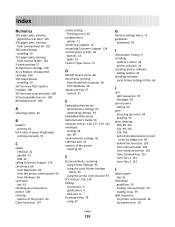
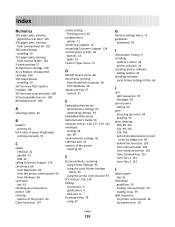
... 59
I
information, finding 9 installing
options in driver 24 printer software 23 installing printer software adding options 24 installing software Local Printer Settings Utility 66
J
jam light sequences 95 messages 95
jam recovery setting 65
jams accessing jam areas 94 avoiding 94
jams, clearing 200 99, 101 201 99, 101 233 103 behind photoconductor kit and toner cartridge unit...
Service Manual - Page 28
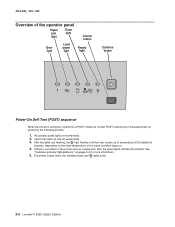
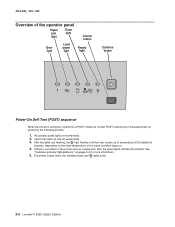
... patterns" on momentarily 2. The printer cycles down into standby mode, and lights solid.
2-2 Lexmark™ E260, E260d, E260dn Lights then flash on , it performs a POST. If there is turned on and off sequentially. 3. 4513-200, -220, -230
Overview of the operator panel
Paper jam light
Toner light
Error light
Load paper light
Cancel button
Ready light
Continue button
Power-On Self...
Service Manual - Page 29


... lights flash immediately, and double-clicking does not change . However, if is needed. The secondary code indicates an area or function which case, when double-clicking, the pattern does not change the display, then there may be a code problem.
See "Service codes" on the panel, a second pattern may appear with more detailed information...
Service Manual - Page 34
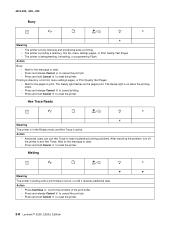
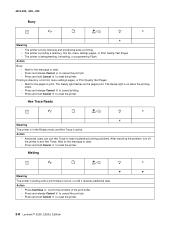
... clear.
• Press and hold Cancel to reset the printer. The Ready light flashes as the pages print. Action
• Advanced users can use Hex Trace to help troubleshoot printing problems. After resolving the problem, turn off the printer to print. Hex Trace Ready
x Meaning The printer is in the Ready mode, and Hex Trace is...
Service Manual - Page 38
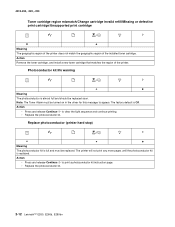
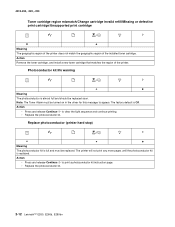
4513-200, -220, -230
Toner cartridge region mismatch/Change cartridge invalid refill/Missing or defective print cartridge/Unsupported print cartridge
Meaning
The geographic region of the printer does not match the geographic region of the printer. The printer will not print any more pages until the photoconductor kit is almost full and should be replaced soon.
...
Service Manual - Page 53
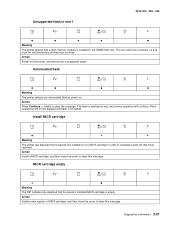
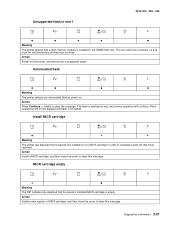
...
Meaning
The printer detects an unformatted flash at power on . Unsupported flash in slot 1
4513-200, -220, -230
Meaning
The printer detects that a flash memory module is formatted. Action
Press Continue briefly to clear this message. Diagnostics information 2-27
Action
Install a MICR cartridge, and then close the...
Service Manual - Page 54


... specific device errors. Double-click for more information. • The secondary light pattern indicates a fuser, toner sensor, or fan error. Note:
• The printer cannot ...E260d, E260dn When all lights flash, double-click to the printer and all lights flash simultaneously, and double-clicking does not produce a
secondary code, then there may be a code problem. The secondary light...
Service Manual - Page 56
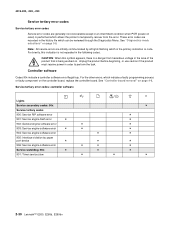
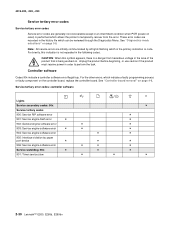
...symbol...Note: All service errors are initially communicated by paper
port device
906: Service engine software...
2-30 Lexmark™ E260, E260d, E260dn Controller software
Codes 90x indicate a controller software ...
905: Interface violation by all lights flashing which allows the printer to perform the task.
See "Diagnostics mode...
Service Manual - Page 62
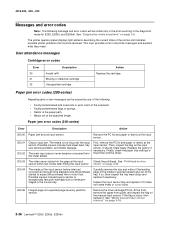
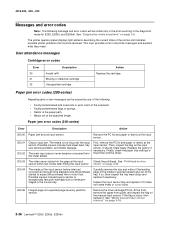
... is too loose.
200.06 Imaged page not expected page (bouncy passthru sensor)
Remove the toner cartridge/PC kit. User attendance messages
Cartridge error codes
Error 30 31 32
Description Invalid refill Missing or defective cartridge Unsupported cartridge
Action Replace the cartridge. Possible causes include multi-sheet feed, tray size sensing problem, and media slippage. See "Printhead...
Service Manual - Page 77


... board.
(Check with the printer positioned on its back side.
Power to display lights or activate the drive motor, fuser or fan, then check the following order:
1. The printer will not
power-up without ... cable. Cables are new and replaced at J502. 3. Diagnostics information 2-51 Action
POST (Power-On Self Test)
Note: The printer should be performed with one probe on the connector pin and ...
Service Manual - Page 84


... PC roll not being properly charged. Press and release three times until all the lights flash to the home state (four top lights on
page 2-49 for repeating defects.
Unplug the printer,... Check the lens and opening may allow light to the right of the transfer roll gear.
• If there is blank.
b. c. Try a different toner cartridge and PC kit.
• If those fail, then...
Service Manual - Page 96


... . 4. To exit Hex Trace, turn off the printer. 2. 4513-200, -220, -230
Configuration menu selections
To enter the Configuration menu:
1.
Off (default) On
Help isolate print quality problems, such as streaking. Print menus by providing information about what the printer is blank.
Turn on the printer while pressing and holding until all of the lights flash.
Service Manual - Page 100
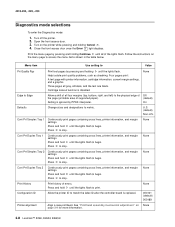
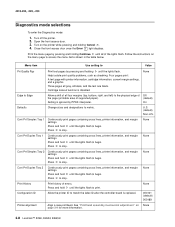
.... Help isolate print quality problems, such as streaking. Press to print.
Press and hold until the lights flash to stop .
Four pages print: A text page with printer information, cartridge information, current margin settings, and a graphic. Off (default)
On
Defaults
Change sizes and designations to access the menu items shown in the table below. Cont Prt ...
Similar Questions
How Do You Replace Your Pc Kit On An E460dn Printer
(Posted by hhouscoi 10 years ago)
Lexmark Printer E260d Will Not Let Drivers Load
(Posted by stcalza 10 years ago)
How Do I Check Status/supplies In Relation To Pc Kit Life Warning?
(Posted by Fenels 12 years ago)
What Can One Do For A Lexmark Printer E260d For The Red Light That Stays On.
(Posted by jadek803 12 years ago)

