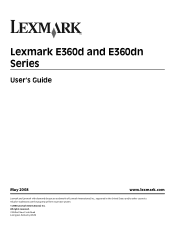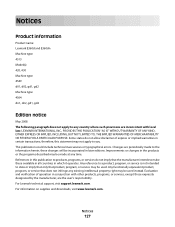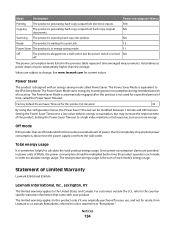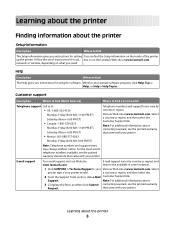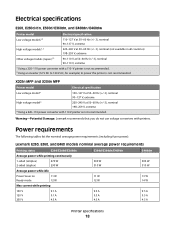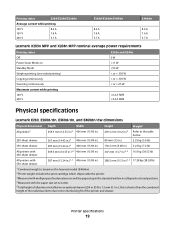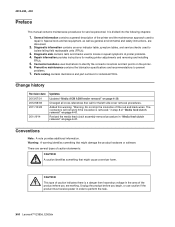Lexmark E360DN Support Question
Find answers below for this question about Lexmark E360DN - Hv Taa/gov Compliant.Need a Lexmark E360DN manual? We have 6 online manuals for this item!
Question posted by ashjhe on February 24th, 2014
How To Get My Lexmark E360dn To Work Wirelessly
The person who posted this question about this Lexmark product did not include a detailed explanation. Please use the "Request More Information" button to the right if more details would help you to answer this question.
Current Answers
Related Lexmark E360DN Manual Pages
Similar Questions
Lexmark E360dn How To Connect Wireless
(Posted by SoyaTr 9 years ago)
How To Connect Wireless Computer To Lexmark S400 Printer
(Posted by prinbtr 10 years ago)
How To Program Wireless Printing On Lexmark S315 Printer
(Posted by krhtikRich 10 years ago)
How Do I Get A Lexmark E360dn Printer Online
(Posted by oleblglowo 10 years ago)
Our Lexmark E360dn Printer Is Madly Printing Blank Pages.
as soon as we turn it on it starts printing blank pages with just one line on the top in some alien ...
as soon as we turn it on it starts printing blank pages with just one line on the top in some alien ...
(Posted by rimp 12 years ago)