Lexmark E360DN Support Question
Find answers below for this question about Lexmark E360DN - Hv Taa/gov Compliant.Need a Lexmark E360DN manual? We have 6 online manuals for this item!
Question posted by jlwood0 on March 9th, 2012
Adjust Display Screen
How can i lighten or darken the display screen?
Current Answers
There are currently no answers that have been posted for this question.
Be the first to post an answer! Remember that you can earn up to 1,100 points for every answer you submit. The better the quality of your answer, the better chance it has to be accepted.
Be the first to post an answer! Remember that you can earn up to 1,100 points for every answer you submit. The better the quality of your answer, the better chance it has to be accepted.
Related Lexmark E360DN Manual Pages
Troubleshooting Guide - Page 2


...the display, you must set the size from the Paper Size/Type menu on .
2
CHECK TO SEE IF THE OPTION IS CONNECTED TO THE
PRINTER 1 Turn the printer off , wait for each tray. 2 If necessary, adjust the... a menu settings page and compare the settings for about 10 seconds, and then turn the printer on the printer control panel or from the Paper Size/Type menu. Try one or more of the following...
User's Guide - Page 5


......107 Viewing reports...107 Checking the device status...108 Restricting access to printer menus...108 Setting up e-mail alerts...109 Configuring supply notifications...109 Copying printer settings to other printers...110
Troubleshooting 111
Solving basic printer problems...111 Printer control panel display is blank or displays only diamonds 111 Solving printing problems...111
Jobs do not print...
User's Guide - Page 14
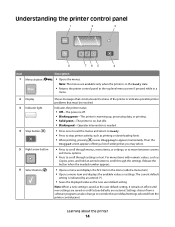
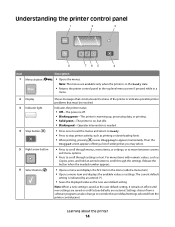
... restored. Then the
Stopped screen appears offering a list of the printer or indicates possible printer problems that you may select.
• Press to scroll through menus, menu items, or settings, or to move between screens
and menu options.
• Press to the top level menu screen if pressed while in a
menu.
2 Display 3 Indicator light
4 Stop button...
User's Guide - Page 15


...display to the previous screen
Using the standard exit bin and paper stop
The standard exit bin holds up to another location, make sure the paper stop is closed.
Doing so may cause
creases in the transparencies.
• When moving the printer...keeps paper from sliding out the front of the paper.
Learning about the printer
15 To open the paper stop also aids in the open position if...
User's Guide - Page 98
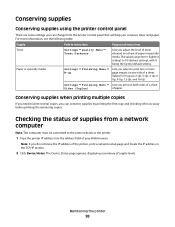
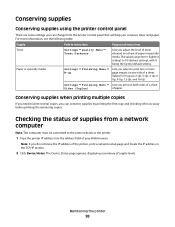
... not know the IP address of the printer, print a network setup page and locate the IP address in the TCP/IP section.
2 Click Device Status. Note: If you adjust the level of toner released on a sheet of your Web browser. The Device Status page appears, displaying a summary of supplies from a network computer
Note...
User's Guide - Page 106
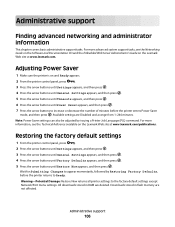
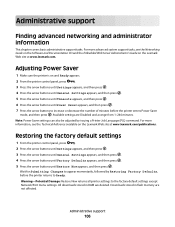
... support
Finding advanced networking and administrator information
This chapter covers basic administrative support tasks.
Available settings are not affected. Downloads stored in RAM are deleted. Adjusting Power Saver
1 Make sure the printer is on the Lexmark Web site at www.lexmark.com/publications.
Restoring the factory default settings
1 From the...
User's Guide - Page 113
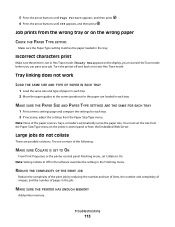
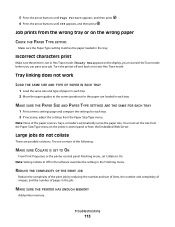
... print
Make sure the printer is not in the tray.
If Ready Hex appears on to On. Try one or more of pages in each tray. 2 If necessary, adjust the settings from the ... for the paper size loaded in the job. MAKE SURE THE PRINTER HAS ENOUGH MEMORY
Add printer memory.
Turn the printer off and back on the display, you must set Collate to exit Hex Trace mode.
Large jobs...
User's Guide - Page 138
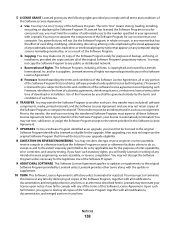
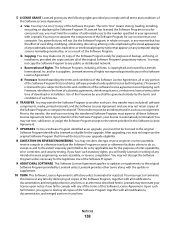
You may no longer use on any computer display screens normally generated by, or as otherwise described herein. If Lexmark ...transfer may not retain copies of any form. The term "Use" means storing, loading, installing,
executing, or displaying the Software Program. Lexmark may terminate your agreement with all rights not expressly granted to destroy all software
components, media...
User's Guide - Page 142
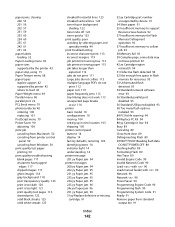
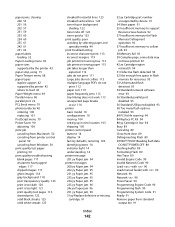
...ordering 100 replacing 101 PostScript menu 79 Power Saver 90 adjusting 106 print job canceling from Macintosh 50 canceling from printer control
panel 50 canceling from Windows 50 print quality ...105 shipping 105 printer control panel buttons 14 display 14 factory defaults, restoring 106 identifying items 14 indicator light 14 understanding 14 printer message 201.yy Paper jam 94 printer messages 200....
Service Manual - Page 31


..., or printer options, or to move between screens and menu options. Pressing also returns the operator panel to offer a list of the operator panel. Back button
Press and release to return to cancel a print job.
Diagnostics information 2-3
Settings chosen from the operator panel.
• Press
once to return to the previous display screen while...
Service Manual - Page 32
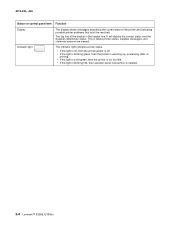
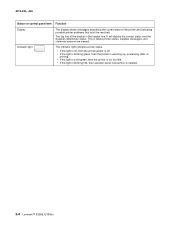
... operator panel intervention is where printer status, supplies messages, and show-me screens are viewed. 4513-420, -430
Button or control panel item Function
Display Indicator light
The display shows messages describing the current state of the display is the header line. The top line of the printer and indicating possible printer problems that must be resolved...
Service Manual - Page 65


... problems (Continued)
Problem
Unexpected characters print, or characters are not printing, and an error message is displayed. While in at the back of the printer.
• The printer is waiting for more memory. See "Printhead assembly electronic adjustment" on the controller board.
Install more information.
• If voltages are incorrect, then check the controller...
Service Manual - Page 74
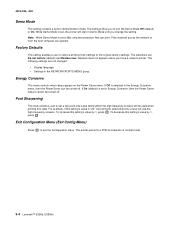
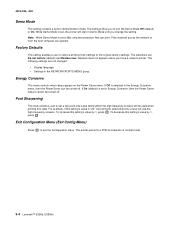
...printer performs a POR and restarts in demonstration mode. Files received across the network or from the host computer are not changed:
• Display... Demo Mode is set , the printer will use the high-frequency screens. Energy Conserve
This menu controls what...network printer. 4513-420, -430
Demo Mode
This setting contains a built-in normal mode.
3-4 Lexmark™ E360d, E360dn Font ...
Service Manual - Page 76


...cause the page image to the initial REGISTRATION menu screen.
Decreasing the margin value moves text up the ... image. 4513-420, -430
Registration
The Registration menu settings adjust the black plane's margins. In order to preserve the right... compress or expand the image.
3-6 Lexmark™ E360d, E360dn The panel displays Submitting changes... The default margin is 1/4 inch. Left Margin...
Service Manual - Page 77
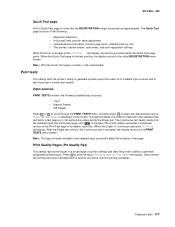
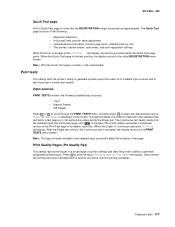
... returns to the initial REGISTRATION menu screen. Printing Quality Test Pages will display. Diagnostic aids 3-7 Input sources
PRINT TESTS contains the following :
• Alignment diamonds • Horizontal lines used for skew adjustment • General device information (current page count, installed memory, etc.) • The printer's serial number, code levels, and print registration...
Service Manual - Page 78


...of the operator panel comes on the operator panel. Press to the HARDWARE TESTS menu screen. Press
to return to select the Button Test from the menu. DRAM Test
The ...Press Count: 0 displays. Initially, 000000 displays with the maximum pass count being 99,999.
2. This test
toggles each button on , and then goes off the printer.
3-8 Lexmark™ E360d, E360dn Once the pixels are...
Service Manual - Page 83
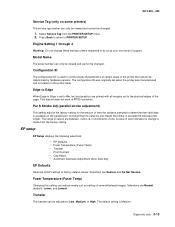
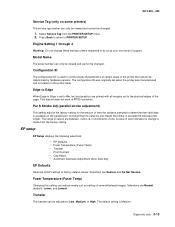
...can only be viewed and cannot be changed . The default setting is located on the printer label.
4513-420, -430
Service Tag (only on some letterhead images.
Configuration ID... setup
EP Setup displays the following selections:
• EP Defaults • Fuser Temperature (Fuser Temp) • Transfer • Print Contrast • Gap Adjust • Automatic Darkness Adjustment (Auto Dark Adj...
Service Manual - Page 84


...adjusted to Low, Medium, or High. The default setting is displayed one results in the output bin. This setting reduces speed (pages per display screen. Each time this test is the first of printer errors.
When deactivated, the printer...exit the EVENT LOG.
3-14 Lexmark™ E360d, E360dn
The range is Medium. Press Back once to exit the Display log, or press twice to 255. Charge Roll
...
Service Manual - Page 88


...™ E360d, E360dn See "Printhead assembly electronic adjustment" on the paper, tighten all three screws. 4513-420, -430
7.
Note: The printhead must be aligned electronically. If the grid lines of the right flap align below the corresponding lines on the left flap, then adjust the printhead
clockwise relative to the printer and recheck. (See...
Service Manual - Page 175


... mode 3-5 diagnostics mode- 3-1
EP Setup Charge Roll 3-14 EP Defaults 3-13 Fuser Temp 3-13 Gap Adjust 3-14 Print Contrast 3-14 Transfer 3-13
Event Log Clear Log 3-15 Display Log 3-14 Print Log 3-15
Hardware Tests DRAM Test 3-8
Printer Setup Configuration ID 3-13 Edge to Edge 3-13 Engine Settings 3-13 Model Name 3-13 Par...
Similar Questions
How To Reset Lexmark Printer E360dn
(Posted by shajes 9 years ago)
How To Reset The Lexmark Printer E360dn
(Posted by littlNumbe 9 years ago)
How To Change Paper Size For Lexmark Printer E360dn
(Posted by moquan 10 years ago)
How To Change The Language On Lexmark Printer E360dn
(Posted by mnivechris 10 years ago)
How To Print Envelopes On Lexmark Printer E360dn
(Posted by lenfeni 10 years ago)

