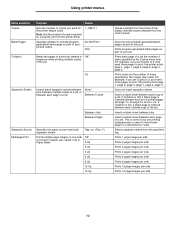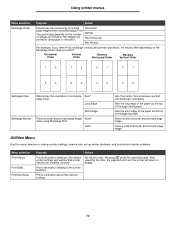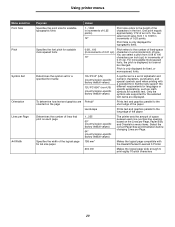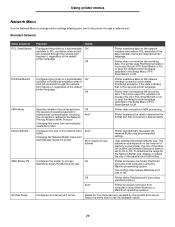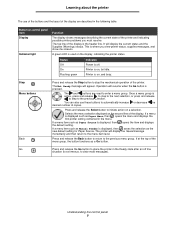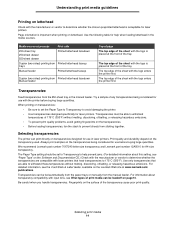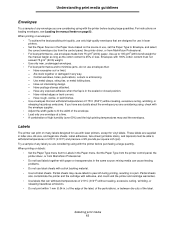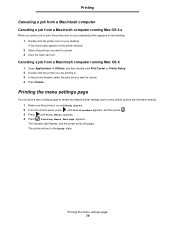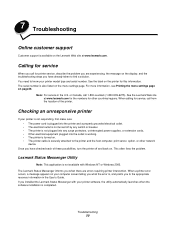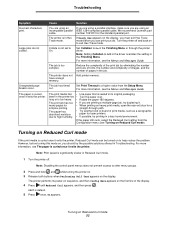Lexmark E352DN Support Question
Find answers below for this question about Lexmark E352DN - E 352dn B/W Laser Printer.Need a Lexmark E352DN manual? We have 5 online manuals for this item!
Question posted by carintruong on March 20th, 2015
Headers/footers
How Do I Take Off The Header/footer When I Print Pages? It Is Printing On Every Single Page
Current Answers
Answer #1: Posted by TechSupport101 on March 20th, 2015 8:12 AM
Do the opposite of page 91 here http://www.manualagent.com/lexmark/lexmark-mx511/owners-manual/page-91
Related Lexmark E352DN Manual Pages
Similar Questions
Unfamiliar Language Showing On My Printer
my printer screen is displaying in an familliar language how do i change it back to english?
my printer screen is displaying in an familliar language how do i change it back to english?
(Posted by nanceba3 11 years ago)
T650 Printer Giving A 935.24 Print Head Error
WHILE PRINTING MY T650 PRINTER QUIT AND GAVE A 935.24 PRINT HEAD ERROR MESSAGE
WHILE PRINTING MY T650 PRINTER QUIT AND GAVE A 935.24 PRINT HEAD ERROR MESSAGE
(Posted by Anonymous-67066 11 years ago)
Printer Problem
the printer mdel.X6550 keeps saying left cartrige isincorect
the printer mdel.X6550 keeps saying left cartrige isincorect
(Posted by shalom 12 years ago)
I Think My Printer Says 'power Header Service.' What Does That Mean?
(Posted by jmaguffin 12 years ago)