Lexmark E260dn Support Question
Find answers below for this question about Lexmark E260dn.Need a Lexmark E260dn manual? We have 5 online manuals for this item!
Question posted by brfMil on March 2nd, 2014
How To Reset Network Settings On E260dn
The person who posted this question about this Lexmark product did not include a detailed explanation. Please use the "Request More Information" button to the right if more details would help you to answer this question.
Current Answers
There are currently no answers that have been posted for this question.
Be the first to post an answer! Remember that you can earn up to 1,100 points for every answer you submit. The better the quality of your answer, the better chance it has to be accepted.
Be the first to post an answer! Remember that you can earn up to 1,100 points for every answer you submit. The better the quality of your answer, the better chance it has to be accepted.
Related Lexmark E260dn Manual Pages
Quick Reference - Page 1


... 550-sheet tray (Tray 2).
Loading the standard 250-sheet tray
The printer has two trays to
Busy - If you reset factory default settings.
Access the Paper menu through the Printer Settings. If you do not know the IP address of the printer, then print a network setup page and locate the IP address in the TCP/IP section...
User Guide - Page 7


...are accessing the system board or installing optional hardware or memory devices sometime after setting up the printer, then turn them off the optional drawer. Note: Use the handholds located ...Safety Sheet before continuing. CAUTION-POTENTIAL INJURY: This product uses a laser. CAUTION-HOT SURFACE: The inside of the printer to a professional service person.
Do not pinch the power cord ...
User Guide - Page 9


... meet your needs. Click to perform basic tasks. To start using printer software • Setting up and configuring the printer on a network,
depending on your operating system. And if you looking for choosing this printer! User's Guide-The User's Guide is located in the printer
Program folder or on the desktop, depending on our Web site...
User Guide - Page 17


... system board or installing optional hardware or memory devices sometime after setting up the printer, then turn them off , and unplug the power cord from the wall outlet before touching any cables going into the printer.
Additional printer setup
17 Touch a metal surface on network models only.
2 USB port 3 Parallel connector 4 Memory card connector 5 Optional...
User Guide - Page 23


...For Windows users
1 Close all open software programs. 2 Insert the Software and Documentation CD. 3 From the main installation dialog, click Install Printer and Software. 4 Follow the instructions on network models only.
2 USB port 3 Parallel port 4 Printer power cord socket
Setting up the printer software
Installing printer software
A printer driver is typically installed during the initial...
User Guide - Page 26


...Before using chamber tests for use of lower weight ( Lexmark consistently tests its printers to environmental sustainability and is continually improving its printers with the environment in laser printers, despite surface texture. Minimizing your printer's impact even further. This chapter outlines the settings and tasks that may be made that recycled paper produced by major mills...
User Guide - Page 59


... process Manual feeder (duplex printing)
Print side and paper orientation
Preprinted letterhead design is set to 210°C (410°F) without melting, discoloring, offsetting, or releasing hazardous emissions. When printing on envelopes:
• Use envelopes designed specifically for laser printers. Tips on using a local utility.
• To prevent print quality problems, avoid getting...
User Guide - Page 60


...Embedded Web Server, or from edges is heavy, single-ply specialty media. Select this setting using card stock
Card stock is recommended. Partial sheets may wrinkle or seal envelopes....impact print quality. Have bent corners - When printing on the card stock being considered for laser printers. Print samples on labels:
• Use labels designed specifically for use labels with the ...
User Guide - Page 61
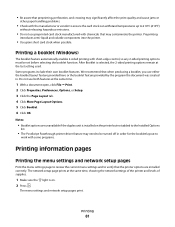
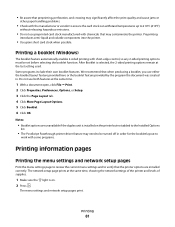
... the same time, showing the network settings of the printer and levels of supplies.
1 Make sure the light is installed on . 2 Press .
Some programs include their own booklet features. Notes:
• Booklet options are installed correctly. The menu settings and network setup pages print.
The network setup page prints at the last setting used. Printing
61 Printing...
User Guide - Page 65


...: This utility may print a menus list by using , and then click Next. 7 Under Tools, select Local Printer Settings Utility. 8 Click Finish. You can also save settings for a printer that is connected to designated printers by printing the menu settings and network setup pages. Understanding printer menus
You may not be available for all print jobs, but you change...
User Guide - Page 66


...8226; Auto Continue • Wait Timeout • Resolution Reduction • Resource Save • Reset Control • Print Buffer Control • Page Protect • Eco Mode • Quiet Mode... USB Buffer
Understanding printer menus
66 Using the Local Printer Settings Utility
The Local Printer Settings Utility lets you change and save your settings in a command file to distribute to ...
User Guide - Page 76
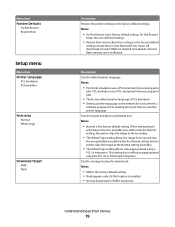
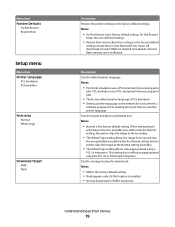
... is installed. • Storing downloads in the Network/Ports menu.
Menu item Factory Defaults
Do Not Restore Restore Now
Setup menu
Menu item Printer Language
PCL Emulation PS Emulation
Print Area Normal Whole Page
Download Target RAM Flash
Description
Returns the printer settings to the factory default settings
Notes:
• Do Not Restore is PCL...
User Guide - Page 92


...following:
• From the Local Printer Settings Utility menu bar, click Actions Restore Factory Defaults. • From Printer Settings, click Factory Defaults.
Restoring the factory default settings
If your printer is connected to the factory default settings except the Port menu settings.
Administrative support
Finding advanced networking and administrator information
For more...
User Guide - Page 116


..., open the Local Printer Settings Utility for
Windows or Printer Settings for Macintosh.
To access the Paper menu, do one of your Web browser.
From the Settings tab, click Print Settings.
• If the printer is on a network, access the Embedded Web Server by a USB or parallel cable, open the Local Printer Settings Utility for
Windows or Printer Settings for Macintosh. CHECK...
User Guide - Page 138
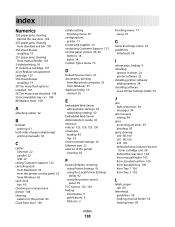
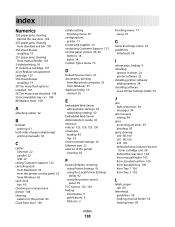
...
E
Embedded Web Server administrator settings 92 networking settings 92
Embedded Web Server Administrator's Guide 92 emission notices 125, 126, 129, 130 envelopes
loading 45 tips 59 environmental settings 26 Ethernet port 22 exterior of the printer cleaning 83
F
factory defaults, restoring using Printer Settings 92 using the Local Printer Settings Utility 92 using the printer control panel 92
FCC...
Service Manual - Page 17


General information
The Lexmark™ E260d and E260dn are monochrome laser printers designed for more information. This book contains information on page 4-1 to determine the symptom and repair the failure. Maintenance approach
The diagnostic information in this manual leads to verify the repair. See "Repair information" on E260d and E260dn. For information on page 2-1 for...
Service Manual - Page 39


...
New code is reduced to see the secondary code. When the printer has finished programming the code, it performs a soft reset. Action
• Press Continue twice quickly to 300 dpi. &#...Printer error
z
z
Meaning
The printer has one of the following errors:
• Memory is full, insufficient to save what is in the buffer. • A page is too complex to print or is shorter than the set...
Service Manual - Page 51
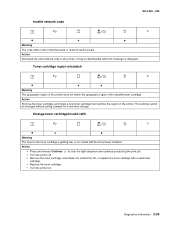
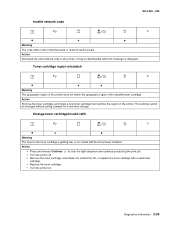
... cartridge/invalid refill
z
✷
z
Meaning
The toner in the controller board or network card is displayed. Diagnostics information 2-25
Toner cartridge region mismatch
z
✷
z
Meaning
The geographic region of the printer does not match the geographic region of the printer. The settings cannot be downloaded while this message is invalid. It may be changed...
Service Manual - Page 78
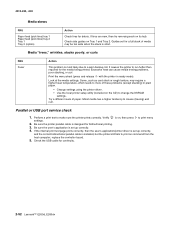
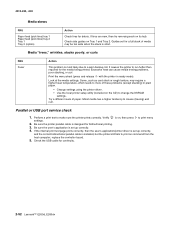
...designed for continuity.
2-52 Lexmark™ E260d, E260dn If the internal print test page prints correctly, then the user's application/printer driver is on Tray 1 and Tray 2.
If... 2 (option)
Action
Check tires for the media being printed. It causes the printer to change the NVRAM
settings. Verify is set up correctly. 4. Check side guides on , then press to a worn backup ...
Service Manual - Page 84
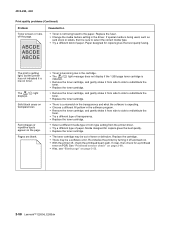
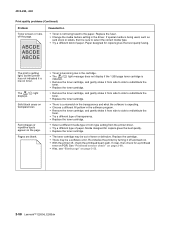
...58 Lexmark™ E260d, E260dn Replace the cartridge. • There may be out of toner or defective.
Replace the fuser. • Change the media texture setting in the software program. &#.... • Replace the toner cartridge.
• Select a different media type or form type setting from the printer driver. • Try a different type of paper. light message does not display if the ...

