Lexmark E260dn Support Question
Find answers below for this question about Lexmark E260dn.Need a Lexmark E260dn manual? We have 5 online manuals for this item!
Question posted by jeffFLexon on October 20th, 2013
How Reset My Lexmark E260dn To Factory Settings
The person who posted this question about this Lexmark product did not include a detailed explanation. Please use the "Request More Information" button to the right if more details would help you to answer this question.
Current Answers
There are currently no answers that have been posted for this question.
Be the first to post an answer! Remember that you can earn up to 1,100 points for every answer you submit. The better the quality of your answer, the better chance it has to be accepted.
Be the first to post an answer! Remember that you can earn up to 1,100 points for every answer you submit. The better the quality of your answer, the better chance it has to be accepted.
Related Lexmark E260dn Manual Pages
User Guide - Page 26


... even further. This chapter outlines the settings and tasks that recycled paper produced by major mills in the US fed as well as premium cotton papers, 200-300 Sheffield units) have been engineered to work very well in laser printers, despite surface texture.
Minimizing your printer's environmental impact
Lexmark is committed to environmental sustainability and...
User Guide - Page 27


... consecutive pages of a multiple-page document onto one side of a single sheet of paper by selecting a setting from the Print dialog or the Lexmark Toolbar, to recycling. Use both sides of the paper
If your printer model supports duplex printing, you can control whether print appears on one or two sides of the...
User Guide - Page 59


...designed specifically for laser printers.
Have excessive curl or twist - Source or process Manual feeder (duplex printing)
Print side and paper orientation
Preprinted letterhead design is set to Heavy ... if Transparency Weight is set to prevent sheets from sticking together. • We recommend Lexmark part number 70X7240 for letter-size transparencies and Lexmark part number 12A5010
for ...
User Guide - Page 60


...://support.lexmark.com. Label adhesives, face sheet (printable stock), and topcoats can significantly impact print quality. Adhesive material contaminates the printer and could void the printer and ...see the Card Stock & Label Guide available on the labels being considered for laser printers.
Select this setting using card stock
Card stock is in .) strip on the leading and driver...
User Guide - Page 69
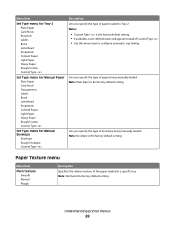
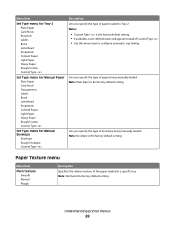
... will appear instead of the paper loaded in Tray 2 Notes:
• Custom Type is the factory default setting. Understanding printer menus
69
Lets you specify the type of paper being manually loaded Note: Envelope is the factory default setting. Paper Texture menu
Menu item Plain Texture
Smooth Normal Rough
Description Specifies the relative texture of...
User Guide - Page 70
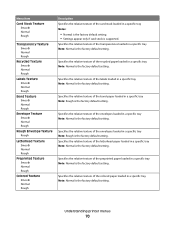
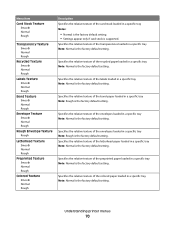
Specifies the relative texture of the envelopes loaded in a specific tray Note: Normal is the factory default setting.
Specifies the relative texture of the colored paper loaded in a specific tray Note: Normal is the factory default setting.
Understanding printer menus
70 Specifies the relative texture of the transparencies loaded in a specific tray Note: Normal is the...
User Guide - Page 77
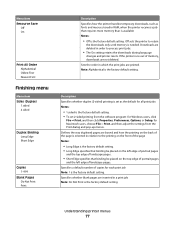
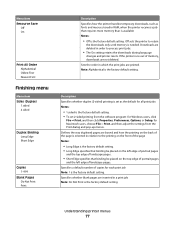
...Notes:
• 1 sided is the factory default setting. Off sets the printer to retain
the downloads only until memory is the factory default setting.
Specifies whether blank pages are inserted in RAM, when the printer receives a job that requires more memory than...relation to process print jobs.
• The On setting retains the downloads during language
changes and printer resets.
User Guide - Page 78


...printer chooses between portrait and landscape. If Collation is set to Off, a blank page is the number of page images that multiple-page images be set to Cassette in
portrait or landscape orientation. Specifies that will print per side. Specifies the orientation of a multiple-page sheet Note: Auto is the factory default setting...• Off is the factory default setting. • From the ...
User Guide - Page 79


... and vertical lines on text and images. • Isolated darkens isolated text and images.
A positive value will darken text, images, and graphics. The printer driver default is the factory default setting. Menu item N-up (pages-sides) Note: None is 2400 Image Q.
Adjusts or darkens printed output and conserves toner Notes:
• 0 is the...
User Guide - Page 81


... to the height of
eighty 10-pitch characters. Specifies the orientation of text and graphics on the page Notes:
• Portrait is the international factory default
setting.
• The printer sets the amount of an inch.
• Point sizes can be increased or decreased in 0.01-cpi increments. • For nonscalable monospaced fonts, the...
User Guide - Page 82
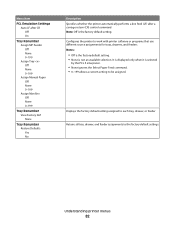
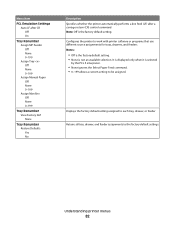
... the Select Paper Feed command. • 0-199 allows a custom setting to be assigned. It is displayed only when it is the factory default setting. Displays the factory default setting assigned to each tray, drawer, or feeder
Returns all tray, drawer, and feeder assignments to work with printer software or programs that use different source assignments for...
User Guide - Page 92


...Web Server Administrator's Guide on the Lexmark Web site at http://support.lexmark.com. You can also restore factory default settings using the printer control panel. Warning-Potential Damage: Restore Factory Defaults returns all printer settings to a computer by a USB or parallel cable, use the Local Printer Settings Utility for Windows or Printer Settings for Macintosh.
1 Open the utility. 2 Do...
Service Manual - Page 17


...See "Repair information" on E360d and E360dn, see the 4513-630, -63W, -6EW service manual. See "Diagnostics information" on E260d and E260dn. General information 1-1 This book contains information on page 2-1 for single users or small workgroups. General information
The Lexmark™ E260d and E260dn are monochrome laser printers designed for more information. 4513-220, -230
1.
Service Manual - Page 19


... Optional font cards (DBCS) Option slots Memory slots Flash memory/option card
Print quality settings
4513-220 Lexmark E260d
32MB 160MB
✔ x x
x x ✔
1 x
4513-230 Lexmark E260dn
32MB 160MB
✔ x x
x x ✔
1 x
Item
4513-220 Lexmark E260d
4513-230 Lexmark E260dn
Print resolution
1200 Image quality¹
✔
✔
2400 Image quality²
✔
✔...
Service Manual - Page 20
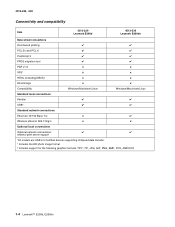
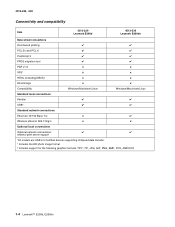
4513-220, -230
Connectivity and compatibility
Item
4513-220 Lexmark E260d
4513-230 Lexmark E260dn
Data stream emulations
Host based printing
✔
✔
PCL 5e and PCL 6
✔
✔
PostScript 3
✔
✔
PPDS migration tool
... ² Includes support for the following graphics formats: TIFF, TIF, JPG, GIF, PNG, BMP, PCX, AND DCX
1-4 Lexmark™ E260d, E260dn
Service Manual - Page 30
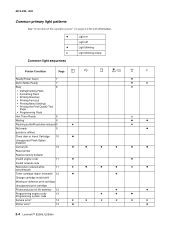
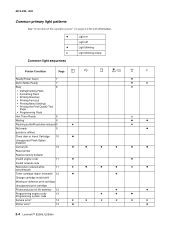
...; Printing Menu Settings • Printing the Print Quality Test
Page • Programming Flash
Hex Trace Ready
8
x
Waiting
8
z
z
Flushing buffer/Resolution reduced 9
✷
✷
Not ready
9
z
(printer is offline)
Close door or Insert Cartridge
10
z
Unsupported Flash Option Installed
Cancel job
10
z
z
z
z
z
z
Reset printer
Restore factory defaults
Invalid engine...
Service Manual - Page 36
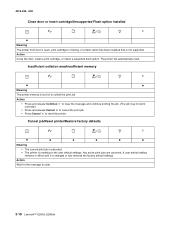
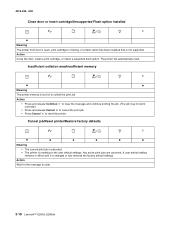
... has been installed that is changed or has restored the factory default settings.
Action
Wait for the message to reset the printer. The printer will automatically reset.
Any active print jobs are canceled. Cancel job/Reset printer/Restore factory defaults
z
z
z
z
z
z
Meaning
• ... cancel the print job. • Press Cancel to clear.
2-10 Lexmark™ E260d, E260dn
Service Manual - Page 56
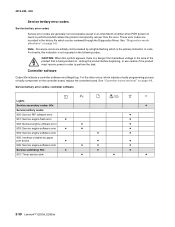
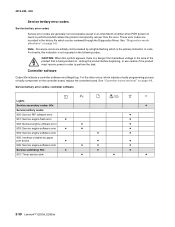
... condition when POR (power-on page 3-8. See "Diagnostics mode selections" on reset) is performed which indicate a faulty programming process or faulty component on . Note...901: Timer service slow
✷
✷
✷
2-30 Lexmark™ E260d, E260dn
For the other errors, which allows the printer to temporarily recover from hazardous voltage in the area of the product...
Service Manual - Page 90


... and holding Continue . 4.
Turn off the printer. Print menus by providing information about what the printer is blank. Resources in printer memory (RAM)
are reset to factory default values. The replace photoconductor message should be cleared only when the photoconductor kit has been replaced.
3-4 Lexmark™ E260d, E260dn Help isolate printing problems when unexpected...
Service Manual - Page 102


...the right side cover. See "Right side cover assembly removal" on page 4-51. 2. A
4-6 Lexmark™ E260d, E260dn Each card contains the printer
settings. Critical factory settings are lost when both cards are new and are replaced at the same time. Remove the three screws... board at the same time.
1. When either of these cards is new, it obtains its settings from the USB port.
Similar Questions
Where May I Find The User's Manual For He Lexmark Monochrome Laser Printer,
model no. e260 dn?
model no. e260 dn?
(Posted by ronutit 10 years ago)
C792 Reset To Factory
how to reset c792 printer back to factory defaults
how to reset c792 printer back to factory defaults
(Posted by martydantz 10 years ago)
E260dn Laser Printer Initialization, Then All Panel Lights Flashing ? Thanx
(Posted by blulenk 11 years ago)

