Lexmark E260dn Support Question
Find answers below for this question about Lexmark E260dn.Need a Lexmark E260dn manual? We have 5 online manuals for this item!
Question posted by Getho on October 23rd, 2013
How To Print E260dn Ip Address
The person who posted this question about this Lexmark product did not include a detailed explanation. Please use the "Request More Information" button to the right if more details would help you to answer this question.
Current Answers
There are currently no answers that have been posted for this question.
Be the first to post an answer! Remember that you can earn up to 1,100 points for every answer you submit. The better the quality of your answer, the better chance it has to be accepted.
Be the first to post an answer! Remember that you can earn up to 1,100 points for every answer you submit. The better the quality of your answer, the better chance it has to be accepted.
Related Lexmark E260dn Manual Pages
Quick Reference - Page 1


... tabs and slide the length guide backwards to If you do not know the IP address of the printer, then print a network setup page and locate the IP address in the trays. Loading paper and specialty media
1
Do not remove trays while a job prints or when the Busy light sequence appears on your Web browser.
If the...
Maintenance Guide - Page 4


...:
• Open the Embedded Web Server by typing the printer IP address into the address field of the printer, print a network setup page and locate the IP address in the TCP/IP section.
• If the printer is required.
released on the display when a replacement supply item is needed or when maintenance is connected to menu item
Purpose of...
User Guide - Page 26


... in the US fed as well as premium cotton papers, 200-300 Sheffield units) have been engineered to work very well in laser printers, despite surface texture. Lexmark consistently tests its printers to reduce their impact on the environment. We design with recycled paper (20-100% post-consumer waste) and a variety of test...
User Guide - Page 40


... and pop-up menus. If you would like to a computer by typing the IP address of the following Universal size settings for a special print job, do not contain plain paper. Loading the standard 250-sheet tray
The printer has two trays to access the Paper menu, depending on a network, access the Embedded Web Server...
User Guide - Page 47


... settings of that tray so that are printing on transparencies.
Doing so may cause
creases in the address bar of any trays, the trays are the same for all trays must be set from a network printer, access the Embedded Web Server by typing the IP address of the printer in the transparencies.
• When moving the...
User Guide - Page 48


... type name to a tray
Assign a Custom Type name to a tray to a computer by typing the IP address of any other tray.
• For Macintosh users, access the Paper menu through the Local
Printer Settings Utility for Windows or Printer Settings for Macintosh.
2 Click Settings, and then click Paper Menu. 3 Click Custom Name, and then...
User Guide - Page 49


... paper stock. Paper and specialty media guide
49 Single-sided paper labels designed for laser printers are supported for occasional use . Do not force the paper into the manual feeder... lb bond) grain long paper. Paper characteristics
The following paper characteristics affect print quality and reliability. Weight
The printer trays can automatically feed paper weights up to 163 g/m2 (43 lb ...
User Guide - Page 54
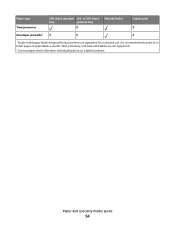
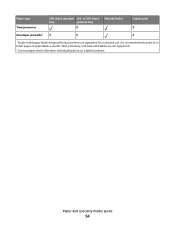
... tray
X
Manual feeder
Duplex path X
Envelopes (smooth)2 X
X
X
1 Single-sided paper labels designed for occasional use. It is recommended to print 20 or fewer pages of paper labels a month.
Vinyl, pharmacy, and dual-sided labels are supported for laser printers are not supported.
2 Use envelopes that lie flat when individually placed on a table facedown.
User Guide - Page 67


..., do one tray is connected to a computer by typing the printer IP address into
the address field of these utilities installs with the printer software. Paper menu
Default Source menu
Menu item Default Source
Tray Manual Paper Manual Env
Description
Sets a default paper source for all print jobs
Notes:
• Tray 1 (standard tray) is connected to...
User Guide - Page 79


...: None is the factory default setting. • Fonts applies this setting only to +6
Description Prints a border around each page image when using the Embedded Web Server, type the network
printer IP address in a browser window. Adjusts the gray value of printed output Note: Auto is the factory default setting. • Selecting a smaller number can help...
User Guide - Page 83
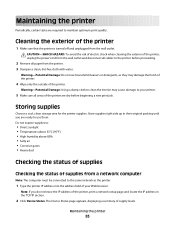
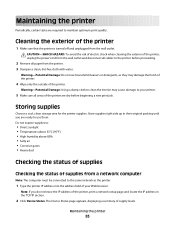
...: If you do not know the IP address of the printer, print a network setup page and locate the IP address in their original packing until you are ready to use household cleaners or detergents, as the printer.
1 Type the printer IP address into the address field of the printer are required to the printer before beginning a new print job.
Storing supplies
Choose a cool, clean...
User Guide - Page 110
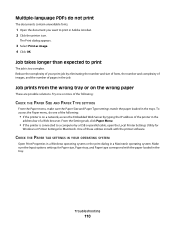
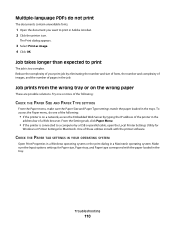
... IN YOUR OPERATING SYSTEM
Open Print Properties in a Windows operating system or the print dialog in the
address bar of the following :
• If the printer is too complex. Reduce the complexity of your print job by typing the IP address of the printer in a Macintosh operating system.
Troubleshooting
110 The Print dialog appears.
3 Select Print as image. 4 Click OK...
User Guide - Page 111


... On, or the Collate check box is On.
REDUCE THE COMPLEXITY OF THE PRINT JOB
Reduce the complexity of the print job by typing the printer IP address into the address
field of the following :
• Load both Tray 1 and Tray 2 with the printer software. Try one of pages in Hex Trace mode. Tray linking does not...
User Guide - Page 114


... set to isolate print quality problems.
1 Turn the printer off, and then open the Local Printer Settings Utility for
Windows or Printer Settings for print quality test pages, as indicated on the printer
settings configuration sheet.
6 Press and hold while turning the printer on a network, access the Embedded Web Server: 1 Type the printer IP address into the address field of your...
User Guide - Page 116


From the Settings tab, click Print Settings.
• If the printer is on a network, access the Embedded Web Server by typing the printer IP address in the address
field of your Web browser. One of the following:
• If the printer is connected to a computer by a USB or parallel cable, open the Local Printer Settings Utility for
Windows or...
Service Manual - Page 17


... information 1-1 Maintenance approach
The diagnostic information in this manual leads to verify the repair. General information
The Lexmark™ E260d and E260dn are monochrome laser printers designed for more information. This book contains information on page 4-1 to determine the symptom and repair the failure. After completing the repair, perform tests as ...
Service Manual - Page 34
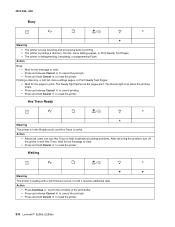
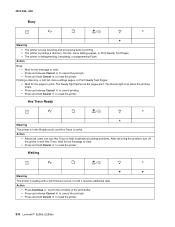
.... The Ready light flashes as the pages print. Action
• Press Continue to print the contents of the print buffer. • Press and release Cancel to cancel the print job. • Press and hold Cancel to reset the printer.
2-8 Lexmark™ E260d, E260dn Printing a directory, a font list, menu settings pages, or Print Quality Test Pages: • Wait for...
Service Manual - Page 36
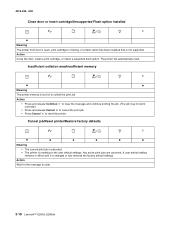
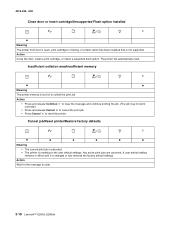
...clear.
2-10 Lexmark™ E260d, E260dn Any active print jobs are canceled. Action
Wait for the message to reset the printer. Insufficient collation area/Insufficient memory
z
z
Meaning
The printer memory is not supported. Cancel job/Reset printer/Restore factory defaults
z
z
z
z
z
z
Meaning
• The current print job is canceled.
• The printer is changed or has restored...
Service Manual - Page 44
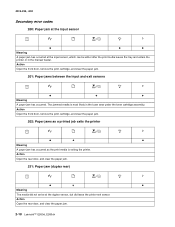
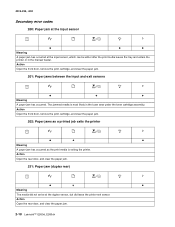
...E260dn 4513-220, -230
Secondary error codes
200: Paper jam at the input sensor
z
z
z
Meaning
A paper jam has occurred at the duplex sensor, but did leave the printer exit sensor. The jammed media is exiting the printer.
Action
Open the front door, remove the print...sensor, which can be either after the print media leaves the tray and enters the printer or in the fuser area under the toner ...
Service Manual - Page 94
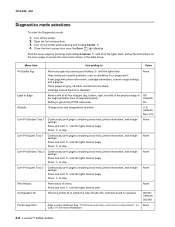
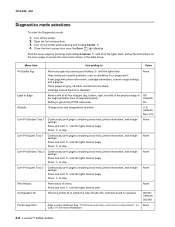
...
Configuration ID
Allow the printer ID to begin . Follow the instructions on the menu page to stop . Off (default)
On
Defaults
Change sizes and designations to stop .
Press to metric.
Turn on None page 3-9 for more information.
3-8 Lexmark™ E260d, E260dn
Press to
Value
Prt Quality Pgs
Print test pages by pressing and...
Similar Questions
How Do I Print A Ip Address Page Page From A Lexmark E260dn
(Posted by Xtka 10 years ago)
Where Is My Ip Address As I Need It To Set Up Mobil Printing
where is my ip address? i need it to set up mobil printing
where is my ip address? i need it to set up mobil printing
(Posted by rozalesjane 11 years ago)

