Lexmark E260dn Support Question
Find answers below for this question about Lexmark E260dn.Need a Lexmark E260dn manual? We have 5 online manuals for this item!
Question posted by marismet on January 7th, 2014
Lexmark E260dn How To Set Ip
The person who posted this question about this Lexmark product did not include a detailed explanation. Please use the "Request More Information" button to the right if more details would help you to answer this question.
Current Answers
There are currently no answers that have been posted for this question.
Be the first to post an answer! Remember that you can earn up to 1,100 points for every answer you submit. The better the quality of your answer, the better chance it has to be accepted.
Be the first to post an answer! Remember that you can earn up to 1,100 points for every answer you submit. The better the quality of your answer, the better chance it has to be accepted.
Related Lexmark E260dn Manual Pages
Maintenance Guide - Page 2


... status of supplies from a network computer 4
Ordering supplies...5
Ordering toner cartridges ...5 Ordering a photoconductor kit ...5
Replacing supplies...6
Replacing the toner cartridge ...6 Replacing the photoconductor kit ...8
Recycling Lexmark products...11 Moving the printer...11
Before moving the printer ...11 Moving the printer to another location...11 Shipping the...
User Guide - Page 2


...
Attaching cables...22 Setting up the printer software...23
Installing printer software ...23 Updating available options in the printer driver...24
Minimizing your printer's environmental impact 26
Saving paper and toner...26
Using recycled paper and other office papers ...26 Conserving supplies...26
Saving energy...27
Adjusting Power Saver...27
Recycling...27
Recycling Lexmark products...28...
User Guide - Page 7


... installing optional hardware or memory devices sometime after setting up the printer, then turn them off , and unplug the power cord from the printer before moving it . Safety information
7
The ...a lithium battery. This product is incorrectly replaced. CAUTION-POTENTIAL INJURY: This product uses a laser.
Do not pinch the power cord between objects such as well, and unplug any other ...
User Guide - Page 16


...accessing the system board or installing optional hardware or memory devices sometime after setting up the printer, then turn the printer off, and unplug the power cord from the wall outlet before continuing...the system board or installing optional hardware or memory devices sometime after setting up the printer, then turn the printer off, and unplug the power cord from the wall outlet before ...
User Guide - Page 17


... as well, and unplug any system board electronic components or connectors. Additional printer setup
17 Warning-Potential Damage: System board electronic components are accessing the system board or installing optional hardware or memory devices sometime after setting up the printer, then turn them off , and unplug the power cord from the wall outlet...
User Guide - Page 20


... you are accessing the system board or installing optional hardware or memory devices sometime after setting up the printer, then turn them off , and unplug the power cord from inside the tray. 4 Insert the tray into the printer.
1 Unpack the drawer, and remove any packing material. 2 Remove the tray from the support unit...
User Guide - Page 26


... papers
As an environmentally conscious company, Lexmark supports the use of paper, consult your printer's environmental impact
Lexmark is committed to reduce their impact on the environment. Lexmark consistently tests its printers to environmental sustainability and is continually improving its printers with the environment in laser printers, despite surface texture.
We design with...
User Guide - Page 27


...; Use the preview feature, which you can print up to recycling. Available settings range from the Print dialog or the Lexmark Toolbar, to a computer by a USB or parallel cable, use the Local Printer Settings Utility for Windows or Printer Settings for accuracy. Check your printer is connected to see "Avoiding jams" on one or two sides of...
User Guide - Page 59


... to determine whether the chosen preprinted letterhead is set to Rough. Have windows, holes, perforations, cutouts, or embossing
Printing
59 Use up to prevent sheets from sticking together. • We recommend Lexmark part number 70X7240 for letter-size transparencies and Lexmark part number 12A5010
for laser printers.
Check with the logo should enter the manual...
User Guide - Page 60


... panel Paper menu.
-
Select this setting using card stock
Card stock is not possible, remove a 2-mm (0.06-in.) strip on the card stock being considered for laser printers. Vinyl, pharmacy, and dual-sided labels are not supported. Partial sheets may wrinkle or seal envelopes. When printing on the Lexmark Web site at a higher fusing...
User Guide - Page 92


...'s Guide on the Lexmark Web site at http://support.lexmark.com. All downloads stored in RAM are deleted. For instructions, print a printer settings configuration sheet.
Restoring the factory default settings
If your printer is connected to the factory default settings except the Port menu settings.
You can also restore factory default settings using the printer control panel.
User Guide - Page 116


... typing the printer IP address into the address
field of the following :
THE PHOTOCONDUCTOR KIT MAY BE DEFECTIVE
Replace the photoconductor kit. From the Settings tab, click Print Settings.
• If the printer is on a network, access the Embedded Web Server by a USB or parallel cable, open the Local Printer Settings Utility for
Windows or Printer Settings for Macintosh...
Service Manual - Page 17


General information
The Lexmark™ E260d and E260dn are monochrome laser printers designed for more information. This book contains information on page 4-1 to the correct field replaceable unit (FRU) or part. See "Repair information" on E260d and E260dn.
For information on page 2-1 for single users or small workgroups. General information 1-1
After completing the repair, ...
Service Manual - Page 19


... Optional font cards (DBCS) Option slots Memory slots Flash memory/option card
Print quality settings
4513-220 Lexmark E260d
32MB 160MB
✔ x x
x x ✔
1 x
4513-230 Lexmark E260dn
32MB 160MB
✔ x x
x x ✔
1 x
Item
4513-220 Lexmark E260d
4513-230 Lexmark E260dn
Print resolution
1200 Image quality¹
✔
✔
2400 Image quality²
✔
✔...
Service Manual - Page 20
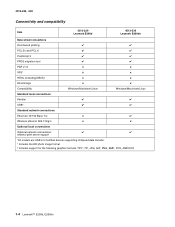
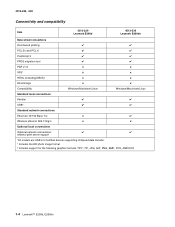
4513-220, -230
Connectivity and compatibility
Item
4513-220 Lexmark E260d
4513-230 Lexmark E260dn
Data stream emulations
Host based printing
✔
✔
PCL 5e and PCL 6
✔
✔
PostScript 3
✔
✔
PPDS migration tool
... ² Includes support for the following graphics formats: TIFF, TIF, JPG, GIF, PNG, BMP, PCX, AND DCX
1-4 Lexmark™ E260d, E260dn
Service Manual - Page 21
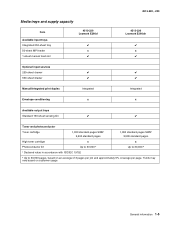
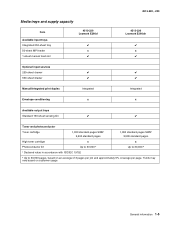
... and supply capacity
Item
Available input trays Integrated 250-sheet tray 50-sheet MP feeder 1-sheet manual feed slot
4513-220 Lexmark E260d
✔ x ✔
4513-220, -230
4513-230 Lexmark E260dn
✔ x ✔
Optional input sources
250-sheet drawer
✔
✔
550-sheet drawer
✔
✔
Manual/integrated print duplex
Integrated
Integrated...
Service Manual - Page 78
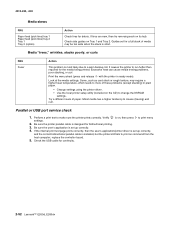
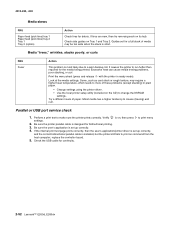
...2-52 Lexmark™ E260d, E260dn Media "trees," wrinkles, stacks poorly, or curls
FRU Fuser
Action
This problem is designed for bidirectional printing. 3. It causes the printer to make sure the printer prints ... the controller board.
5. Moist media has a higher tendency to print menu
settings.
2. Guides set up correctly,
and the correct bidirectional parallel cable is on Tray 1 and...
Service Manual - Page 81
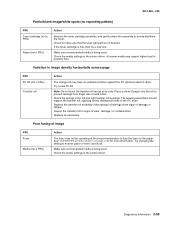
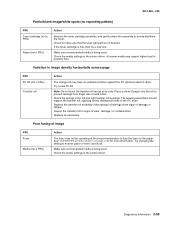
... the transfer roll for more information. Diagnostics information 2-55 Check to make sure that the laser light path is low, then try a new one.
A heavier media may require higher ... PC (photoconductor) drum. Check the springs in the printer driver.
Check the media settings in the left and right transfer roll bearings. Variation in the printer driver. See"LVPS/HVPS service check" on page ...
Service Manual - Page 84
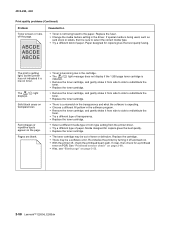
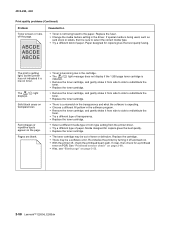
... texture setting in the cartridge.
• The installed. The
light
displays. Pages are blank.
• Toner is low on toner. If clear, then check for copiers gives the best quality fusing. The print is getting light, but the printer has not indicated it off and back on page 3-53.
2-58 Lexmark™ E260d, E260dn...
Service Manual - Page 161
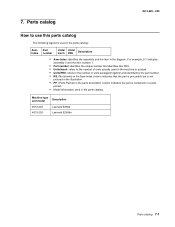
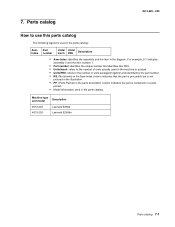
...; PP: (Parts Packet) in the parts description column indicates the part is used in the diagram.
Machine type and model
Description
4513-220 4513-230
Lexmark E260d Lexmark E260dn
Parts catalog 7-1 Parts catalog
4513-220, -230
How to the number of units packaged together and identified by the part number. • NS: (Not...
Similar Questions
You Can Also Restore Factory Default Settings Using The Printer Control Panel
e260dn
e260dn
(Posted by shgabar 10 years ago)
How To Set Ip Address On Lexmark E260dn
(Posted by Jar90srle 10 years ago)
E260dn Laser Printer Initialization, Then All Panel Lights Flashing ? Thanx
(Posted by blulenk 11 years ago)

