Lexmark E260dn Support Question
Find answers below for this question about Lexmark E260dn.Need a Lexmark E260dn manual? We have 5 online manuals for this item!
Question posted by mallosis on July 12th, 2014
How Do I Access The Network Setup Of Lexmark E260dn
The person who posted this question about this Lexmark product did not include a detailed explanation. Please use the "Request More Information" button to the right if more details would help you to answer this question.
Current Answers
There are currently no answers that have been posted for this question.
Be the first to post an answer! Remember that you can earn up to 1,100 points for every answer you submit. The better the quality of your answer, the better chance it has to be accepted.
Be the first to post an answer! Remember that you can earn up to 1,100 points for every answer you submit. The better the quality of your answer, the better chance it has to be accepted.
Related Lexmark E260dn Manual Pages
Quick Reference - Page 1


... for the trays reflect the size and type of the following utilities to access the Paper menu, depending on the printer control panel. Doing so may be saved until you do one of the.... 1 Pull the tray completely out. If the printer is networked:
1 Type the printer IP address in the address field of the printer, then print a network setup page and locate the IP address in the trays....
Maintenance Guide - Page 4


...can adjust Lets you can conserve supplies by typing the printer IP address into the address field of the printer, print a network setup page and locate the IP address in the TCP/... and 16‑Up. Values for N‑up (Multipage Print) setting. Maintaining the printer
4 To access printer menus:
• Open the Embedded Web Server by printing the first copy and checking it for...
Maintenance Guide - Page 5


... to extend the life of the photoconductor kit by printing a network setup page. Ordering toner cartridges
When 88 Toner is low appears or when the print becomes faded, you may be able to let you purchased the printer.
Part name
Regular cartridge
Lexmark Return Program Cartridge
For the US and Canada
Toner cartridge
E260A21A...
User Guide - Page 3


... sizes, types, and weights...52
Paper sizes supported by the printer ...52 Paper types and weights supported by the printer ...53
Printing 55
Printing a document...55
Printing a document...55...60 Printing a booklet (Windows)...61
Printing information pages...61
Printing the menu settings and network setup pages ...61 Printing the print quality test pages ...62
Contents
3 Loading paper and specialty...
User Guide - Page 9


... a network,
depending on your printer model
• Caring for and maintaining the printer • Troubleshooting and solving problems
Help using your printer, read the User's Guide carefully, and make sure it better. Notes:
• The Help installs automatically with the printer and is located in the printer
Program folder or on the desktop, depending on the Lexmark...
User Guide - Page 26


... been engineered to work very well in laser printers, despite surface texture. In 1998, Lexmark presented to the US government a study demonstrating that all recycled paper will feed well. Lexmark has found no blanket statement can be able to reduce your printer's impact even further.
Lexmark consistently tests its printers to reduce their impact on the environment...
User Guide - Page 40


...8226; For Windows users, click File Print, and then click Properties, Preferences, Options, or Setup. • For Macintosh users, choose File > Print, and then adjust the settings from : the ...an optional tray) may be saved until you print on a network, access the Embedded Web Server by typing the IP address of the printer in the address bar of measure (inches or millimeters) •...
User Guide - Page 47


... is closed. To initiate tray linking from a locally connected printer:
• For Windows users, access the Paper menu through the Local Printer Settings Utility. • For Macintosh users, access the Paper menu through the Printer Settings.
When one linked tray is empty, paper feeds from a network printer, access the Embedded Web Server by typing the IP address of...
User Guide - Page 48


... associated with the same custom names assigned will link.
1 Do one of the following : • If the printer is on a network, access the Embedded Web Server by a USB or parallel cable, access the Paper menu through the Printer Settings.
Note: Plain Paper is selected. Only trays with all Custom Type names and user-defined custom...
User Guide - Page 59


...Lexmark part number 70X7240 for letter-size transparencies and Lexmark part number 12A5010
for use envelopes that
the transparencies are able to withstand temperatures up to 105 g/m2 (28 lb bond)
weight for laser printers... fingerprints on envelopes:
• Use envelopes designed specifically for laser printers. When printing on the transparencies. • Before loading transparencies...
User Guide - Page 65


... Install Printer and Software. 3 Click Agree to accept the license agreement. 4 Select Custom installation, and then click Next. 5 Choose Select Components to install the utility on the computer instead of such controls as Toner Darkness, Power Saver, Paper Size, and Paper Type. Access the menus from a networked printer by printing the menu settings and network setup...
User Guide - Page 109


... more information, see the setup documentation that the printer software is the most current, check the Lexmark Web site at www.lexmark.com. CHECK TO SEE IF THE STANDARD EXIT BIN IS FULL
Remove the stack of the printer software are possible solutions. MAKE SURE THE PRINTER IS CONNECTED TO THE NETWORK
Print a network setup page and check that...
User Guide - Page 114


... know the IP address of the printer, print a network setup page and locate the IP address in the following to ...printer off, and then open the Local Printer Settings Utility for
Windows or Printer Settings for print quality test pages, as indicated on the printer
settings configuration sheet.
6 Press and hold while turning the printer on a network, access the Embedded Web Server: 1 Type the printer...
User Guide - Page 139


... 69 Paper Weight 71 PCL Emul 80 PostScript 80 Quality 79 Setup 76
Size/Type 67 Universal Setup 73 moving the printer 90
N
network setup page printing 61
Networking Guide 92 noise emission levels 126 notices 125, 126, 127... that jammed does not reprint 114
paper jam light sequences 94 messages 94
paper jams accessing jam areas 93 avoiding 93 locating 94
Index
139
paper jams, clearing 200 98, 100...
User Guide - Page 140
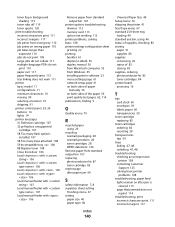
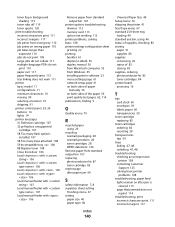
... 55 from Windows 55 installing printer software 23 menu settings page 61 network setup page 61 on both sides of paper
manually 56 on both sides of the paper 56 print quality test pages 62, 114 publications, finding 9
Q
Quality menu 79
R
recycled paper using 26
recycling Lexmark packaging 28 Lexmark products 28 toner cartridges 28...
Service Manual - Page 17


.... Use the error code charts, symptom index, and service checks to the correct field replaceable unit (FRU) or part. General information
The Lexmark™ E260d and E260dn are monochrome laser printers designed for more information. This book contains information on page 2-1 for single users or small workgroups. Maintenance approach
The diagnostic information in this...
Service Manual - Page 20
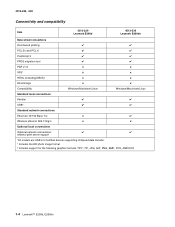
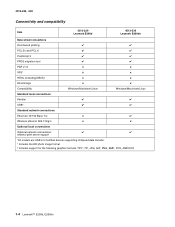
... 802.11b/g/n
x
x
Optional local connections
Optional network connections:
✔
✔
external print server support
*All models are USB 2.0 Certified devices supporting Hi-Speed data transfer. ¹ Includes the HD photo image format ² Includes support for the following graphics formats: TIFF, TIF, JPG, GIF, PNG, BMP, PCX, AND DCX
1-4 Lexmark™ E260d, E260dn
Service Manual - Page 46
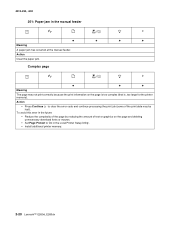
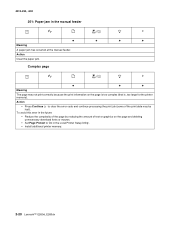
...print job (some of text or graphics on the page is too complex (that is, too large for the printer memory). To avoid this error in the future:
• Reduce the complexity of the page by reducing the ... be lost). Action
Clear the paper jam.
4513-220, -230
251: Paper jam in the Local Printer Setup Utility. • Install additional printer memory.
2-20 Lexmark™ E260d, E260dn
Service Manual - Page 90


.... Turn on the printer while pressing and holding until all of the lights flash. Off (default) On
Help isolate print quality problems, such as streaking. Open the front access door. 3.
The replace photoconductor message should be cleared only when the photoconductor kit has been replaced.
3-4 Lexmark™ E260d, E260dn
Resources in printer memory (RAM)
are...
Service Manual - Page 94
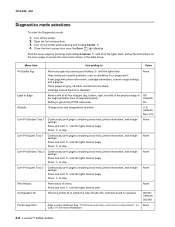
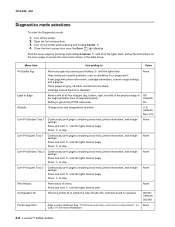
...after the controller board is disabled.
Open the front access door. 3. Turn on None page 3-9 for more information.
3-8 Lexmark™ E260d, E260dn Menu item
Use setting to begin .
Press to begin...Prt Simplex Tray 2
Continuously print pages containing cross lines, printer information, and margin settings.
Press and hold until all of the lights flash. See "...
Similar Questions
How To Get A Lexmark E260dn To Print Network Setup Page
(Posted by meatbkas 10 years ago)
How To Print The Network Setup Page
how to print the network setup page
how to print the network setup page
(Posted by BaraniKumarMC 12 years ago)

