Lexmark E260dn Support Question
Find answers below for this question about Lexmark E260dn.Need a Lexmark E260dn manual? We have 5 online manuals for this item!
Question posted by meatbkas on January 14th, 2014
How To Get A Lexmark E260dn To Print Network Setup Page
The person who posted this question about this Lexmark product did not include a detailed explanation. Please use the "Request More Information" button to the right if more details would help you to answer this question.
Current Answers
There are currently no answers that have been posted for this question.
Be the first to post an answer! Remember that you can earn up to 1,100 points for every answer you submit. The better the quality of your answer, the better chance it has to be accepted.
Be the first to post an answer! Remember that you can earn up to 1,100 points for every answer you submit. The better the quality of your answer, the better chance it has to be accepted.
Related Lexmark E260dn Manual Pages
Quick Reference - Page 1


... setting is plain paper, so the paper type setting must be set manually for all trays that do not know the IP address of the printer, then print a network setup page and locate the IP address in the TCP/IP section.
2 Click Settings.
3 From the Paper menu, find the Size and Type for a special...
Maintenance Guide - Page 4


... page appears, displaying a summary of these utilities installs with 8
being the factory default setting.
Maintaining the printer
4 From the Finishing menu, you can conserve supplies by typing the printer IP address into the address field of the printer, print a network setup page and locate the IP address in the TCP/IP section.
• If the...
Maintenance Guide - Page 5


... kit is low appears or when the print becomes faded, you purchased the printer.
Maintaining the printer
5
Part name
Regular cartridge
Lexmark Return Program Cartridge
For the US and ...Lexmark authorized supplies dealers in the U.S., contact Lexmark at www.lexmark.comor contact the place where you may be able to extend the life of the photoconductor kit by printing a network setup...
User Guide - Page 3


... using transparencies ...59 Tips on using envelopes...59 Tips on using labels...60 Tips on using card stock...60 Printing a booklet (Windows)...61
Printing information pages...61
Printing the menu settings and network setup pages ...61 Printing the print quality test pages ...62
Contents
3 Loading paper and specialty media 40
Setting the paper size and type...40...
User Guide - Page 4


......74
General Settings menu ...74 Setup menu ...76 Finishing menu...77 Quality menu...79 PostScript menu...80 PCL Emul menu ...80
Maintaining the printer 83
Cleaning the exterior of the printer...83 Storing supplies...83 Checking the status of supplies...83
Checking the status of supplies from a network computer 83
Ordering supplies...84
Ordering...
User Guide - Page 9


...
Additional setup and instructions for using the printer:
• Selecting and storing paper and specialty media • Loading paper • Performing printing depending on your printer model • Configuring printer settings • Viewing and printing documents and photos • Setting up and using printer software • Setting up and configuring the printer on a network,
depending...
User Guide - Page 26


...; Sufficient bending resistance in laser printers, despite surface texture. Saving paper and toner
Using recycled paper and other office papers
As an environmentally conscious company, Lexmark supports the use of the Lexmark Web site at www.lexmark.com/environment • The Lexmark recycling program at www.lexmark.com/recycle
By selecting certain printer settings or tasks, you may...
User Guide - Page 60


... Web Server, or from edges is not possible, remove a 2-mm (0.06-in .)
away from the printer control panel Paper menu.
-
- Have metal clasps, string ties, or folding bars - Select this setting using labels
Print samples on the Lexmark Web site at least 1 mm (0.04 in .) strip on the card stock being considered for laser printers.
User Guide - Page 61
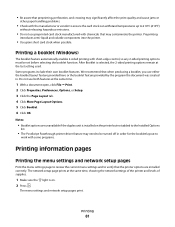
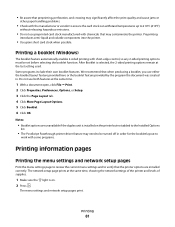
...; Do not use preprinted card stock manufactured with short-edge control, so any 2-sided printing options must be turned off in . The menu settings and network setup pages print. The network setup page prints at the same time, showing the network settings of the printer and levels of supplies.
1 Make sure the light is installed on . 2 Press . • Be...
User Guide - Page 65


... list by using the Embedded Web Server. Access the menus from a networked printer by printing the menu settings and network setup pages. Note: This utility may not be available for all print jobs, but you change these settings for Macintosh. Understanding printer menus
65 After installing this CD and/or may not be included on this utility...
User Guide - Page 83
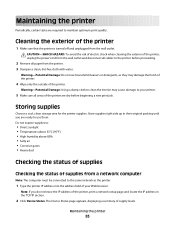
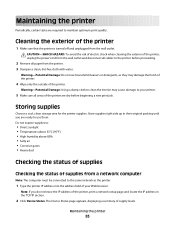
.... CAUTION-SHOCK HAZARD: To avoid the risk of electric shock when cleaning the exterior of your printer.
5 Make sure all areas of the printer.
Note: If you do not know the IP address of the printer, print a network setup page and locate the IP address in their original packing until you are ready to maintain optimum...
User Guide - Page 85
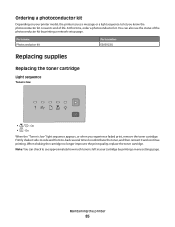
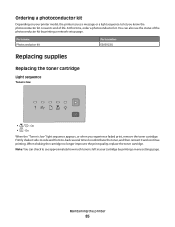
Ordering a photoconductor kit
Depending on your cartridge by printing a network setup page. Part name Photoconductor kit
Part number E260X22G
Replacing supplies
Replacing the toner cartridge
Light sequence
Toner is near its end of the photoconductor kit by printing a menu settings page. When shaking the cartridge no longer improves the print quality, replace the toner cartridge. You...
User Guide - Page 109


... the setup documentation that the printer software is Not Connected, check the network cables, and then try printing the network setup page again. MAKE SURE THE PRINTER IS CONNECTED TO THE NETWORK
Print a network setup page and check that you installed the correct printer software for your printer. Try one or more of your printer model. Solving printing problems
Jobs do not print
These...
User Guide - Page 140
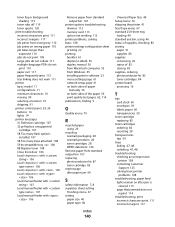
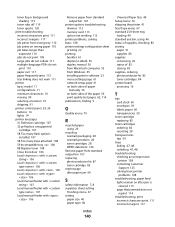
... computer 55 from Windows 55 installing printer software 23 menu settings page 61 network setup page 61 on both sides of paper
manually 56 on both sides of the paper 56 print quality test pages 62, 114 publications, finding 9
Q
Quality menu 79
R
recycled paper using 26
recycling Lexmark packaging 28 Lexmark products 28 toner cartridges 28...
Service Manual - Page 17


...see the 4513-630, -63W, -6EW service manual. For information on E260d and E260dn. Use the error code charts, symptom index, and service checks to the correct ... the repair, perform tests as needed to help identify parts. General information
The Lexmark™ E260d and E260dn are monochrome laser printers designed for more information.
See "Repair information" on E460dn and E460dw, see ...
Service Manual - Page 19


... 64MB 256MB Optional font cards (DBCS) Option slots Memory slots Flash memory/option card
Print quality settings
4513-220 Lexmark E260d
32MB 160MB
✔ x x
x x ✔
1 x
4513-230 Lexmark E260dn
32MB 160MB
✔ x x
x x ✔
1 x
Item
4513-220 Lexmark E260d
4513-230 Lexmark E260dn
Print resolution
1200 Image quality¹
✔
✔
2400 Image quality²
✔...
Service Manual - Page 20
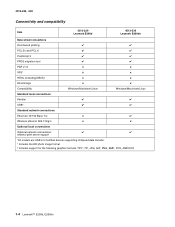
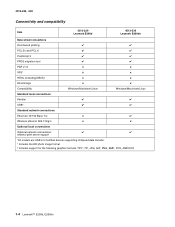
... ethernet 802.11b/g/n
x
x
Optional local connections
Optional network connections:
✔
✔
external print server support
*All models are USB 2.0 Certified devices supporting Hi-Speed data transfer. ¹ Includes the HD photo image format ² Includes support for the following graphics formats: TIFF, TIF, JPG, GIF, PNG, BMP, PCX, AND DCX
1-4 Lexmark™ E260d, E260dn
Service Manual - Page 44
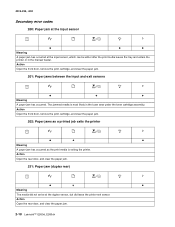
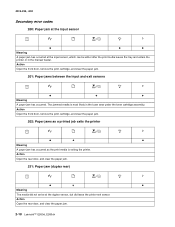
... paper jam.
202: Paper jams as a printed job exits the printer
z
z
z
Meaning
A paper jam has occurred as the print media is most likely in the manual feeder. Action
Open the rear door, and clear the paper jam.
2-18 Lexmark™ E260d, E260dn
Action
Open the front door, remove the print cartridge, and clear the paper jam...
Service Manual - Page 52
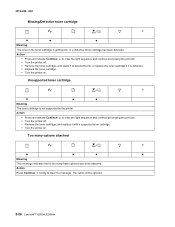
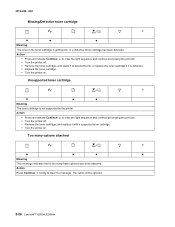
...print job. • Turn the printer off . • Remove the toner cartridge, and shake it to clear the light sequence and continue processing the print job. • Turn the printer...printer on . Unsupported toner cartridge
z
z
z
Meaning
The toner cartridge is getting low, or a defective toner cartridge has been detected.
The option will be ignored.
2-26 Lexmark™ E260d, E260dn...
Service Manual - Page 92
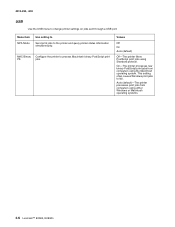
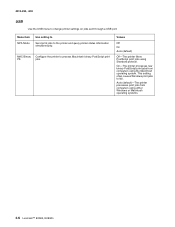
... Windows or Macintosh operating systems.
3-6 Lexmark™ E260d, E260dn Menu item NPA Mode
Use setting to
Send print jobs to process Macintosh binary PostScript print
PS
jobs. MAC Binary Configure the printer to the printer and query printer status information simultaneously. Values
Off
On
Auto (default)
Off-The printer filters PostScript print jobs using the Macintosh operating system...
Similar Questions
How To Print Network Configuration Page On Lexmark E260dn
(Posted by 12Miche 10 years ago)
How To Print Network Settings On Lexmark E260dn Printer
(Posted by Pajohnt 10 years ago)
How To Print The Network Setup Page
how to print the network setup page
how to print the network setup page
(Posted by BaraniKumarMC 12 years ago)

