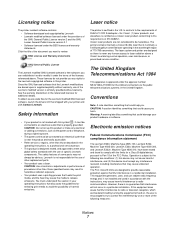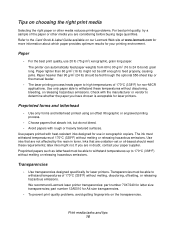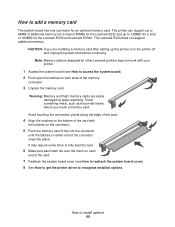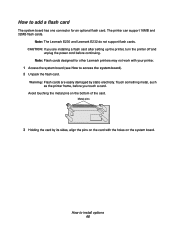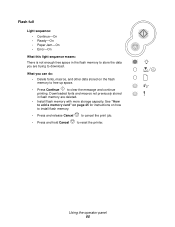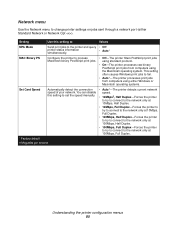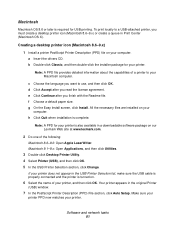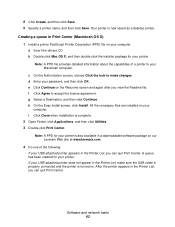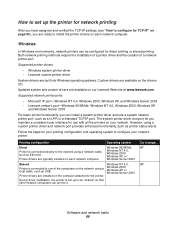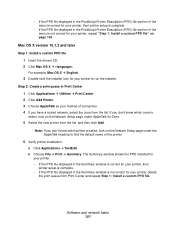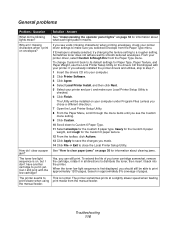Lexmark E232 Support Question
Find answers below for this question about Lexmark E232.Need a Lexmark E232 manual? We have 5 online manuals for this item!
Question posted by Anonymous-41305 on October 27th, 2011
When I Try To Connect It Says Device Has Malfunctioned
The person who posted this question about this Lexmark product did not include a detailed explanation. Please use the "Request More Information" button to the right if more details would help you to answer this question.
Current Answers
Answer #1: Posted by LexmarkListens on October 28th, 2011 9:53 AM
If you are able to print using the USB connection, this may be a print server issue.
Please send me more details on the email address below or you may contact Lexmark Technical Support.
Lexmark Listens
Phone:
USA: 1-800-539-6275
Canada: (877) 856-5540
UK: 0800 121 4726
South Africa: 0800 981 435
Related Lexmark E232 Manual Pages
Similar Questions
Printer Not Connected
Hello! Although the green light is on, the error message is I am not connected. What can I do to res...
Hello! Although the green light is on, the error message is I am not connected. What can I do to res...
(Posted by bcearnold 9 years ago)
Lexmark Ms711 Laser Printer Weight
what does the ms711 laser printer weigh without additional trays?
what does the ms711 laser printer weigh without additional trays?
(Posted by cathyrose2 10 years ago)
Lexmark E232 Is Not Running
After MS did the Lexmark printerdrivers update my printer (Lexmark E232) is not receiving any printi...
After MS did the Lexmark printerdrivers update my printer (Lexmark E232) is not receiving any printi...
(Posted by lexmark20hguentert 11 years ago)
My Lexmark C534dn Color Laser Printer Has Red And Yellow Smudge Down Each Side
My Lexmark C534dn color laser printer has red and yellow smudge down each side of the page. On the l...
My Lexmark C534dn color laser printer has red and yellow smudge down each side of the page. On the l...
(Posted by amjohau 12 years ago)