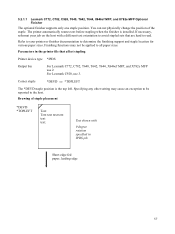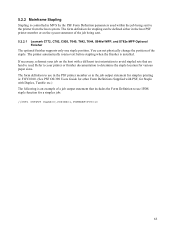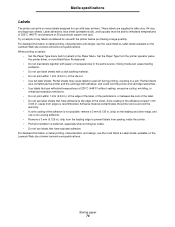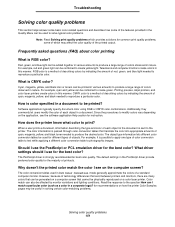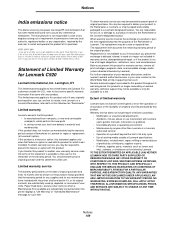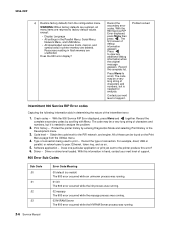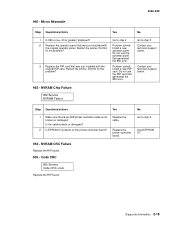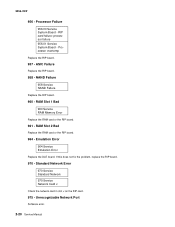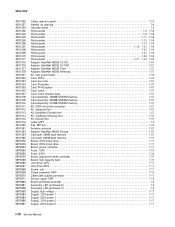Lexmark C920 Support Question
Find answers below for this question about Lexmark C920.Need a Lexmark C920 manual? We have 9 online manuals for this item!
Question posted by zacharygonzaga on March 1st, 2013
Bad Fuser!!!
Everytime I change out fuser, it keep erroring out. Error code 998.00 Service Fuser Error. Went threw 4 fuser. Only happen on a C920 printer. Can anybody help?
Current Answers
Related Lexmark C920 Manual Pages
Similar Questions
Lexmark Ms711 Laser Printer Weight
what does the ms711 laser printer weigh without additional trays?
what does the ms711 laser printer weigh without additional trays?
(Posted by cathyrose2 10 years ago)
I Have A Lexmark C920 Duplex Printer That Won't Show Duplex Options In Print Men
I have set the printer to duplex, but can't find it in the OSX10.8 print options. How do I print on ...
I have set the printer to duplex, but can't find it in the OSX10.8 print options. How do I print on ...
(Posted by quentinsmiles 11 years ago)
Lexmark C920 Quality Test
I did a print quality test on the printer. it then printed 8 pages. The first 4 pages printed were f...
I did a print quality test on the printer. it then printed 8 pages. The first 4 pages printed were f...
(Posted by marcoholmes13 11 years ago)
My Lexmark C534dn Color Laser Printer Has Red And Yellow Smudge Down Each Side
My Lexmark C534dn color laser printer has red and yellow smudge down each side of the page. On the l...
My Lexmark C534dn color laser printer has red and yellow smudge down each side of the page. On the l...
(Posted by amjohau 12 years ago)