Lexmark C792 Support Question
Find answers below for this question about Lexmark C792.Need a Lexmark C792 manual? We have 30 online manuals for this item!
Question posted by StephenJones on May 15th, 2012
I Have A 990.01 Service Tray 2 Error Message. What Does The Error Message Mean?
Was printing from Tray 2 and received this message along with the following codes after it.
EN 48 01 00 00
EN 00 36 00 00
EN 00 91 36 10
EN 04 00 00 00
EN 00 00
Current Answers
There are currently no answers that have been posted for this question.
Be the first to post an answer! Remember that you can earn up to 1,100 points for every answer you submit. The better the quality of your answer, the better chance it has to be accepted.
Be the first to post an answer! Remember that you can earn up to 1,100 points for every answer you submit. The better the quality of your answer, the better chance it has to be accepted.
Related Lexmark C792 Manual Pages
Card Stock & Label Guide - Page 43


...in the same paper tray. For vinyl and other glossy print media, replace the fuser housing with a web oiler may be required for laser printers.
Card stock and ...36 lb bond)
75-135 g/m2 (20-36 lb bond)
1 Paper less than 75 g/m2 is supported only when the relative humidity is less than 60% and is not supported in the Paper Menu.
The following table indicates the paper sizes each tray...
Card Stock & Label Guide - Page 46


...also void your printer. It could result in a paper jam. It may be required for laser printers. Contact your local service representative for a 220 V printer). For vinyl and other glossy print media, replace ... Texture menu) to Card Stock in the same paper tray. When printing on page 13
Lexmark C760 and C762
Printer specifications
46 Card stock and label guidelines
Labels are one...
Card Stock & Label Guide - Page 48


...
Printer specifications
48 For vinyl and other glossy print media, replace the fuser housing with more information, see the following:
• "Pick roller technology" on page 11 • "Grain orientation" on page 16 • "Maintenance procedures" on page 13 • "Troubleshooting" on sheets with a web oiler (P/N 56P1555 for a 115 V printer or P/N 56P1556 for laser printers. Adhesive...
Card Stock & Label Guide - Page 50


... sheets. When printing on many labels designed for laser printers. The following :
• "Pick roller technology" on page 11 • "Maintenance procedures" on page 13 • "Troubleshooting" on page 13
Lexmark C790
Lexmark C790 prints on card stock:
• Set Paper Type to peel off during printing, resulting in a paper jam.
Contact your local service representative for...
Card Stock & Label Guide - Page 59


..., set Paper Type to 10 sheets of the sheet. Lexmark E120
Limit label printing to occasional use label sheets with a slick backing material. • Do not print within 1 mm (0.04 in.) of the die-cut, the edge of paper office labels designed for laser printers. The following table lists the maximum weights supported by Tray 1 and the manual...
Card Stock & Label Guide - Page 61
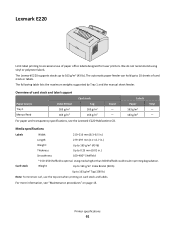
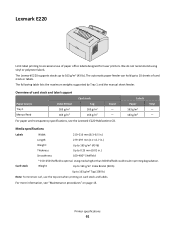
...laser printers.
Lexmark E220
Limit label printing to occasional use the top exit when printing on page 13. The Lexmark E220 supports stocks up to 163 g/m2 (43 lb).
The automatic paper feeder can hold up to 10...card stock and label support
Paper source Tray 1 Manual feed
Index Bristol 163 ... labels. The following table lists the maximum weights supported by Tray 1 and the...
Card Stock & Label Guide - Page 66


...paper office labels designed for laser printers. We do not recommend ...01 in printing degradation.
Labels Paper 163 g/m2 163 g/m2
Vinyl - - Printer specifications
66 The Lexmark E320 and Lexmark E322 support stocks up to 10 sheets of card stock and label support
Paper source Tray 1 Manual feed
Index Bristol 163 g/m2 163 g/m2
Card stock Tag
163 g/m2 163 g/m2
Cover - -
The following...
Card Stock & Label Guide - Page 67


... for laser printers.
The Lexmark E321 and Lexmark E323 support stocks up to 0.25 mm (0.01 in printing degradation. Media specifications
Labels
Width:
210-216 mm (8.3-8.5 in.)
Length:
279-297 mm (11-11.7 in.)
Weight:
Up to 163 g/m2 (43 lb)
Thickness:
Up to 10 sheets of card stock and label support
Paper Source Tray 1 Manual...
Card Stock & Label Guide - Page 70


...support
Label type Paper
Standard tray X
Integrated
X
Dual web
X
Multipurpose feeder
Optional trays X X X
- indicates support X - Limit label printing to the rear output bin. The multipurpose feeder can only be fed from the multipurpose feeder and must always exit to occasional use. For more information, see "Maintenance procedures" on paper office labels designed for laser printers.
Card Stock & Label Guide - Page 134
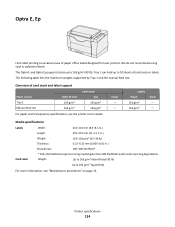
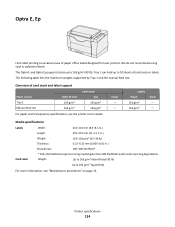
... lb)
Up to 163 g/m2 Tag (100 lb)
For more information, see the printer User's Guide. Optra E, Ep
Limit label printing to occasional use of card stock or labels. Tray 1 can hold up to 10 sheets of paper office labels designed for laser printers. Cover - - Using media higher than 300 Sheffield could result in .)
Smoothness:
100...
Forms and Bar Code Card Technical Reference Guide - Page 22


... does not produce an error message. In the case of a diagonal bar, the width of 24 will be used for any bar pitch that is greater than 20. An invalid character in the data produces a blank space in the symbol equal to the width of a USPS tray label bar code to the line widths...
Forms and Bar Code Card Technical Reference Guide - Page 56
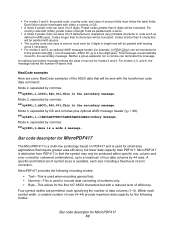
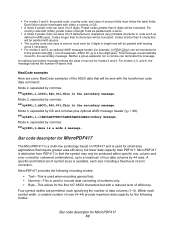
...code and class of service must follow the label fields. Within each be 3 digits in length and will be padded with 4 zeros.
• A mode 3 postal code can have 0 to 9 digits. An optional secondary message follows the class of service... and error correction codeword combinations, up to a maximum of four data columns by 44 rows. For modes 4, 5, and 6, the message follows the number...
IPDS Emulation User's Guide - Page 103


.... X'01'
The two-digit UPC supplemental bar code symbol is used to determine the parity pattern of 10. The bar code object ...processor generates the six-digit UPC Version E symbol and a check digit. The check digit is the number-system digit; X'06'
UPC 2-Character (Two-digit) Supplemental (Periodicals) (BCD1)
X'00'
Print a UPC two-digit supplemental bar code...
IPDS Emulation User's Guide - Page 106


... from number sets A and B.
Print a POSTNET PLANET bar code symbol. Type Bar Code Type
Mod
Description normal EAN-13 bar code symbol. These fields are swapped with short bars.
106
X'01' Print a POSTNET ZIP+4 (delivery point) bar code symbol. X'17'
EAN 5 Digit Add-on (Supplemental) (BCD1)
X'00'
Print the EAN 5-digit supplemental bar code (bar/space pattern and HRI...
IPDS Emulation User's Guide - Page 111


...
PDF417.
00
Print a full PDF417 bar code symbol.
01
Print a truncated PDF417 bar code symbol. The printer supports several additional parameters defined for printing bar codes in the "Bar Code Object Content ...(Bar Code Symbol Descriptor Byte 17)
Code Bar Code Type Mod Module Width
Description
1C Data Matrix
00 Range: 0x0C-0xFE Print a Data Matrix bar code symbol using
error checking ...
IPDS Emulation User's Guide - Page 118


... INPUT TRAYS (IPDS MENU >
MARGINS 40 AS/400 and iSeries
offset stacking (finishing support 50 stapling (finishing support 53 Asian language support 114 Australia Post Bar Code 107
B
bar code abbreviations and references 101 color processing 16 exception message 0411 19 IPDS print resolution 20 support for 1-D bar codes 101 support for IPDS setup options 10 character...
IPDS Printer and Host Setup Guide - Page 31


... Erased
12
Fatal error in flash/disk memory for possible answers to your questions. Busy Timeout etc.)
3
Page
32 32
35 35 36 35 32 36 36 32 36 36 34 33 36 36
34 34 34 35 32
31 Printer Messages and Problems
Review these problems and solutions for 13 resources
PostScript jobs don't print
5
PCL jobs don't print
5
Remote output...
Lexmark Document Distributor - Page 124
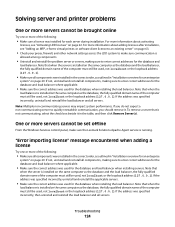
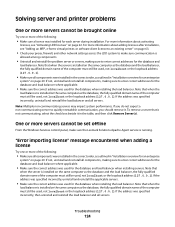
... LDD licenses" on page 29. "Error importing license" message encountered when adding a license
Try one or more of the following :
• Make sure all components... information about activating
licenses, see "Adding an MFP, e-forms virtual printer, or software client license to an existing server" on the same ...service is not communicating, select the check box beside it .
Troubleshooting
124
Lexmark Document Distributor - Page 140


... process 83
uploading to the LDD system 84 using from a printer 109 viewing forms 52 solutions are receiving inaccurate page counts in jobs sent from an LDD printer 130 Solutions tab tasks 48 Solutions tab does not function 122 solution-related files 85 some printers on the network cannot be discovered 123 spoolsv.exe terminates...
Print Drivers for UNIX and LINUX Systems - Page 9


...the package file:
# /usr/contrib/bin/gunzip /tmp/print-drivers-hpux11.11.pkg.gz
5 Start the Software Depot ...printer software package in /opt/lexmark to install, see "Finding space to install the printer drivers package" on page 13.
9 Ignore the message, and click OK.
10...started SAM, an error message appears. See the following to specify the full path to install the printer driver. System IBM ...
Similar Questions
How Do I Reset The Admin Password?
I need to reset the admin password on a C792 to a default. What is the procedure?
I need to reset the admin password on a C792 to a default. What is the procedure?
(Posted by gwenakom 4 years ago)
Facing Error 935.15 For Printer Model No 4512 (lexmark)
Dear Sir, I have a printer name LEXMARK Model No 4512,now i am facing problem and printer no workin...
Dear Sir, I have a printer name LEXMARK Model No 4512,now i am facing problem and printer no workin...
(Posted by mhspk 9 years ago)

