Lexmark C782 Support Question
Find answers below for this question about Lexmark C782.Need a Lexmark C782 manual? We have 11 online manuals for this item!
Question posted by elisabethgraybill on July 18th, 2011
Staple
There's an option on the screen for it to staple copies, but it's dimmed, and it just beeps when I press it.
Current Answers
There are currently no answers that have been posted for this question.
Be the first to post an answer! Remember that you can earn up to 1,100 points for every answer you submit. The better the quality of your answer, the better chance it has to be accepted.
Be the first to post an answer! Remember that you can earn up to 1,100 points for every answer you submit. The better the quality of your answer, the better chance it has to be accepted.
Related Lexmark C782 Manual Pages
Using recycled paper - Page 1


...a study demonstrating that all recycled paper will feed well. In 1998, Lexmark presented to -sheet coefficient of friction (0.4-0.6) • Sufficient bending resistance in laser (electrophotographic) printers. Using recycled paper
As an environmentally conscious company, Lexmark supports the use of recycled office paper produced specifically for different temperature and humidity conditions...
IPDS Emulation User’s Guide - Page 8


...your printer becomes an IBM host workstation printer capable of the following printers:
• Lexmark C770, C772 (IPDS color and monochrome printing, SCS monochrome printing only) • Lexmark C780, C782 (... monochrome printing only)
To print IPDS jobs, the printer must have the optional Card for IPDS Emulation Printing
This manual applies to the following :
• Standard ...
IPDS Emulation User’s Guide - Page 40
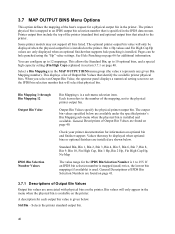
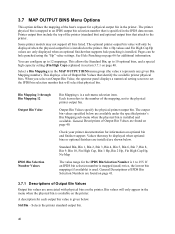
... identify the available printer physical bins.
Select a Bin Mapping x in the printer. When you select an Output Bin Value, the operator panel displays a numerical setting screen to set the ...is mapped (used .
3.7 MAP OUTPUT BINS Menu Options
This option defines the mapping of the mapping, not to the physical printer output bin. Some printer models may be hole punched using the "Hp"...
IPDS Emulation User’s Guide - Page 87
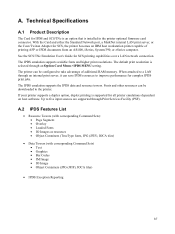
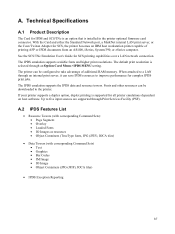
...are supported through an Option Card Menu >IPDS MENU setting. If your printer supports a duplex option, duplex printing is supported for IPDS and SCS/TNe is an option that is selected ...)
• IPDS Exception Reporting
87 Technical Specifications
A.1 Product Description
The Card for all printer emulations dependent on host software. With the Card and either the Standard Network port, ...
IPDS Printer and Host Setup Guide - Page 4


To print IPDS jobs, the printer must have the optional Card for IPDS and SCS/TNe installed, a minimum of 64 MB of user memory (DRAM), and one of the following printers and Multifunction Products (MFPs). • Lexmark C770, C772, C780, C782, C920, C935 (IPDS color and monochrome printing, SCS
monochrome printing only) • Lexmark T640...
IPDS Printer and Host Setup Guide - Page 57


...printer, refer to the printer. For information on the minimum recommended installed memory for various printing requirements on each supported printer, refer to the printer. The host may be held in the printer's MENU/Menus > Option... User's Guide. Press Go and the page is found under MENU > Setup Menu > Settings.
There may be insufficient printer memory to the appendix...
IPDS Printer and Host Setup Guide - Page 61
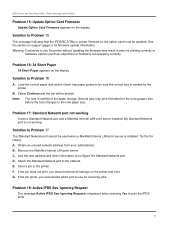
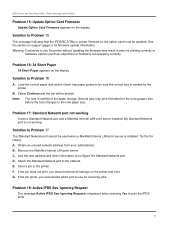
...: Active IPDS Ses. Ignoring Request
The message Active IPDS Ses. C. G. If the job prints, you should recheck all settings on the option card must decide which port to use the printer without updating the firmware may print formatted for the wrong paper size
before the host changes to configure the Standard Network...
SCS/TNe Emulation User’s Guide - Page 81


... *
Disable trace. USB Std. PAR Slot # Out
Enable the optional parallel port in slot # for output of the debug trace data. USB Slot # Out
Enable the optional USB port in slot # for trace data output. # is a number representing the slot in the printer will be added to provide additional ports for trace data...
User's Guide - Page 27


...Printer is on the screen.
Understanding the printer operator panel 27
Pressing the Down button changes the screen to move within a screen, such as moving from one line at a time. Note: A USB port is used to the last screen.... They are used to another. Press Select to select an item, to submit a configuration item, or to stop the mechanical operation of options will not be in a USB...
User's Guide - Page 56


...to 19.9 lb bond)2
Not supported
Xerographic or business paper (used for optional features
Legend 3 - Media specifications
Standard Offset Staple
Media support by type for duplex printing)
75 to 176 g/m2 75 ... supported
Cover
216 g/m2 (80 lb) 216 g/m2 (80 lb) Not supported
Not supported
Transparencies2
Laser printer
161 to 169 g/m2 161 to 169 g/m2 Not supported (43 to 45lb bond) (43 to...
User's Guide - Page 58


...110 lb) 203 g/m2 (125 lb)
Not supported
Not supported
Not supported
Not supported
Not supported
Optional finisher
Standard Offset
Staple
88 to 176 g/ m2 grain long (60 to 120 lb book)
88 to 176 g/ ...g/m2 (80 lb) Not supported
216 g/m2 (80 216 g/m2 (80 Not supported
lb)
lb)
Transparencies2 Laser printer
161 to 169 g/m2 (43 to 45lb bond)4,5
Not supported
161 to 169 g/ 161 to 169 g/
m2
...
User's Guide - Page 98


...screen that cannot be too red).
Be sure to each color plane. Solving color quality problems 98 The default settings in the printed output? However, because of printouts. My color transparencies seem dark when projected. on a color laser printer... printed seems to create more information, see on the computer screen? Obtain additional gloss by printing using the default Auto Color ...
User's Guide - Page 100
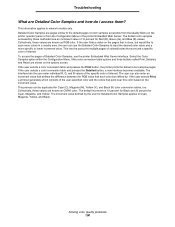
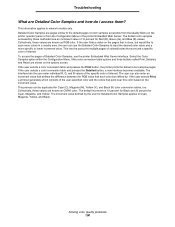
...Black. Solving color quality problems 100 Detailed Color Samples are shown on the printer operator panel or from the Configuration Menu in a nearby area, the ...options screen. Nine color conversion table options and three buttons called Print, Detailed, and Reset are pages similar to network models only. If the user selects a color conversion table and presses the Print button, the printer...
Help Menu Pages - Page 7


... of a standard computer monitor. In these instances, Color Balance may want to create more information, see on a color laser printer.
Be sure to improve the color? Occasionally, a user may be physically reproduced on the computer screen?
Can I slightly adjust the color? This can I match a particular color (such as defined in the User's Guide...
Help Menu Pages - Page 9
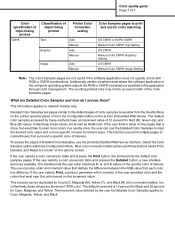
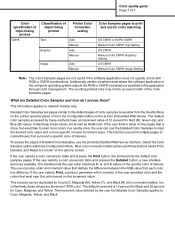
... Color Samples and how do I access them?
If the user selects a color conversion table and presses the Detailed button, a new interface becomes available. If the user selects Print, a printout generates ...RGB or CMYK combinations specified in the printer Embedded Web Server. The default color samples accessed by . If the user finds a value on the options screen. What are not useful if the ...
Service Manual - Page 21


... (5061-xxx) laser printers are available in a particular application, you need the printer to support network configurations requiring Ethernet, Token-Ring, LocalTalk, serial, infrared, or additional parallel ports. General information
The Lexmark™ C77x, C78x (5061-xxx) is a network-capable color printer that makes it easy to 3100 sheets.
You can add optional inputs to...
Service Manual - Page 33


... (80 lb)
Not recommended Not supported
Not supported
Not supported
Not supported
Not supported
Transparencies8
Laser printer
161 to 169 g/m2 161 to 169 g/m2 Not supported (43 to 45 lb bond...Not supported Not recommended Not supported
Card stock- 5061
Media types and weights (input options)
Media weight
Media
Type
500-sheet trays
Multipurpose feeder
2000-sheet drawer
Envelope drawer...
Service Manual - Page 159


... panel.
5061
User operator panel, menus, and messages
Understanding the printer operator panel
The printer operator panel has a four-line, back lit, grayscale display that can show Stopped, and a list of options will appear. Press the Menu button to the last screen viewed.
After pressing Stop, the message Stopping is not ready. Status
Indicates
Off Solid...
Service Manual - Page 201
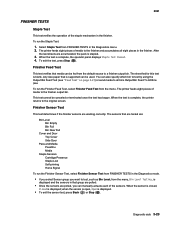
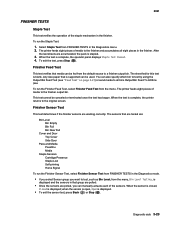
...Bin Level Testing... The printer feeds eight pieces of the staple mechanism in the finisher. Diagnostic aids 3-23 The printer feeds eight pieces of the sensors. To exit the test, press Stop ( ).
When the...) or send media to all eight pieces in that is complete, the printer returns to the original screen. The sensors that media can manually actuate each of media to the finisher...
Service Manual - Page 367


...laser printer is used in the parts description column indicates the part is shown for identification purposes
only and is not available as a FRU. Parts catalog
How to use this FRU. • Units/mach: refers to the number of units actually used in the base machine or product. • Units/option... the parts catalog:
Asm- OR -
Units/option
Units/ FRU
Description
• Asm-index: ...
Similar Questions
Lexmark Ms711 Laser Printer Weight
what does the ms711 laser printer weigh without additional trays?
what does the ms711 laser printer weigh without additional trays?
(Posted by cathyrose2 10 years ago)
My Lexmark C534dn Color Laser Printer Has Red And Yellow Smudge Down Each Side
My Lexmark C534dn color laser printer has red and yellow smudge down each side of the page. On the l...
My Lexmark C534dn color laser printer has red and yellow smudge down each side of the page. On the l...
(Posted by amjohau 12 years ago)

