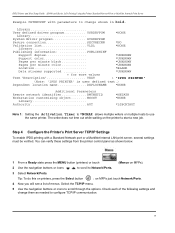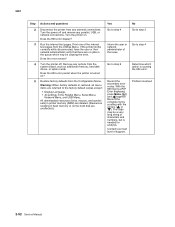Lexmark C782 Support Question
Find answers below for this question about Lexmark C782.Need a Lexmark C782 manual? We have 11 online manuals for this item!
Question posted by gshen on March 14th, 2013
Pressure Roller In Fuser
I have a c782 color printer. When the fuser goes, it is 99 percent of the time the pressure roller. It gets all mangled. I took it apart, not really that hard. Who in the world makes these things? Obviously somebody does because they sell these and some are refurbished. I do not want to spend 400-500 for a new fuser everytime , I could use a 6-12 of these things. What I usually end up doing is buying an entirely new printer. It is cheaper.
Current Answers
Related Lexmark C782 Manual Pages
Similar Questions
Lexmark Ms711 Laser Printer Weight
what does the ms711 laser printer weigh without additional trays?
what does the ms711 laser printer weigh without additional trays?
(Posted by cathyrose2 10 years ago)
My Lexmark C534dn Color Laser Printer Has Red And Yellow Smudge Down Each Side
My Lexmark C534dn color laser printer has red and yellow smudge down each side of the page. On the l...
My Lexmark C534dn color laser printer has red and yellow smudge down each side of the page. On the l...
(Posted by amjohau 12 years ago)