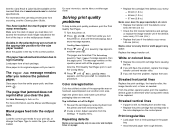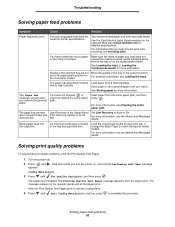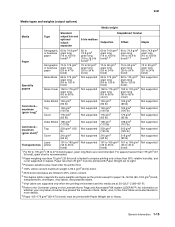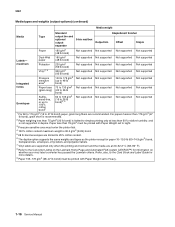Lexmark C782 Support Question
Find answers below for this question about Lexmark C782.Need a Lexmark C782 manual? We have 11 online manuals for this item!
Question posted by mxstkansa on May 8th, 2014
Lexmark C782 How Many Pages Can It Print
The person who posted this question about this Lexmark product did not include a detailed explanation. Please use the "Request More Information" button to the right if more details would help you to answer this question.
Current Answers
Related Lexmark C782 Manual Pages
Similar Questions
Multiple Page Prints - Page 1 Is Fine But Each Following Page Is Light
No matter how many pages I am printing - the first page prints perfect. Every subsequent page that p...
No matter how many pages I am printing - the first page prints perfect. Every subsequent page that p...
(Posted by ridolfo 11 years ago)
Does The C782 Record The Number Of Cartridges Installed Since Installation
trying to establish how many cartridges have been used on my C782, since installation
trying to establish how many cartridges have been used on my C782, since installation
(Posted by davidbarnett 11 years ago)
A Lexmark Printer 260d How Many Pages Print In The New Original Cartriges
(Posted by milanbebe 12 years ago)