Lexmark C782 Support Question
Find answers below for this question about Lexmark C782.Need a Lexmark C782 manual? We have 11 online manuals for this item!
Question posted by kkje on November 21st, 2013
How To Clear The Memory On A Lexmark C782
The person who posted this question about this Lexmark product did not include a detailed explanation. Please use the "Request More Information" button to the right if more details would help you to answer this question.
Current Answers
There are currently no answers that have been posted for this question.
Be the first to post an answer! Remember that you can earn up to 1,100 points for every answer you submit. The better the quality of your answer, the better chance it has to be accepted.
Be the first to post an answer! Remember that you can earn up to 1,100 points for every answer you submit. The better the quality of your answer, the better chance it has to be accepted.
Related Lexmark C782 Manual Pages
IPDS Emulation User’s Guide - Page 51


...20 lb.
For all products except Lexmark C935, X940e MFP, X945e MFP, Lexmark X850e MFP, X852e MFP, and X854e MFP
Function/ Support with your printer and finishing support when an optional ... Finisher
Hole Punch
Offset Stacking
Staple Bin
Staple position
Maximum Staple Packet Size*
Lexmark C772
Lexmark C782
Lexmark C920 (see Note 1)
Std Bin, Finisher Physical Bin 2
Finisher Physical Bin...
IPDS Emulation User’s Guide - Page 81


...Lexmark C770 Lexmark C772 Lexmark C780 Lexmark C782 Lexmark C920 Lexmark C935 Lexmark T640 Lexmark T642 Lexmark T644 and X646ef MFP Lexmark W840 Lexmark X644e MFP Lexmark X646e MFP Lexmark X782e MFP Lexmark X850e MFP Lexmark X852e MFP Lexmark X854e MFP Lexmark X940e MFP Lexmark... operations are reported in the Intelligent Printer Data Stream Reference (S5443417) for more information.
81
IPDS Emulation User’s Guide - Page 120


...512 MB 640 MB 640 MB 768 MB
120 These jobs may not print in the memory provided. Lexmark X646ef MFP recommended memory:
600 dpi/1200 Image Q 600 dpi/1200 Image Q 600 dpi/1200 Image Q 600... 512 MB 512 MB 640 MB
Lexmark X782e MFP recommended memory:
The Lexmark X782e MFP requires 768 MB of memory supported by this printer. Some IPDS jobs that print on other printers may have to be modified to ...
Troubleshooting Guide - Page 1


... responding, first make sure you are using the wrong printer driver or are printing to find a solution. Only specific USB flash memory devices are using may not be supported or has an error.
For other network device. The specified tray is on . Lexmark™ C782 Troubleshooting Guide
Online customer support
Customer support is not...
Troubleshooting Guide - Page 3
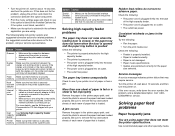
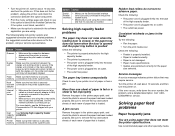
... error number, the problem, and a detailed description. Use recommended paper and other specialty media.
High See Solving high capacity feeder capacity problems. feeder
Printer Make sure printer memory is securely memory connected to remove the top and bottom sheets of each ream of paper is fed or a sheet is listed on the menu settings...
User's Guide - Page 29
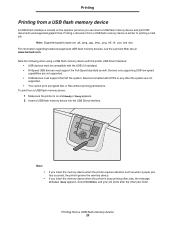
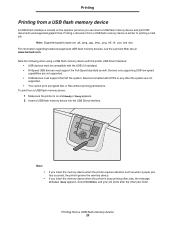
...printer ignores the memory device. • If you insert the memory device when the printer is busy printing other jobs, the message Printer Busy appears.
To print from a USB flash memory device: 1 Make sure the printer...USB flash memory device into the USB Direct interface. For information regarding tested and approved USB flash memory devices, see the Lexmark Web site at www.lexmark.com....
User's Guide - Page 42


... can be initiated by the user at the printer. Once you select your job is stored in printer memory, go to the printer and use the printer operator panel to specify what you want the printer to hold the job in printer memory until you must enter a personal identification number (PIN) from the user name list.
c In the...
User's Guide - Page 48


... (24 lb bond). 3 Media specifications
Media is acceptable for laser printers. The printer provides high quality printing on the paper package, and load paper accordingly. We recommend Lexmark part number 12A5950 letter size glossy paper and Lexmark part number 12A5951 A4 size glossy paper. Weight The printer can automatically feed paper weights from 60 to 176...
User's Guide - Page 51


...laser printers that heat transparencies to help when loading letterhead in laser printers. The Paper Type setting should be able to withstand temperatures of any transparencies being considered for laser printers... letterhead should be at www.lexmark.com/publications. Lexmark recommends Lexmark Part Number 12A8240 letter size transparency and Lexmark Part Number 12A8241 A4 size ...
User's Guide - Page 52


..., and could void the warranty. • If zone coating of the adhesive at www.lexmark.com/publications. Have postage stamps attached - Have an interlocking design - If any way - Partial sheets
also contaminate the printer and the cartridge with laser printers. Storing paper 52 Contain windows, holes, perforations, cutouts, or embossing - For detailed information on...
User's Guide - Page 56


...
Not supported
Cover
216 g/m2 (80 lb) 216 g/m2 (80 lb) Not supported
Not supported
Transparencies2
Laser printer
161 to 169 g/m2 161 to 169 g/m2 Not supported (43 to 45lb bond) (43 to 45lb... 176 g/m2 (47 lb
bond), grain short is recommended. 4 Pressure sensitive area must enter the printer first. 5 100% cotton content maximum weight is not supported for optional features
Legend 3 - Media ...
User's Guide - Page 58


...g/m2 (80 lb) Not supported
216 g/m2 (80 216 g/m2 (80 Not supported
lb)
lb)
Transparencies2 Laser printer
161 to 169 g/m2 (43 to 45lb bond)4,5
Not supported
161 to 169 g/ 161 to 169 g/
m2...than 176 g/m2 (47 lb
bond), grain short is recommended. 4 Pressure sensitive area must enter the printer first. 5 100% cotton content maximum weight is not supported for duplex (two-sided) printing. 3 For...
User's Guide - Page 88


Only specific USB flash memory devices are using the wrong interface cable, or the cable is not connected properly.
press . The specified tray is blank or displays only diamonds. Verify that you selected the printer driver associated with the Lexmark C780, C782.
• If you are using may print.)
• Delete the job.
• Free...
User's Guide - Page 111
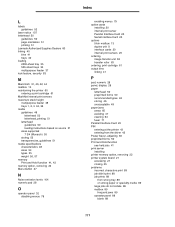
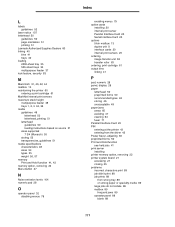
...laser notice 107 letterhead 50
guidelines 50 page orientation 51 printing 51 Lexmark Authorized Supplies Dealers 60 linking 40 bins 41 trays 40 loading 2000-sheet tray 35 500-sheet trays 33 multipurpose feeder 37 lock feature, security 83
M
Macintosh 31, 40, 42, 44 mailbox 13 maintaining the printer... 41 print server installing printer memory option, removing 22 printer system board 21 accessing ...
Service Manual - Page 21


It prints both four-color and monochrome print jobs.
Models
The Lexmark C77x and C78x (5061-xxx) laser printers are available in all types of connectivity options enable the printer to be used in a particular application, you need the printer to deliver high-quality images, presentation graphics, line art, and text. A variety of system environments. It...
Service Manual - Page 33


...m2 (80 lb)
Not recommended Not supported
Not supported
Not supported
Not supported
Not supported
Transparencies8
Laser printer
161 to 169 g/m2 161 to 169 g/m2 Not supported (43 to 45 lb bond)...the printing environment and the media are at 20-32.2° C (68-90° F).
8 Lexmark transparency P/N12A8240 and 12A8241 are supported from the standard tray, optional 500-sheet trays, and the ...
Service Manual - Page 38


...these guidelines are recommended. Paper containing fibers such as the printer for non-MICR applications.
Condition paper while it is acceptable for laser printers. Grain direction
Grain refers to the alignment of the ...bond) grain long paper. When loading paper, note the recommended print side on the Lexmark Web site at its original wrapper until it is too rough, the toner does not ...
Service Manual - Page 56


... the Second Transfer Roll, check to clear the error, when the printer starts up on the red handle on page 3-29.
If a signal is not received from the printer.
2-14 Service Manual There are several... broken cable, loose connection, or bad system board. First, the belt has tracked too far to memory restrictions, the buffer is not saved during POR. Due to the front or rear of the image ...
Service Manual - Page 59
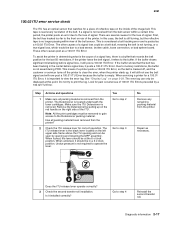
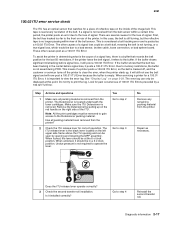
... by opening and can only be removed to gain access to view the error log.
Due to clear the error, when the printer starts up on the red handle on page 3-29. Look for a piece of reflective tape on...02 ITU Error, so the belt is tracked off, and the customer or servicer turns off the printer to memory restrictions, the buffer is not turning, or a true signal loss, which would be at this...
Service Manual - Page 367


... the base machine or product. • Units/option: refers to the number of units used in the diagram. The Lexmark C77x (506x-4xx) laser printer is available in four models:
Name
Lexmark C770 Lexmark C772 Lexmark C780n Lexmark C782n
Machine type/model
5061-110 5061-310 5061-210 5061-410
Description
Network Network Network Network
Abbreviation used...

