Lexmark C782 Support Question
Find answers below for this question about Lexmark C782.Need a Lexmark C782 manual? We have 11 online manuals for this item!
Question posted by mommSu on June 6th, 2014
How To Change Ink Cartridge On Lexmark C782
The person who posted this question about this Lexmark product did not include a detailed explanation. Please use the "Request More Information" button to the right if more details would help you to answer this question.
Current Answers
There are currently no answers that have been posted for this question.
Be the first to post an answer! Remember that you can earn up to 1,100 points for every answer you submit. The better the quality of your answer, the better chance it has to be accepted.
Be the first to post an answer! Remember that you can earn up to 1,100 points for every answer you submit. The better the quality of your answer, the better chance it has to be accepted.
Related Lexmark C782 Manual Pages
IPDS Emulation User’s Guide - Page 51


...devices. For all products except Lexmark C935, X940e MFP, X945e MFP, Lexmark X850e MFP, X852e MFP, and X854e MFP
Function/ Support with your printer and finishing support when an ...Optional Finisher
Hole Punch
Offset Stacking
Staple Bin
Staple position
Maximum Staple Packet Size*
Lexmark C772
Lexmark C782
Lexmark C920 (see Note 1)
Std Bin, Finisher Physical Bin 2
Finisher Physical Bin 1...
IPDS Emulation User’s Guide - Page 76
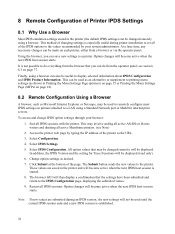
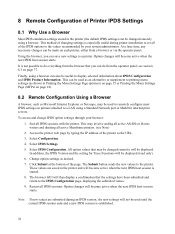
... for Trace Functions will not be used to remotely configure most IPDS settings on page 77. 8 Remote Configuration of Printer IPDS Settings
8.1 Why Use a Browser
Most IPDS emulation settings stored in the printer (the default IPDS settings) can be changed remotely will become active when the next IPDS host session starts. Access the...
IPDS Emulation User’s Guide - Page 81


... and Logical Page Position" command in the Intelligent Printer Data Stream Reference (S5443417) for more information.
...Lexmark C770 Lexmark C772 Lexmark C780 Lexmark C782 Lexmark C920 Lexmark C935 Lexmark T640 Lexmark T642 Lexmark T644 and X646ef MFP Lexmark W840 Lexmark X644e MFP Lexmark X646e MFP Lexmark X782e MFP Lexmark X850e MFP Lexmark X852e MFP Lexmark X854e MFP Lexmark X940e MFP Lexmark...
SCS/TNe Emulation User’s Guide - Page 8


... discusses setting up the SCS/TNe Emulation and changing the SCS/TNe Emulation settings. IMPORTANT:
Restoring the factory defaults using the printer MENU/Menus > Settings > Utilities Menu > Restore Defaults does not affect the SCS/TNe MENU settings. Printer Setup Options
Changes to printer settings under the various printer menus, such as Paper Menu and Settings, will...
SCS/TNe Emulation User’s Guide - Page 23
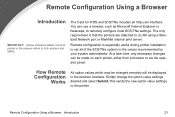
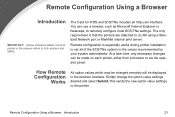
... internal print server.
How Remote Configuration
Works
All option values which may be changed remotely will be made on each printer, either from a browser or via the operator panel. Remote Configuration Using a Browser: Introduction
23 At a later time, any necessary changes can use a browser, such as Microsoft Internet Explorer or Netscape, to the...
Troubleshooting Guide - Page 1


... are using a Windows Vista, Windows 2000, Windows XP, or Windows Server 2003 compatible printer driver. Lexmark™ C782 Troubleshooting Guide
Online customer support
Customer support is available on the display, and the troubleshooting steps you have properly configured the printer for network printing.
Only specific USB flash memory devices are running Windows Vista, Windows...
User's Guide - Page 48


...For detailed information, see the Card Stock & Label Guide available on the Lexmark Web site at www.lexmark.com/publications. 3 Media specifications
Media is recommended that the weight be greater... for laser printers.
For more information, see Loading the trays. A number of 230°C (446°F) for the printer. Media guidelines
Selecting the appropriate media for the printer helps ...
User's Guide - Page 51


... before buying large quantities.
Envelopes
Try a sample of the tray.
Lexmark recommends Lexmark Part Number 12A8240 letter size transparency and Lexmark Part Number 12A8241 A4 size transparency.
Letterhead goes toward the left of any transparencies being considered for laser printers. Page orientation is important when printing on the transparencies. • Before loading...
User's Guide - Page 52


...that can print on the Lexmark Web site at least 1 mm
(0.04 in.) away from MarkVision Professional.
• Do not load labels together with laser printers. Have postage stamps attached ..., holes, perforations, cutouts, or embossing - Partial sheets
also contaminate the printer and the cartridge with the printer before purchasing a large quantity. Zone coating of the adhesive is in the...
User's Guide - Page 56


... than 176 g/m2 (47 lb
bond), grain short is recommended. 4 Pressure sensitive area must enter the printer first. 5 100% cotton content maximum weight is 90.2g/m2 (24 lb) bond. 6 105 ... Not supported
Not supported
Cover
216 g/m2 (80 lb) 216 g/m2 (80 lb) Not supported
Not supported
Transparencies2
Laser printer
161 to 169 g/m2 161 to 169 g/m2 Not supported (43 to 45lb bond) (43 to 45lb bond)
...
User's Guide - Page 61
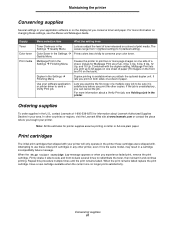
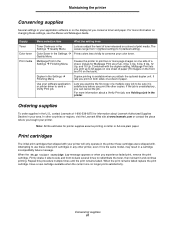
...paper (16 images on the front and 16 on changing these initial print cartridges in any other copies. Maintaining the printer
Conserving supplies
Several settings in your application software or... Finishing Menu
Causes the printer to print two or more information about Lexmark Authorized Supplies Dealers in your printer will only operate in the printer those cartridges were shipped with the ...
User's Guide - Page 88


...Messages Guide.
Held jobs do not print.
Verify that you selected the printer driver associated with the Lexmark C780, C782.
• If you are supported. Make sure the connection is not...
A formatting error has occurred. For more information, see the Lexmark Web site at www.lexmark.com. Press to return the printer to print. The message Error reading USB drive appears when using...
User's Guide - Page 97


...yellow, and black inks or toners can be added together in various amounts to produce the desired color. Printing presses, inkjet printers, and color laser printers create colors in...8226; Change Paper Type, Paper Texture, and Paper Weight to create green. Troubleshooting
Symptom
Cause
Solution
Solid color pages
• The print cartridges are
• Replace the print cartridge that ...
Help Menu Pages - Page 6


...images.
Televisions and computer monitors create colors in this manner. Printing presses, inkjet printers, and color laser printers create colors in this manner. Software applications typically specify document color using RGB or...color of objects.
What is RGB color?
Cyan, magenta, yellow, and black inks or toners can be printed in various amounts to produce a large range of ...
Help Menu Pages - Page 24
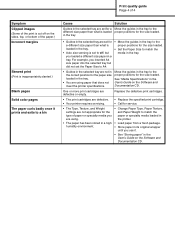
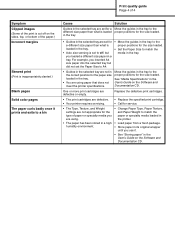
... a tray. Replace the defective print cartridges.
• The print cartridges are defective. • Your printer requires servicing.
• Replace the specified print cartridge. • Call for service.
•...in a high humidity environment.
• Change Paper Type, Paper Texture, and Paper Weight to match the paper or specialty media loaded in the printer.
• Load paper from a fresh...
Service Manual - Page 21


... Ethernet, Token-Ring, LocalTalk, serial, infrared, or additional parallel ports.
Models
The Lexmark C77x and C78x (5061-xxx) laser printers are available in all types of printing needs. General information
The Lexmark™ C77x, C78x (5061-xxx) is a network-capable color printer that makes it easy to more closely represent the colors on envelopes, transparencies...
Service Manual - Page 33


... the printing environment and the media are at 20-32.2° C (68-90° F).
8 Lexmark transparency P/N12A8240 and 12A8241 are recommended. For papers heavier than 176 g/m2 (47 lb bond), grain ...g/m2 (80 lb)
Not recommended Not supported
Not supported
Not supported
Not supported
Not supported
Transparencies8
Laser printer
161 to 169 g/m2 161 to 169 g/m2 Not supported (43 to 45 lb bond) ...
Service Manual - Page 38


... of 180°C (356°F) for 24 to 48 hours before printing to moisture changes that the weight be stiff enough to feed properly, causing jams. For best performance, ... loading paper, note the recommended print side on the Lexmark Web site at its original wrapper until it is acceptable for laser printers. Paper characteristics
The following paper characteristics affect print quality...
Service Manual - Page 151


... If any checks on the surface of these parts are defective.
• Your printer requires servicing.
• Replace the print cartridges. • Call for damage, toner, or foreign material. Step 1
2 3... are using.
• The paper has been stored in a high humidity environment.
• Change Paper Type, Paper Texture, and Paper Weight to the second transfer roll rear arm contact) for...
Service Manual - Page 367


... not pictured in the
illustration.
• NA: (Not available) in parts catalog
110 310 210 410
Parts catalog 7-1 The Lexmark C77x (506x-4xx) laser printer is available in four models:
Name
Lexmark C770 Lexmark C772 Lexmark C780n Lexmark C782n
Machine type/model
5061-110 5061-310 5061-210 5061-410
Description
Network Network Network Network
Abbreviation used...
Similar Questions
How To Change Ink Cartridge In Lexmark Printer E260dn
(Posted by dmhadeed 10 years ago)
Does The C782 Record The Number Of Cartridges Installed Since Installation
trying to establish how many cartridges have been used on my C782, since installation
trying to establish how many cartridges have been used on my C782, since installation
(Posted by davidbarnett 11 years ago)

