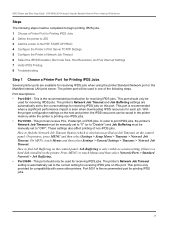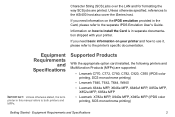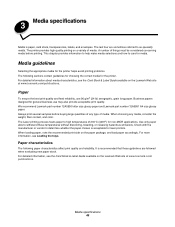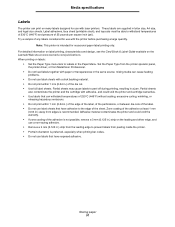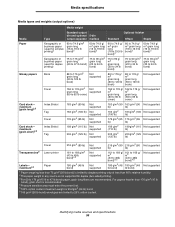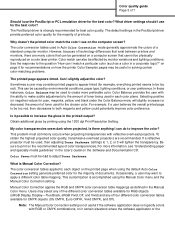Lexmark C772 Support Question
Find answers below for this question about Lexmark C772.Need a Lexmark C772 manual? We have 11 online manuals for this item!
Question posted by kkascht on December 13th, 2012
Where Are Manuals For Sears Die Hard Battery Charger
I need a users manual for the Sears Die Hard Portable 750 battery charger
Current Answers
Related Lexmark C772 Manual Pages
Similar Questions
Lexmark Ms711 Laser Printer Weight
what does the ms711 laser printer weigh without additional trays?
what does the ms711 laser printer weigh without additional trays?
(Posted by cathyrose2 10 years ago)
Printer Won't Turn On.
The screen blinks occasionally and randomly, but will not stay on. What could cause this?
The screen blinks occasionally and randomly, but will not stay on. What could cause this?
(Posted by kkascht 11 years ago)
What Could Cause Power Shut Down When The Printer Is Trying To Calibrate?
(Posted by workshop64456 11 years ago)
My Lexmark C534dn Color Laser Printer Has Red And Yellow Smudge Down Each Side
My Lexmark C534dn color laser printer has red and yellow smudge down each side of the page. On the l...
My Lexmark C534dn color laser printer has red and yellow smudge down each side of the page. On the l...
(Posted by amjohau 12 years ago)