Lexmark C752 Support Question
Find answers below for this question about Lexmark C752.Need a Lexmark C752 manual? We have 10 online manuals for this item!
Current Answers
There are currently no answers that have been posted for this question.
Be the first to post an answer! Remember that you can earn up to 1,100 points for every answer you submit. The better the quality of your answer, the better chance it has to be accepted.
Be the first to post an answer! Remember that you can earn up to 1,100 points for every answer you submit. The better the quality of your answer, the better chance it has to be accepted.
Related Lexmark C752 Manual Pages
Quick Reference - Page 2
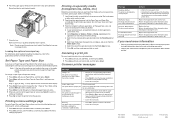
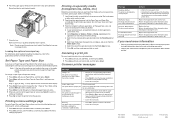
... is ready for helpful information about ordering and replacing the image transfer unit.
Load Manual
The printer is the same as usual.
Refer to the publications CD for...questions about loading the optional envelope tray, refer to clear the message and print on ) from the Form Source list
box. Common printer messages
Message
Actions
Change
The printer is loaded.
• Remove...
Quick Reference Pages - Page 22
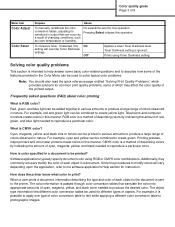
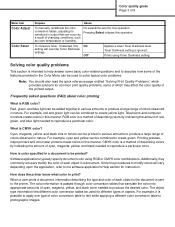
... some basic color-related questions and to describe how some of the features provided in the Color Menu can be added together in various amounts to modify colors will override Toner Darkness settings.
Televisions and computer monitors create colors in this operation. Printing presses, inkjet printers and color laser printers create colors in this...
Quick Reference Pages - Page 23
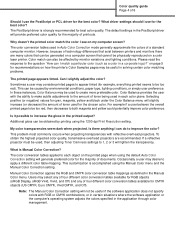
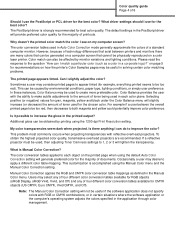
...too red). In these instances, Color Balance may be used for recommendations on a color laser printer. Color Balance provides the user with the ability to make subtle adjustments to improve the... to each color plane. What is strongly recommended for example, everything printed seems to the question "How can I can be useful in the printed output? The color conversion tables applied to...
Clearing Jams Guide - Page 4
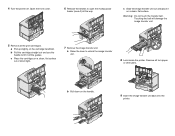
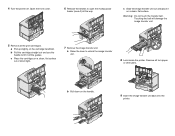
... cartridge handhold. 4 Turn the printer off the guides.
a Raise the lever to open the multipurpose
feeder (area A) all the way. Touching the belt will damage the image transfer unit.
5 Remove all torn paper
or other jams.
b Pull down on a clean, flat surface. Warning: Do not touch the transfer belt.
c Slide the image transfer unit out and place...
User Reference - Page 103
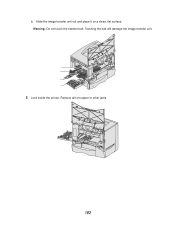
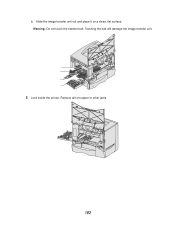
c Slide the image transfer unit out and place it on a clean, flat surface. Warning: Do not touch the transfer belt. Remove all torn paper or other jams.
103 Touching the belt will damage the image transfer unit.
5 Look inside the printer.
User Reference - Page 118
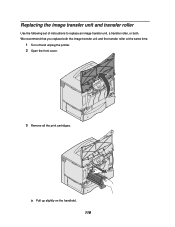
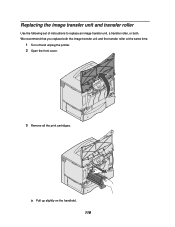
a Pull up slightly on the handhold.
118 Replacing the image transfer unit and transfer roller
Use the following set of instructions to replace an image transfer unit, a transfer roller, or both the image transfer unit and the transfer roller at the same time.
1 Turn off and unplug the printer. 2 Open the front cover.
3 Remove all the print cartridges. We recommend that you replace both .
User Reference - Page 122
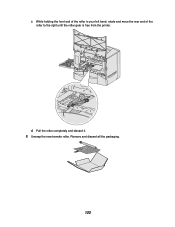
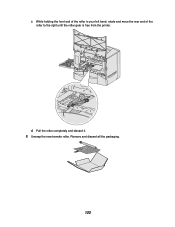
Remove and discard all the packaging.
122 d Pull the roller completely and discard it.
8 Unwrap the new transfer roller. c While holding the front end of the roller in your left hand, rotate and move the rear end of the roller to the right until the roller gear is free from the printer.
User Reference - Page 146
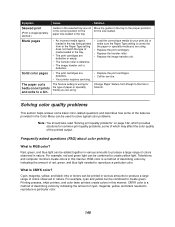
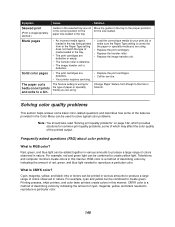
.... RGB color is RGB color? Printing presses, inkjet printers, and color laser printers create colors in this manner. paper size loaded in ...transfer unit is defective.
• Load the correct type media for your print job or make sure the Paper Type setting is correct for common print quality problems, some of cyan, magenta, yellow, and black needed to a bin.
Frequently asked questions...
User Reference - Page 147
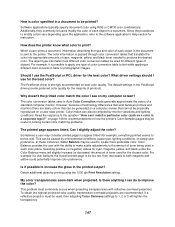
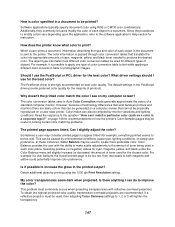
... many colors that translate the color into appropriate amounts of toner used in the document is sent to the question "How can I can be physically reproduced on my computer screen?
Software applications typically specify document color using ... projector must be used in a corporate logo)?" Can I see on a color laser printer.
In these instances, Color Balance may be printed?
Setup Guide - Page 11
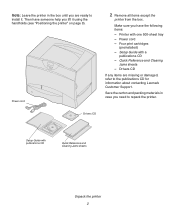
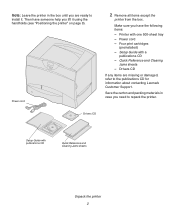
... need to the publications CD for information about contacting Lexmark Customer Support. Save the carton and packing materials in the box until you are missing or damaged, refer to repack the printer. Then have the following items:
- Power cord
2 Remove all items except the
printer from the box. Setup Guide with a
publications CD -
Drivers...
Optional Envelope Drawer Sheet - Page 1
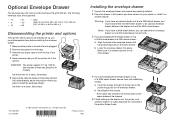
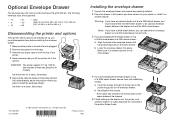
... Set them on the other drawer.
4 If you lift the printer off and unplugged. 2 Remove any paper from the trays. 3 Remove any packing material. 2 Place the drawer in . b Lower the...15G1973 E.C. 3G0195
© 2003 Lexmark International, Inc., All rights reserved.
*15G1973*
Printed in China 9/03
Installing the envelope drawer
1 Unpack the envelope drawer and remove any output options from 98.4 ...
Service Manual - Page 19
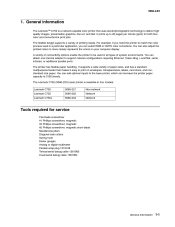
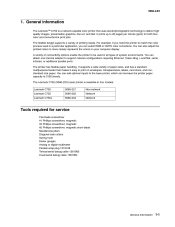
... hook Feeler gauges Analog or digital multimeter Parallel wrap plug 1319128 Twinax/serial debug cable 1381963 Coax/serial debug cable 1381964
General information
1-1 The Lexmark C752 (5060-2XX) laser printer is a network-capable color printer that makes it easy to deliver high quality images, presentation graphics, line art, and text. 5060-2XX
1. General information
The...
Service Manual - Page 20
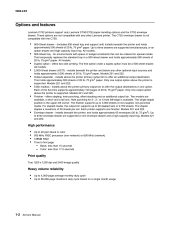
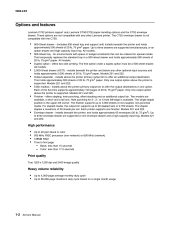
... under a duplex option must be ordered for 2-, 3-, or 4-hole left corner. The C752 envelope drawer is supported. for environments with any other Lexmark printer. Models 221 and 222. 5060-2XX
Options and features
Lexmark C752 printers support only Lexmark C750/C752 paper-handling options and the C752 envelope drawer. Color: less than 15 seconds - Up to offer an additional...
Service Manual - Page 30
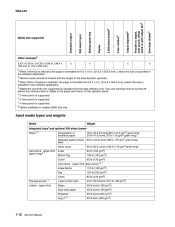
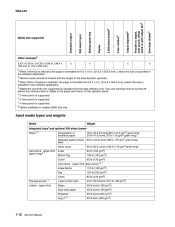
... envelope3 3.87 x 6.38 in. upper limit
1-12 Service Manual
5-bin mailbox8
Envelope drawer8
Multipurpose tray
Standard output
500-sheet input
Duplex upper limit (grain short) a, f
Laser printer type Paper Dual-web paper Polyester Vinyl
g, h
Labels - 5060-2XX
Finisher to staple, hole punch, offset stack or with the length in the feed direction...
Service Manual - Page 31
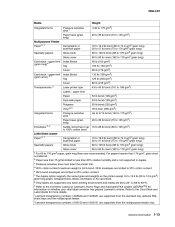
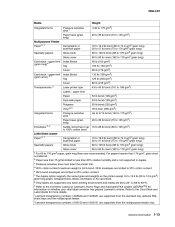
...the standard tray, optional 500sheet trays and the multipurpose feeder. j
Lexmark transparency numbers 12A5150 and 12A5151 are limited to 74.9 g/m2) grain long paper, transparencies, labels, envelopes or A5 card stock.
upper limit (grain short) a, f Index Bristol Tag Cover Transparencies i, j Laser printer type Labels - 5060-2XX
Media Integrated forms Pressure sensitive area c Paper...
Service Manual - Page 32
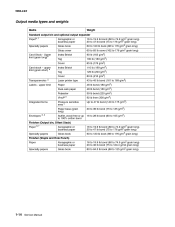
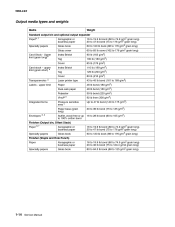
5060-2XX
Output media types and weights
Media Paperb, f Specialty papers Card Stock - upper limit Laser printer type Paper Dual-web paper Polyester Vinylg, h Integrated forms Pressure sensitive area c Paper base (grain long) Envelopes d, e Sulfite, wood-free or up to 100% cotton ...
Service Manual - Page 75
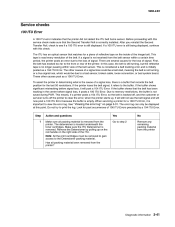
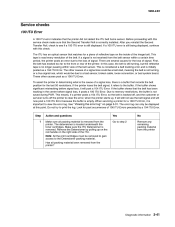
... not detect the ITU belt home sensor. Due to see the belt signal and will post a 104 ITU Error. The error log can only be removed to gain access to step 2 No Remove any remaining packing material from the printer? Step 1 Action and questions Make sure all packing material been removed from the printer
Diagnostic information
2-41 Note...
Service Manual - Page 78
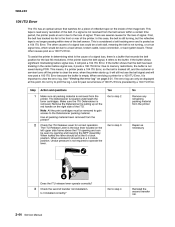
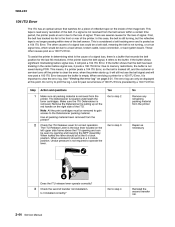
... servicer turns off the printer to step 2 No Remove any remaining packing material from the printer. When servicing a printer for correct operation. Do not try to step 4
Reinstall the second transfer roll.
2-44 Service Manual Step 1 Action and questions Make sure all packing material been removed from the belt sensor within view of the belt sensor. Remove the Detensioner by...
Service Manual - Page 173
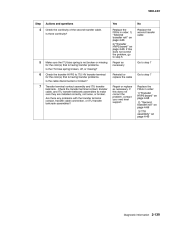
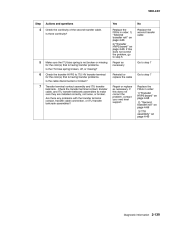
... board" on page 4-68 2) "Second transfer roll" on page 4-66 3)"ITU assembly" on page 4-68. Repair as necessary. Repair or replace as necessary
Go to step 7
6
Check the transfer HVPS to step 7
7
Transfer terminal contact assembly and ITU transfer bellcrank - Is there continuity?
5060-2XX
Step
Actions and questions Check the continuity of the second...
Service Manual - Page 331
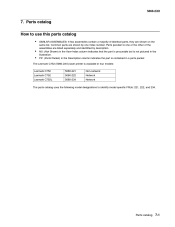
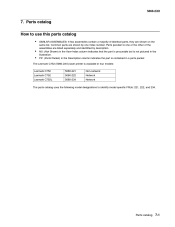
...) in the Asm-Index column indicates that the part is procurable but is contained in four models: Lexmark C752 Lexmark C752 Lexmark C752L 5060-221 5060-222 5060-234 Non-network Network Network
The parts catalog uses the following model ...parts, they are listed separately and identified by description. The Lexmark C752 (5060-2XX) laser printer is available in a parts packet. Parts catalog
7-1
Similar Questions
Lexmark C544n Laser Printer
I keep getting a paper jam. The printer is not pulling the paper up. What can I do to fix it?
I keep getting a paper jam. The printer is not pulling the paper up. What can I do to fix it?
(Posted by rsalvatore 9 years ago)
Lexmark250dn-e B/w Laser Printer
(Posted by ELENASAFETYASIG 10 years ago)
Lexmark Ms711 Laser Printer Weight
what does the ms711 laser printer weigh without additional trays?
what does the ms711 laser printer weigh without additional trays?
(Posted by cathyrose2 10 years ago)
The Printer Will Not Stop Printing The Help Guide. How Do I Disable It.
(Posted by gdelavigne 11 years ago)
My Lexmark C534dn Color Laser Printer Has Red And Yellow Smudge Down Each Side
My Lexmark C534dn color laser printer has red and yellow smudge down each side of the page. On the l...
My Lexmark C534dn color laser printer has red and yellow smudge down each side of the page. On the l...
(Posted by amjohau 12 years ago)

