Lexmark C734dn Support Question
Find answers below for this question about Lexmark C734dn.Need a Lexmark C734dn manual? We have 19 online manuals for this item!
Question posted by gwaluc on May 18th, 2014
How To Do A Factory Reset On A Lexmark C734
The person who posted this question about this Lexmark product did not include a detailed explanation. Please use the "Request More Information" button to the right if more details would help you to answer this question.
Current Answers
There are currently no answers that have been posted for this question.
Be the first to post an answer! Remember that you can earn up to 1,100 points for every answer you submit. The better the quality of your answer, the better chance it has to be accepted.
Be the first to post an answer! Remember that you can earn up to 1,100 points for every answer you submit. The better the quality of your answer, the better chance it has to be accepted.
Related Lexmark C734dn Manual Pages
Color Quality - Page 2


... IP address of the printer to access a complete list of color sample pages from the Embedded Web Server. Adjusts contrast in color outputs Notes: • 0 is the factory default setting. •...
-6-6
RGB Contrast 0-5
RGB Saturation 0-5
Color Balance Cyan -5-5 Magenta -5-5 Yellow -5-5 Black -5-5 Reset Defaults 0
Color Samples sRGB Display sRGB Vivid Display-True Black Vivid Off-RGB US CMYK Euro ...
Color Quality - Page 4
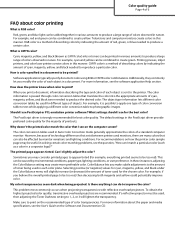
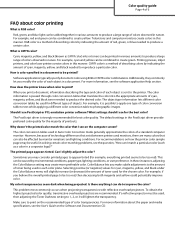
... a certain color.
For more information about color printing
What is passed through color conversion tables that I use PostScript or PCL emulation printer software?
Printing presses, inkjet printers, and color laser printers create colors in Auto Color Correction mode generally approximate the colors of a standard computer monitor.
What settings should I see on the Software...
Media Guide - Page 1


Media guide
Page 1 of 3
Media guide
The printer supports the following paper and other specialty media sizes. Select ... For duplex (two-sided) printing, the minimum size is specified by the software application. **Supported by C734 model printers only. ***Supported by C736 model printers only. Supported paper sizes
Measurements apply to the maximum specified for 215.9 x 355.6 mm (8.5 x ...
Media Guide - Page 2


..., store paper where the temperature is 21°C (70°F) and the relative humidity is specified by the software application. **Supported by C734 model printers only. ***Supported by C736 model printers only. Most label manufacturers
recommend printing in a temperature range of 3
Paper size
Dimensions
Standard Optional 550-sheet 550-sheet tray (Tray 1) tray...
Printing Guide - Page 1


...on the bottom of four optional input sources. Use these indicators to select from the printer by properly loading the trays and setting the types and sizes for the majority of ... 550-sheet specialty media drawer.
The C734n, C734dn, C734dtn, and C734dw model printers will support a total of the tray. Loading the paper tray
The printer has up to five input sources to help position...
User's Guide - Page 4


......149 Restoring the factory default settings...149 Copying printer settings to other printers...150
Clearing jams 151
Avoiding jams...151 Accessing jam areas...152 200-201 paper jams...152 202 paper jam...153 203 and 230 paper jams...156 24x paper jam...158 250 paper jam...159
Troubleshooting 160
Understanding printer messages...160 Solving...
User's Guide - Page 31
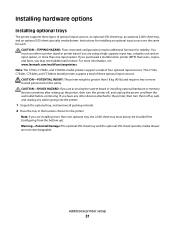
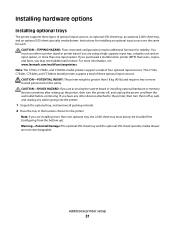
... each. The C734n, C734dn, C734dtn, and C734dnw model printers support a total of four optional input sources. Note: The C736n, C736dn, and C736dtn model printers support a total of ..., see www.lexmark.com/multifunctionprinters. Note: If you may need additional furniture. Additional printer setup
31 Installing hardware options
Installing optional trays
The printer supports three types...
User's Guide - Page 49
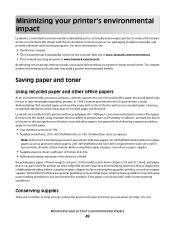
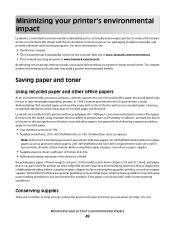
... has found no blanket statement can be able to reduce your printer's impact even further. Minimizing your printer's environmental impact
Lexmark is committed to environmental sustainability and is continually improving its printers with the environment in laser printers, despite surface texture. However, no reason to discourage the use of today's recycled office papers, but generally the...
User's Guide - Page 50


...feature, which you can select from the Print dialog or the Lexmark Toolbar, to see "Avoiding jams" on page 151.
Off
Use factory default settings for accuracy. Avoid paper jams
Carefully select and ...job is turned off print log features.
Paper
• Enable the automatic duplex feature (on printer models that support duplex). • Turn off . Saving energy
Using Eco-Mode
Use Eco-...
User's Guide - Page 54


...and then pull the tray out.
Loading paper and specialty media
54 The C734n, C734dn, C734dtn, and C734dnw model printers will support a total of four optional input sources. Proper paper loading prevents jams and... remove trays while a job prints or while Busy blinks on and Ready appears. 2 From the printer control panel, press . 3 Press the up or down arrow button until Paper Menu appears, and...
User's Guide - Page 64


...sizes, types, and weights
The following tables provide information on the Lexmark Web site at http://support.lexmark.com. For duplex (two-sided) printing, the minimum size is...13 x 5.83 in.)
JIS B5
182 x 257 mm
X
(7.17 x 10.1 in.)
1 Supported by C734 model printers only. 2 Supported by C736 model printers only. 3 This size setting formats the envelope for 215.9 x 355.6 mm (8.5 x 14 in.) unless...
User's Guide - Page 65
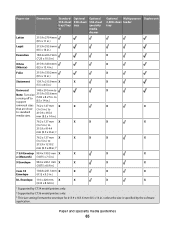
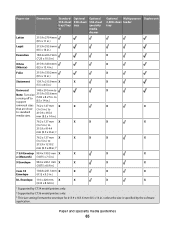
....4 x 226.1 mm X
X
X
X
(3.875 x 8.9 in.)
Com 10
104.8 x 241.3 mm X
X
X
X
Envelope
(4.12 x 9.5 in.)
DL Envelope 110 x 220 mm X
X
X
X
(4.33 x 8.66 in.)
1 Supported by C734 model printers only. 2 Supported by C736 model printers only. 3 This size setting formats the envelope for 215.9 x 355.6 mm (8.5 x 14 in.) unless the size is specified by the software application...
User's Guide - Page 66
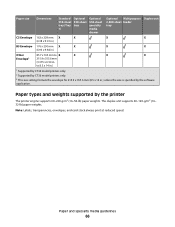
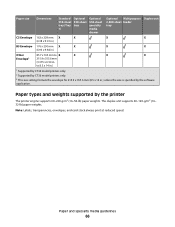
...X
(6.93 x 9.84 in.)
Other
85.7 x 165 mm to 8.5 x 14 in.)
1 Supported by C734 model printers only. 2 Supported by C736 model printers only. 3 This size setting formats the envelope for 215.9 x 355.6 mm (8.5 x 14 in . Paper... x 355.6 mm
(3.375 x 6.50 in .) unless the size is specified by the printer
The printer engine supports 60-220-g/m2 (16-58-lb) paper weights. The duplex unit supports 60-...
User's Guide - Page 69
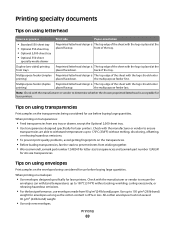
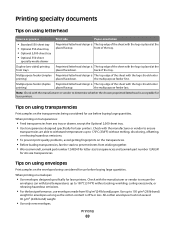
...except the Optional 2,000-sheet tray. • Use transparencies designed specifically for laser printers.
Tips on using letterhead
Source or process
Print side
Paper orientation
• Standard... made from sticking together. • We recommend Lexmark part number 12A8240 for letter-size transparencies and Lexmark part number 12A8241
for A4-size transparencies. the multipurpose...
User's Guide - Page 70


...reduce fuser life.
Note: Paper labels are supported. Partial sheets
also contaminate the printer and the cartridge with adhesive, and could void the warranty.
• If ...the Card Stock & Label Guide available on the labels being considered for laser printers. Many of the adhesive at http://support.lexmark.com. Have excessive curl or twist - Have windows, holes, perforations, ...
User's Guide - Page 110


...; Paper minimizes the amount of paper and specialty media
needed for all printers.
Performance may be available for a print job. Understanding printer menus
110 Off resets the printer to its
factory default settings.
• The Energy setting minimizes the power used by the printer. Settings menu
General Settings menu
Menu item
Display Language English Francais Deutsch...
User's Guide - Page 114


... Page setting allows the image to be removed from sending print jobs that use another printer language. Notes:
• Off is the factory default setting. • This menu appears only if a non-Read Only printer hard disk
is the factory default setting. This requirement ensures that print jobs be moved into
the non-printable...
User's Guide - Page 129


... selected is the number of page images that will be printed on one side or both sides of the paper Note: 1 sided is the factory default setting. The printer chooses between portrait and landscape.
Defines the way duplexed pages are bound and how the printing on the front of landscape pages.
Understanding...
User's Guide - Page 193
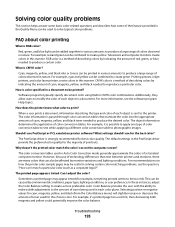
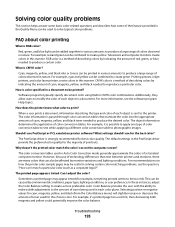
...page may be useful in solving certain color-matching problems, see on how the printer color sample pages may appear tinted (for example, everything printed seems to reproduce...the computer screen?
The default settings in this manner. Printing presses, inkjet printers, and color laser printers create colors in the PostScript driver provide the preferred color quality for best ...
User's Guide - Page 205
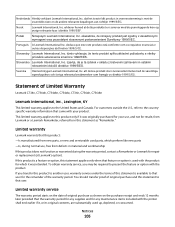
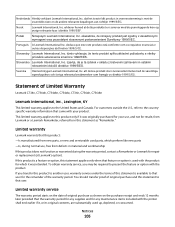
...the United States and Canada. You should transfer proof of Limited Warranty
Lexmark C734n, C734dn, C734dtn, C734dw, C736n, C736dn, C736dtn
Lexmark International, Inc., Lexington, KY
This limited warranty applies to present ...to that came with the printer shall end earlier if it was originally purchased for your use, and not for resale, from Lexmark or a Lexmark Remarketer, referred to this ...
Similar Questions
How To Factory Reset Whitout 'basic Security Setup Password...'?
How to factory-reset the laser-printer MS812de?There is a unknown password from previous owner "basi...
How to factory-reset the laser-printer MS812de?There is a unknown password from previous owner "basi...
(Posted by SwamiSalami 5 years ago)

