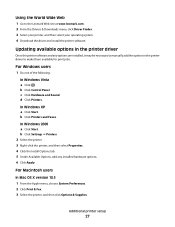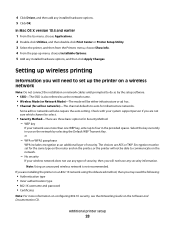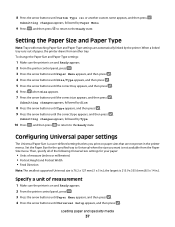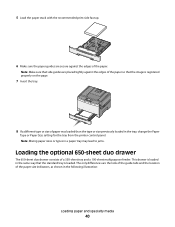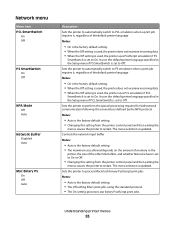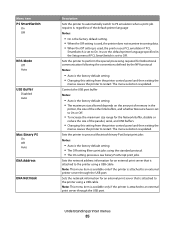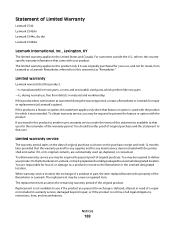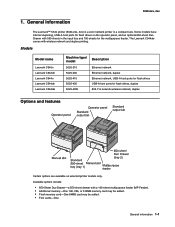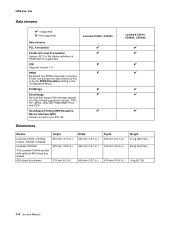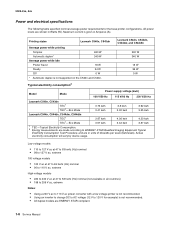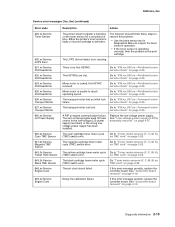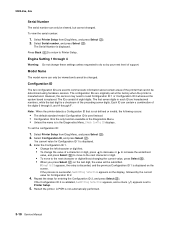Lexmark C543DN Support Question
Find answers below for this question about Lexmark C543DN - Taa/gov Compliant.Need a Lexmark C543DN manual? We have 2 online manuals for this item!
Question posted by LJBFISH2 on June 8th, 2012
How Do I Set Up C543dn With My Mac
The person who posted this question about this Lexmark product did not include a detailed explanation. Please use the "Request More Information" button to the right if more details would help you to answer this question.
Current Answers
Related Lexmark C543DN Manual Pages
Similar Questions
Lexmark C543dn Wont Clear A Paper Jam
(Posted by hbJohnul 10 years ago)
How Can I Set Up My Lexmark Pinnacle 901 Printer With My Ipad
(Posted by Lvjzu 10 years ago)
How Do You Set Up Lexmark Impact S301 Wireless Printer On Mac
(Posted by mombk 10 years ago)
Is C540x75g Waste Toner Bottle Correct Item For My C543dn Lexmark Printer?
I thought I ordered the correct item, but it was more money and larger than the first time i replace...
I thought I ordered the correct item, but it was more money and larger than the first time i replace...
(Posted by mo37322 12 years ago)
Replacing Waste Toner Box For C543dn Printer
I am getting the message: "Replace waste toner box". I ordered a new one, but do not see any place t...
I am getting the message: "Replace waste toner box". I ordered a new one, but do not see any place t...
(Posted by jeraldinejackson 12 years ago)