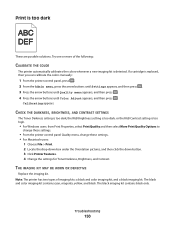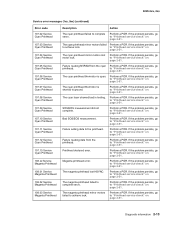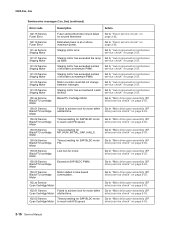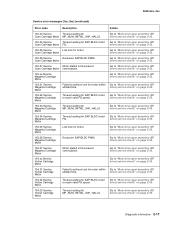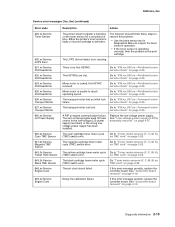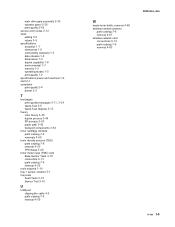Lexmark C543DN Support Question
Find answers below for this question about Lexmark C543DN - Taa/gov Compliant.Need a Lexmark C543DN manual? We have 2 online manuals for this item!
Question posted by danneemon on February 3rd, 2014
Cyan Tmc Sensor 133.22
Hello Can you tell me which color cartridge I must replace with this message: Service Error 133.22 Cyan TMS Sensor ENE416 Thanks!
Current Answers
Related Lexmark C543DN Manual Pages
Similar Questions
Why Won't Full Cartridge Of Cyan Print?
Ink tank report shows full cyan. Printhead alignment prints: no cyan. Deep Clean prints: no cyan. Ma...
Ink tank report shows full cyan. Printhead alignment prints: no cyan. Deep Clean prints: no cyan. Ma...
(Posted by globalinitiativ 10 years ago)
Lexmark S415 Printer
I ordered a refill kit for this printer. I refilledall the cartridges and keep getting a message to ...
I ordered a refill kit for this printer. I refilledall the cartridges and keep getting a message to ...
(Posted by cowboymind590112 10 years ago)
Printer Will Not Print Until The Cyan Ink Cartridge Is Replaced
Lexmark Pinnacle Pro901 error message: "Printer will not print until the cyan ink cartridge is repla...
Lexmark Pinnacle Pro901 error message: "Printer will not print until the cyan ink cartridge is repla...
(Posted by hiroshiemp 11 years ago)
How Do I Get Printer To Resume In Color Mode.
Won't print color. All inks are installed properly & are full. I have checked all the color opti...
Won't print color. All inks are installed properly & are full. I have checked all the color opti...
(Posted by mitchmuse 11 years ago)