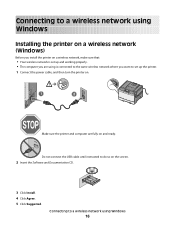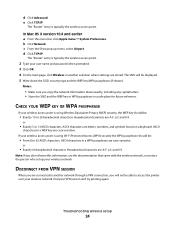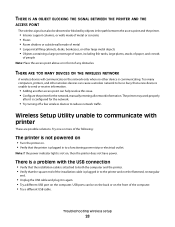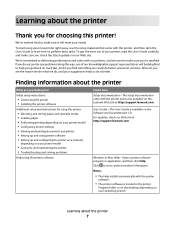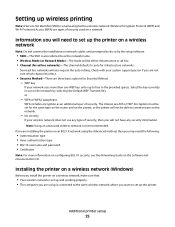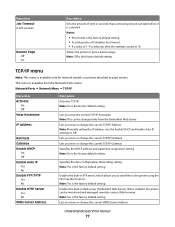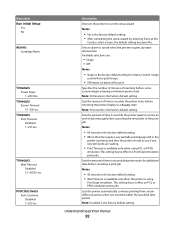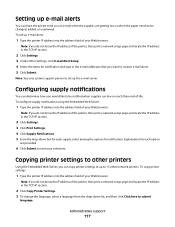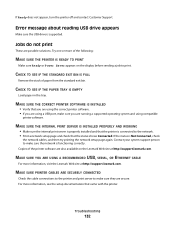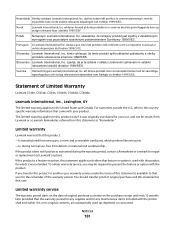Lexmark C543 Support Question
Find answers below for this question about Lexmark C543.Need a Lexmark C543 manual? We have 3 online manuals for this item!
Question posted by jpitter on January 23rd, 2012
Opc End Of Life On A New Printer
I just unpacked our new Lexmark C543dn, updated the firmware to the latest online, and hooked it up to our LAN for network printing. I set up a print queue for the printer on one of the machines on our LAN and printed a test page. The printer status reported from the print queue says "OPC at end-of-life!", which baffles me since it is brand new. Please let me know what I should do.
Current Answers
Answer #1: Posted by LexmarkListens on January 24th, 2012 3:00 AM
We are sorry to hear about your problem with the printer. We'd be glad to personally assist you.
Please send us an email at [email protected]. and put the URL as the subject, We look forward to hear from you.
Lexmark Listens
Phone:
USA: 1-800-539-6275
Canada: (877) 856-5540
UK: 0800 121 4726
South Africa: 0800 981 435
Related Lexmark C543 Manual Pages
Similar Questions
How To Update Firmware On Lexmark Printer C543dn From A Mac
(Posted by myameh 10 years ago)
What Does Change Wster Toner Box Mean On My C543 Xl Printer?
(Posted by tejayb 10 years ago)
My Lexmark X543 Is Saying - Opc End Of Life - What Does That Mean?
(Posted by andrewkatrinacooper 12 years ago)