Lexmark C540 Support Question
Find answers below for this question about Lexmark C540.Need a Lexmark C540 manual? We have 6 online manuals for this item!
Question posted by le77 on May 7th, 2014
Lexmark What Is Waste Paper Box Toner
The person who posted this question about this Lexmark product did not include a detailed explanation. Please use the "Request More Information" button to the right if more details would help you to answer this question.
Current Answers
There are currently no answers that have been posted for this question.
Be the first to post an answer! Remember that you can earn up to 1,100 points for every answer you submit. The better the quality of your answer, the better chance it has to be accepted.
Be the first to post an answer! Remember that you can earn up to 1,100 points for every answer you submit. The better the quality of your answer, the better chance it has to be accepted.
Related Lexmark C540 Manual Pages
User's Guide - Page 2


......13 Installing hardware options...20 Attaching cables...22 Verifying printer setup...22 Setting up the printer software...23 Setting up wireless printing...25 Installing the printer on a wired network...29
Minimizing your printer's environmental impact 33
Saving paper and toner...33 Saving energy...35 Recycling...37
Loading paper and specialty media 39
Linking and unlinking trays...39...
User's Guide - Page 24


... be necessary to manually add the options in the printer driver to the Lexmark Web site at www.lexmark.com. 2 From the Drivers & Downloads menu, click Driver Finder. 3 Select your printer, and then select your operating system. 4 Download the driver and install the printer software.
Additional printer setup
24
c Press Enter, or click OK.
Updating available...
User's Guide - Page 33


... improving its printers to reduce materials, and provide collection and recycling programs. For more carbon emissions than ever; And while recycled papers are not perfect. Saving paper and toner
Studies show that may be separated) • Grain and formation (impacts curling, which also influences the mechanics of post-consumer waste (Lexmark tests up to paper usage. Using...
User's Guide - Page 34


... Environmental Sustainability link.
Lexmark does not endorse specific suppliers, although a converter's product list for use when printing.
You can:
Use both sides of the paper
If your printer's environmental impact
34 Minimizing your printer model supports duplex printing, you use with laser printers:
• Chemically treated papers used to make paper. This is another. Eliminating...
User's Guide - Page 46


... where its leading edge can be used to the paper width.
Note: To achieve the best possible print quality, use only high-quality media designed for laser printers.
3 Adjust the paper guides to print on different types of paper one sheet at a time.
1 Load one sheet of paper facedown into the feeder. Warning-Potential Damage: Do...
User's Guide - Page 48


... points; This limits the exposure of the printer to 48 hours before printing.
Paper guidelines
Paper characteristics
The following paper characteristics affect print quality and reliability. Curl
Curl is the tendency for paper to curl at http://support.lexmark.com.
Paper and specialty media guidelines
48 Excessive curl can cause paper feeding problems. Curl can occur after the...
User's Guide - Page 56


...laser printers. Use the following table to determine which direction to determine whether the chosen preprinted letterhead is placed at the back of the tray.
The top edge of the sheet with the
trays
logo is placed facedown. Duplex (two-sided) printing from trays
Print side and paper... orientation Printed letterhead design is important when printing on http://support.lexmark....
User's Guide - Page 57


...) Multipurpose feeder
Print side and paper orientation Preprinted letterhead design is set to Heavy and Transparency Texture is placed facedown. When printing on transparencies:
• Feed transparencies from sticking together. • We recommend Lexmark part number 70X7240 for letter-size transparencies and Lexmark part number 12A5010
for laser printers. Note: Transparencies can be...
User's Guide - Page 58


...lexmark.com. Note: Labels can withstand temperatures up to Envelope, and select the envelope size. • Use envelopes designed specifically for laser printers. Partial sheets may wrinkle or seal envelopes. Printing
58 When printing on envelopes:
• Feed envelopes from the printer control panel Paper...; Use labels designed specifically for laser printers. Are stuck together or damaged ...
User's Guide - Page 96


... Cartridge Black High Yield Toner Cartridge Cyan High Yield Toner Cartridge Magenta High Yield Toner Cartridge Yellow High Yield Toner Cartridge
Part number C540A1KG C540A1CG C540A1MG
C540A1YG
C540H1KG
C540H1CG
C540H1MG
C540H1YG
C540H2KG C540H2CG C540H2MG C540H2YG
C540 and C543
C544
C546
Maintaining the printer
96 In other countries or regions, visit the Lexmark Web Site at 1-800-539...
User's Guide - Page 105


14 Align and insert the imaging kit. 15 Gently, but firmly push the blue levers down until the imaging kit drops into place. 16 Replace the waste toner box. Maintaining the printer
105
User's Guide - Page 146


... sure you are possible solutions. For more information, contact Customer Support. Toner fog or background shading appears on page 73. Contact Customer Support. Solid color pages
The printer may need to the correct positions for the paper size loaded. Note: The printer has two types of the following:
THE IMAGING KIT MAY BE WORN...
User's Guide - Page 149


... in nature. The PostScript driver is CMYK color? Printing presses, inkjet printers, and color laser printers create colors in the PostScript driver provide the preferred color quality for best color quality. Calibrating appears. Troubleshooting
149 Cyan, magenta, yellow, and black inks or toners can be printed? For example, it is passed through color conversion...
User's Guide - Page 169


... Defects menu 74 Print Fonts menu 74 print job canceling from Macintosh 62 canceling from the printer control
panel 62 canceling from Windows 62 print quality replacing developer unit 109 replacing imaging kit 101 replacing the waste toner box 98 print quality test pages, printing 62 print quality troubleshooting blank pages 138
characters have...
Maintenance Guide - Page 4
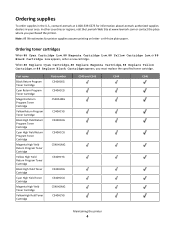
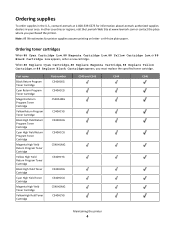
... Toner Cartridge Magenta High Yield Toner Cartridge Yellow High Yield Toner Cartridge
Part number C540A1KG C540A1CG C540A1MG
C540A1YG C540H1KG
C540H1CG
C540H1MG
C540H1YG
C540H2KG C540H2CG C540H2MG C540H2YG
C540 and C543
C544
C546
Maintaining the printer
4 or A4-size plain paper.
Ordering supplies
To order supplies in your area. Note: All life estimates for information about Lexmark...
Service Manual - Page 29
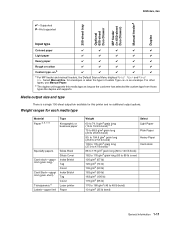
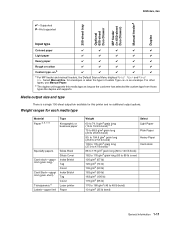
... the duplex unit supports. Select Manual Env.
b The duplex unit supports this printer and no additional output options.
Weight ranges for envelopes or when the type in 650...grain short) 1 Transparency 6 Labels-upper limit
Gloss Book Gloss Cover Index Bristol Tag Cover Index Bristol Tag Cover Laser printer Paper
Weight
60 to 74. 9 g/m2 grain long (16 to 19.9 lb bond) 2, 5 75 to 89...
Service Manual - Page 30
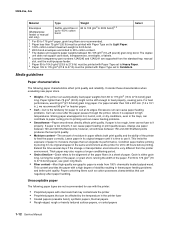
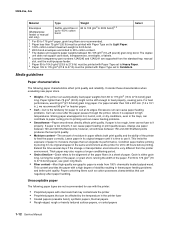
... degree of the paper fibers in the printer fuser • Coated papers (erasable bond), synthetic papers, thermal papers • Rough-edged, rough or heavily textured surface papers, or curled papers
1-12 Service Manual
Excessive curl can cause paper feeding
problems. Curl can be affected by storing it can degrade its edges. If paper is too rough, toner cannot fuse to...
Service Manual - Page 32
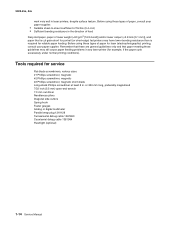
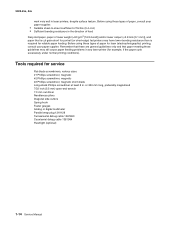
5025-2xx, 4xx
work very well in the direction of feed
Recycled paper, paper of friction (0.4-0.6) • Sufficient bending resistance in laser printers, despite surface texture. Before using these types of paper, consult your paper supplier.
• Suitable sheet-to-sheet coefficient of lower weight (
Service Manual - Page 123
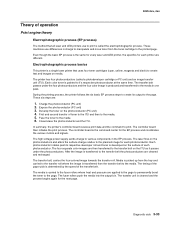
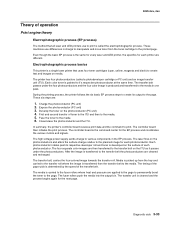
Electrophotographic process basics
This printer is a single laser printer that all laser and LED printers use differences in charge to manipulate and move toner from the toner cartridge to the printed page. Each color toner is painted to it passes under the four photoconductors and the four color image is the command center for each printer are different. These six...
Service Manual - Page 135
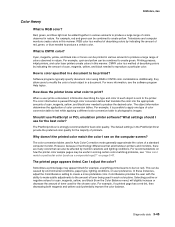
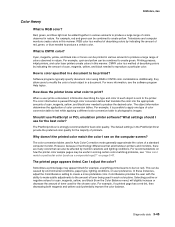
... be affected by environmental conditions, paper type, lighting conditions, or user preference. Printing presses, inkjet printers, and color laser printers create colors in this manner. CMYK color is possible to apply one type of red, green, or blue needed to photographic images. The object information determines the application of toner used in the PostScript driver...
Similar Questions
C544n Color Laser Printer Where Is The Waster Box Toner Located
(Posted by blabp180 9 years ago)
What Does It Mean On Lexmark C540n Toner Waste Or Waster Toner
(Posted by thedaf 9 years ago)
How To Empty Toner Waste Box On Lexmark C543dn Laser Printer
(Posted by ediobren 9 years ago)
Lexmark Ms711 Laser Printer Weight
what does the ms711 laser printer weigh without additional trays?
what does the ms711 laser printer weigh without additional trays?
(Posted by cathyrose2 10 years ago)

