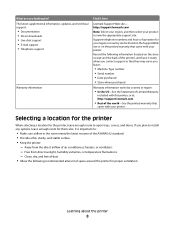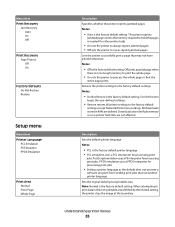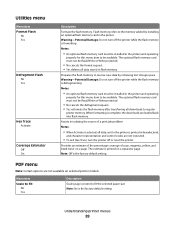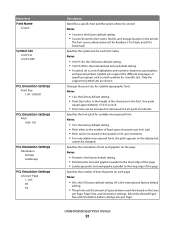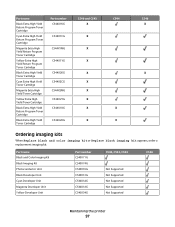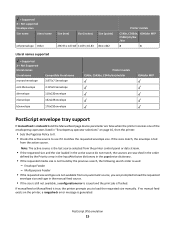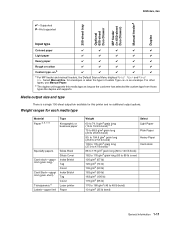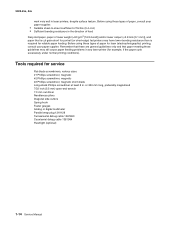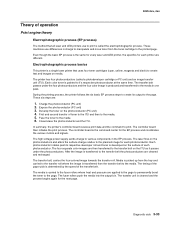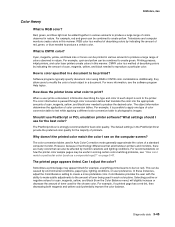Lexmark C540 Support Question
Find answers below for this question about Lexmark C540.Need a Lexmark C540 manual? We have 6 online manuals for this item!
Question posted by cjpate75 on September 19th, 2014
Why Can't I Download My 1st Download.
I created my account and went through all the information requested and I still cannot download a manual for my printer.
Current Answers
Answer #1: Posted by TheWiz on September 19th, 2014 1:23 PM
Click here to view the manual. You will need to make sure you have a PDF reader on your computer in order to view it.
Related Lexmark C540 Manual Pages
Similar Questions
How To Empty Toner Waste Box On Lexmark C543dn Laser Printer
(Posted by ediobren 9 years ago)
Lexmark Ms711 Laser Printer Weight
what does the ms711 laser printer weigh without additional trays?
what does the ms711 laser printer weigh without additional trays?
(Posted by cathyrose2 10 years ago)
My Lexmark C534dn Color Laser Printer Has Red And Yellow Smudge Down Each Side
My Lexmark C534dn color laser printer has red and yellow smudge down each side of the page. On the l...
My Lexmark C534dn color laser printer has red and yellow smudge down each side of the page. On the l...
(Posted by amjohau 12 years ago)