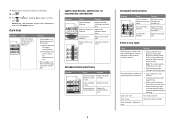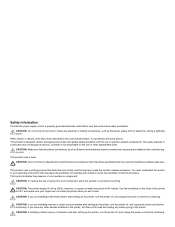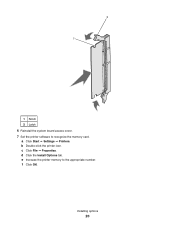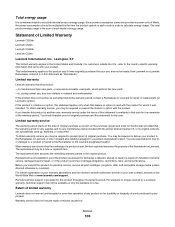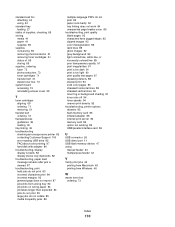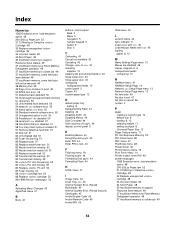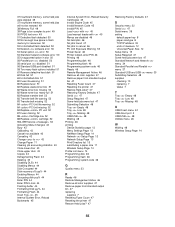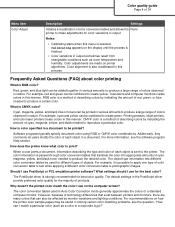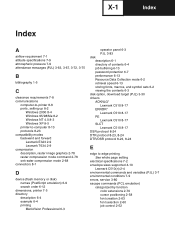Lexmark C534DN Support Question
Find answers below for this question about Lexmark C534DN - C 534dn Color Laser Printer.Need a Lexmark C534DN manual? We have 8 online manuals for this item!
Question posted by earlparkman on April 13th, 2011
960 Service Memory Error-a
I know this printer has been discontinued. Should i replace it or get it repaired? The cost for technical
Current Answers
Related Lexmark C534DN Manual Pages
Similar Questions
Lexmark C532n 960 Service Memory Error
How can I try to fix this error?
How can I try to fix this error?
(Posted by ksiskey 10 years ago)
My Lexmark C534dn Color Laser Printer Has Black Smudge Down Each Side
Each time i print on the Lexmark C534dn printer I get Black Smudge marks on each side and sometimes ...
Each time i print on the Lexmark C534dn printer I get Black Smudge marks on each side and sometimes ...
(Posted by FJafri 11 years ago)
960 Service Memory Error-a
(Posted by sinbadroll 11 years ago)
My Lexmark C534dn Color Laser Printer Has Red And Yellow Smudge Down Each Side
My Lexmark C534dn color laser printer has red and yellow smudge down each side of the page. On the l...
My Lexmark C534dn color laser printer has red and yellow smudge down each side of the page. On the l...
(Posted by amjohau 12 years ago)