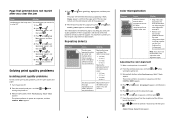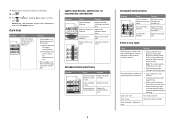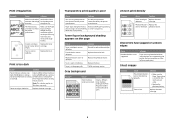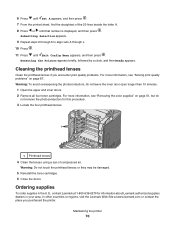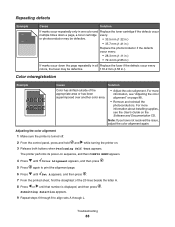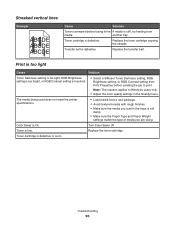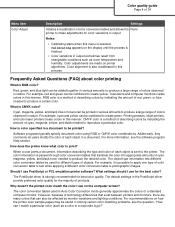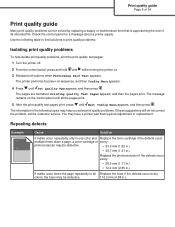Lexmark C532DN Support Question
Find answers below for this question about Lexmark C532DN - C 532dn Color Laser Printer.Need a Lexmark C532DN manual? We have 8 online manuals for this item!
Question posted by pgibson on January 17th, 2012
Lexmark 532nd Printer
I just replaced my print toner cartridge and they smudge all over the page. What can I do?
Requests for more information
Request from LexmarkListens on January 18th, 2012 9:06 AM
Please send me a copy of your print quality pages. To do this, turn off the printer, Press and hold the check mark and the right arrow button, turn on the printer and release the buttons when the clock graphic displays. Under the configuration menu, lool for print quality pages.
Please send me a copy of your print quality pages. To do this, turn off the printer, Press and hold the check mark and the right arrow button, turn on the printer and release the buttons when the clock graphic displays. Under the configuration menu, lool for print quality pages.
Please send it to [email protected] so I can diagnose further and assist you.
Current Answers
Related Lexmark C532DN Manual Pages
Similar Questions
C544n Color Laser Printer Where Is The Waster Box Toner Located
(Posted by blabp180 9 years ago)
My Lexmark C534dn Color Laser Printer Has Black Smudge Down Each Side
Each time i print on the Lexmark C534dn printer I get Black Smudge marks on each side and sometimes ...
Each time i print on the Lexmark C534dn printer I get Black Smudge marks on each side and sometimes ...
(Posted by FJafri 11 years ago)
My Lexmark C534dn Color Laser Printer Has Red And Yellow Smudge Down Each Side
My Lexmark C534dn color laser printer has red and yellow smudge down each side of the page. On the l...
My Lexmark C534dn color laser printer has red and yellow smudge down each side of the page. On the l...
(Posted by amjohau 12 years ago)
The Printer Keeps Saying To Insert Tray 1 And It Would Not Print. Please Advise.
Please advise as to where tray 1 is. Thanks in advance.
Please advise as to where tray 1 is. Thanks in advance.
(Posted by Anonymous-35155 12 years ago)