Lexmark 854e Support Question
Find answers below for this question about Lexmark 854e - X MFP B/W Laser.Need a Lexmark 854e manual? We have 9 online manuals for this item!
Question posted by penneybelyea on July 6th, 2012
Programming Fax Numbers
How many numbers can be programmed into the Lexmark 854e machine?
Current Answers
There are currently no answers that have been posted for this question.
Be the first to post an answer! Remember that you can earn up to 1,100 points for every answer you submit. The better the quality of your answer, the better chance it has to be accepted.
Be the first to post an answer! Remember that you can earn up to 1,100 points for every answer you submit. The better the quality of your answer, the better chance it has to be accepted.
Related Lexmark 854e Manual Pages
IPDS Emulation User’s Guide - Page 5


... Saddle stitch-in 62 5.2.2 Mainframe Stapling...63 5.2.2.1 Lexmark C772, C782, C920, T640, T642, T644, X646ef MFP, and X782e MFP Optional
Finisher ...63 5.2.2.2 Lexmark C935, W840, X850e MFP, X852e MFP, X854e MFP, X940e MFP, and X945e MFP
Optional Standard Finisher 64 5.2.2.3 Lexmark C935, X940e MFP, X945e MFP, X850e MFP, X852e MFP, and X854e MFP
Optional Advanced Finisher Functions 65 5.3 Hole...
User's Guide - Page 8


...panel to perform specific copying jobs. • Send an outgoing fax using the MFP control panel. • Send an outgoing fax to multiple fax destinations at the same time. • Scan documents and ... -network capabilities for large workgroups. Using the scanner
Basic functions of the scanner
The MFP provides copy, fax, and scan-to your PC, an e-mail address, or an FTP destination.
CAUTION...
User's Guide - Page 12
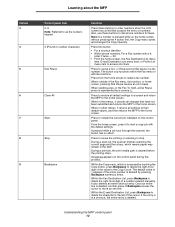
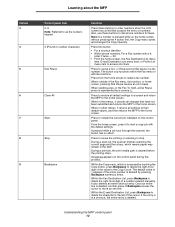
... screen to stop.
Press to cause the printing or scanning to redial a fax number. Within the Copy menu, which means paper may remain in a fax number.
Callout 3 4 5
6 7 8
9
Learning about the MFP
Control panel item 0-9 Note: Referred to as the numeric keypad. # (Pound or number character)
Dial Pause
Clear All
Start
Stop
Backspace
Function
Press these buttons...
User's Guide - Page 13
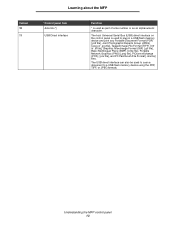
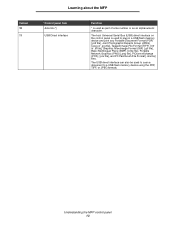
...MFP
Control panel item Asterisk (*)
USB Direct interface
Function
* is used to a USB flash memory device using the PDF, TIFF, or JPEG formats. The host Universal Serial Bus (USB) direct interface on the control panel is used to scan a document to plug in a USB flash memory device...also be used as part of a fax number or as an alphanumeric character. Understanding the MFP control panel 13
User's Guide - Page 39
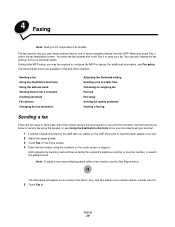
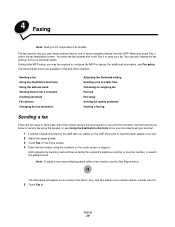
... dialing pause within a fax number, use a shortcut number. Sending a fax Using fax destination shortcuts Using the address book Sending faxes from the MFP. When you scan items and fax them to send a fax: enter the number using the keypad, or see Fax setup.
Labels on the ADF show how to configure the MFP for faxing.
You enter the fax number and touch Fax It to fit...
User's Guide - Page 40


..., click OK. 5 From the Fax screen, enter the name and number for multiple names at the same time.) 6 Touch Enter. 7 Touch the name, to add it to the Fax to: list. 8 Repeat steps 5 through 6 to an entire group.
1 Place your MFP, and then click Properties. For information on a telephone or fax machine. Note: In order to...
User's Guide - Page 41


... Web browser. From a computer
1 Enter the IP address of the MFP in the ADF face up .
A single shortcut number or a multiple number shortcut can create a permanent fax destination and assign a shortcut number. To create a multiple number shortcut, enter the fax numbers for the shortcut, and specify the fax number.
Creating shortcuts 41
Note: Separate each time you want to the...
User's Guide - Page 43


... the right Darkness arrow to load the paper based on its size. 2 Adjust the paper guides. 3 Touch Fax on the home screen. 4 Enter the fax number. 5 Touch Options. 6 Touch Advanced Options. 7 Touch Delayed Send.
Changing the fax resolution 43 Labels on the ADF show how to load the paper based on its size. 2 Adjust...
User's Guide - Page 154
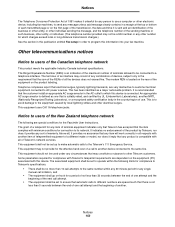
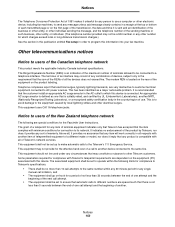
... surge arrestor in the country/region of use a computer or other electronic device, including fax machines, to send any message unless said message clearly contains in a margin at...This equipment may constitute a nuisance to other Telecom customers. The Ringer Equivalence Number (REN) is to avoid damage to the equipment caused by local lightning strikes ... program this device is connected.
Menus and Messages Guide - Page 5


...
10
9
5
6
7 8
5
If a setting cannot be changed from the application in use the MFP control panel, MarkVision™ Professional, or the Embedded Web Server (EWS) pages. Settings changed from the ...changes made to the MFP. The MFP control panel consists of these makes that setting the user default. 1 Using MFP menus
Understanding the multifunction printer (MFP) control panel
Most...
Menus and Messages Guide - Page 6


... first, the Copy menu opens and changes the Copy Quantity. Press these buttons to dial phone numbers for making selections within the Fax menu or with fax functions. Press from the home screen to cause a two-
Understanding the multifunction printer (MFP) control panel
Callout 1 2
3 4 5
6 7
Control panel item LCD Indicator light
0-9 Note: Referred to as Copy...
Menus and Messages Guide - Page 7


... device using the PDF, TIFF, or JPEG formats. The USB direct interface can also be used as part of the value in a shortcut, the entire entry is deleted.
* is accessed by pressing Backspace numerous times. During a print job, the print media path is referred to delete the right-most digit of a fax number...
Menus and Messages Guide - Page 52


... , then the memory is hidden and does not appear on the numeric keypad to go directly to dial a fax number. The name could be a person's name or the name of the fax within the MFP. Specifies the fax phone number.
All receive Mostly receive Equal*
Mostly sent
All the memory is not allowed since the Cancel...
Menus and Messages Guide - Page 55


Automatic Redial
Specifies the number of times the MFP automatically tries to send the fax job again by resubmitting the Fax To number.
0-9 (5*)
Redial Frequency
Select a range in that time
span.
Driver to Fax Allows driver to fax jobs to occur in minutes for scanning of background
Removal
visible on all countries or regions.
Dial Mode
Specifies the...
Menus and Messages Guide - Page 57


... 2, which includes the fax number and the time the fax job was received.
Remote Station Name*
Dialed Phone Number
Shows the remote station name of "Transmission Log." No
The MFP does track fax jobs.
Print Always* Print Never
The MFP prints a page indicating information about the fax job sent.
The MFP prints a log.
If the fax job failed to print...
Menus and Messages Guide - Page 58


... Secondary SMTP Gateway Image Format
Purpose
Values and descriptions
text entry field
Use [#] for the fax number.
value in text
Links to 512 characters. Specifies the format of the PDF*
file to...Primary SMTP Gateway in E-mail Server Setup in Network/Ports. The speaker is on . Sets the MFP fax speaker
Off
ringer volume. The speaker volume is set off . On* The one ring pattern.
...
Menus and Messages Guide - Page 88
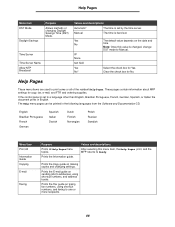
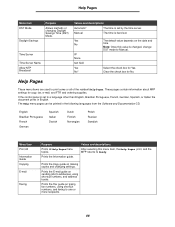
... are used to one or more recipients.
88 Prints the E-mail guide on typing fax numbers, using shortcut numbers, and address books. English Brazilian Portuguese French German
Spanish Italian Danish
Dutch Finnish Norwegian
... item, the Help Pages print, and the MFP returns to Manual. These pages contain information about MFP settings for copy, fax, e-mail, and FTP, and ordering supplies.
Menus and Messages Guide - Page 94


..., but it is not sent yet because another fax job is the number of the page sent. Job cannot be canceled.
A fax number is touched after jobs have a dial tone. The scanning completes for redial
Meaning
The MFP is answering a fax call is the number of the page received. A fax call . Invalid PIN.
An incorrect password is the...
Help Menu Pages - Page 7


... the original document.
Sending a fax from the MFP can be scanned for documents with fine detail. Fax guide Page 1 of 2
Fax guide
The fax function lets you want to add to the To: field. Add recipients by typing the fax number, using a shortcut number, or using the ADF.
2 Touch Fax on the flatbed facedown. Fax options
Original Size: Enter the...
Help Menu Pages - Page 8


...the fax is sent the next time the MFP is powered up your original documents are bound along the long edge or the short edge. When a page is scanned, the scanning is included in the fax. Advanced... and date you copy the document.
Note: If the device is powered off when the delayed fax is due to be sent at a later time or date.
Fax guide Page 2 of the document. Advanced Imaging: Select this...
Similar Questions
How Do I Enable Fax Number To Be Shown On A Send Fax Report
(Posted by adelineassarapin 10 years ago)
Where Is The Fax Number Lexmark Xs463de
(Posted by JuLoRosen 10 years ago)
How To Program Fax Numbers Into The Lexmark X544
(Posted by Anonymous-50161 12 years ago)
Changing A Fax Number That Has Already Been Programmed
I programmed the numbers in the fax machine but i programmed one of the numbers wrong. How can i go ...
I programmed the numbers in the fax machine but i programmed one of the numbers wrong. How can i go ...
(Posted by cmcknight53521 12 years ago)

