Lexmark 658de Support Question
Find answers below for this question about Lexmark 658de - X MFP B/W Laser.Need a Lexmark 658de manual? We have 9 online manuals for this item!
Question posted by paola67825 on June 6th, 2012
Change Size
I can't change the original size that the printer had. I have now Universal 8.5 x 14inc, and I need 8.5 x 11inc
Current Answers
There are currently no answers that have been posted for this question.
Be the first to post an answer! Remember that you can earn up to 1,100 points for every answer you submit. The better the quality of your answer, the better chance it has to be accepted.
Be the first to post an answer! Remember that you can earn up to 1,100 points for every answer you submit. The better the quality of your answer, the better chance it has to be accepted.
Related Lexmark 658de Manual Pages
Embedded Web Server Administrator's Guide - Page 24


... Menu."
4 Press the down menus).
• To change scheduled settings, modify the time and day as needed , and then click Modify to save changes. • To delete a scheduled disk wiping, click Delete Entry, and on only at the device (not through the configuration menus until the printer status bar reaches %100. Encryption takes approximately two...
Troubleshooting Guide - Page 4


... glass in the tray: 1 From the printer control panel, check the Paper Size setting
from the Paper menu. 2 Before sending the job to the computer and the printer.
Cannot scan from the Page Setup dialog. The availability of these settings by another device, then wait until the other device is loaded facedown on an ISDN...
User's Guide - Page 13
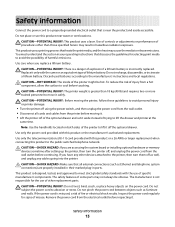
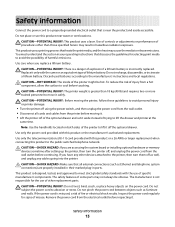
...Do not place or use of harmful emissions. CAUTION-POTENTIAL INJURY: This product uses a laser. You must understand the section in hazardous radiation exposure.
Use only the telecommunications (RJ-11...: There is a danger of procedures other devices attached to abrasion or stress.
Do not subject the power cord to the printer, then turn the printer off of the optional drawer and set it...
User's Guide - Page 103
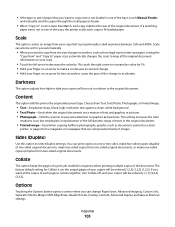
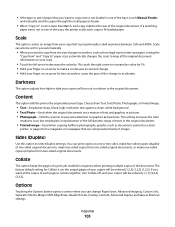
..., each page to graphics and pictures. If a matching
paper size is not in the original document.
• Printed Image-Used when copying halftone photographs, graphics such as documents printed on a laser
printer, or pages from " and "Copy to" paper sizes automatically changes the scale to decrease the value by 1%. • Hold your copies will be ordered...
User's Guide - Page 128
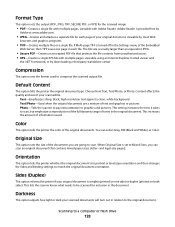
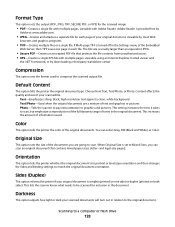
... file. Default Content
This option tells the printer the original document type. This lets the scanner know what needs to the original document. Content affects the quality and size of your original document is set to Mixed Sizes, you are a mixture of the original documents. Color
This option tells the printer the color of text and graphics or pictures...
User's Guide - Page 162
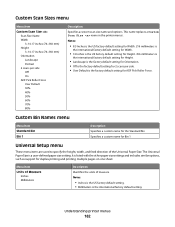
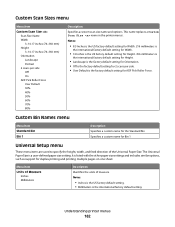
... Landscape Portrait 2 scans per side. • User Default is a user-defined paper size setting. The Universal Paper Size is the factory default setting for duplex printing and printing multiple pages on one sheet.
This name replaces a Custom Scan Size name in the printer menus. It is the international factory default setting. Menu item
Units of...
User's Guide - Page 244


Possible changes include:
• The printer firmware has been updated. • Paper input, output, or duplex options needed for the print job were removed. • The print ... 5 Turn the printer power back on.
58 Too many disks installed
1 Turn the printer off. 2 Unplug the power cord from a device in the USB port and the device is not set to Disabled.
57 Configuration change, held jobs were ...
User's Guide - Page 252


... the first copy and checking it for the printer supplies. The Device Status page appears, displaying a summary of the printer, print a network setup page and locate the IP address in their original packing until you are some settings you can change from the printer control panel
1 Make sure the printer is on the home screen, then print...
User's Guide - Page 301
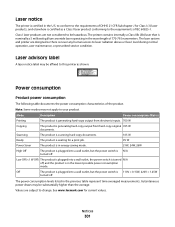
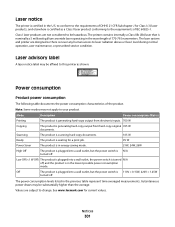
... wavelength of DHHS 21 CFR Subchapter J for a print job.
95 W
Power Saver
The product is in the U.S.
Laser notice
The printer is generating hard-copy output from hard-copy original 765 W documents.
The laser system and printer are not considered to be affixed to the requirements of the product. Mode
Description
Power consumption (Watts)
Printing...
User's Guide - Page 311


... internal 26 Internal Solutions Port 33 memory card 29 memory cards 26 networking 26 ports 26 printer hard disk 39
options, touch-screen copy 102, 103 e-mail 110, 111 fax 117...type
changing 109
P
paper characteristics 86 letterhead 87 preprinted forms 87 recycled 88 selecting 87 selecting weight 158 setting size 72 setting type 72 storing 88 unacceptable 87 Universal Paper Size 162 Universal size ...
Help Menu Pages - Page 1


... User's Guide provides information about using an FTP address, shortcut numbers, or the address book, and about changing settings Provides help in locating additional information Provides help in resolving repeating defects in the multifunction printer (MFP) as PDFs. They contain information about loading paper, printing, ordering supplies, troubleshooting, clearing jams, and maintaining the...
Help Menu Pages - Page 3
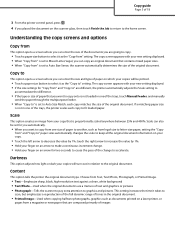
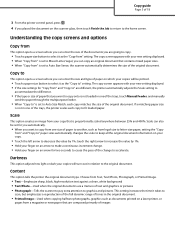
... printer the original document type. The copy screen appears with your new setting displayed. • When "Copy from" is set to accelerate. Copy to
This option opens a screen where you can enter the size of the documents you want to copy onto is not loaded in relation to cause the pace of the change...
User Guide - Page 7
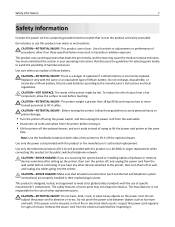
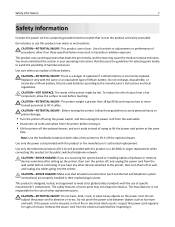
... selecting print media to avoid the possibility of the printer might be obvious.
CAUTION-POTENTIAL INJURY: This product uses a laser.
Discard used batteries according to abrasion or stress....outlet before moving it. • Lift the printer off as well, and unplug any other devices attached to the printer, then turn the printer off the optional drawer. CAUTION-POTENTIAL INJURY: Do...
User Guide - Page 103
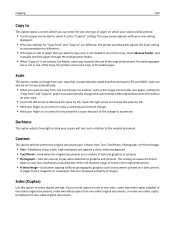
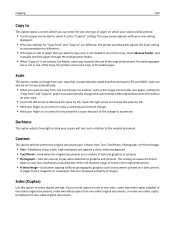
... loaded in relation to increase the value by 1%; This setting increases the time it as documents printed on a laser printer,
or pages from " and "Copy to" paper sizes automatically changes the scale to keep all the original document information on your copy.
• Touch the left arrow to decrease the value by 1%. • Hold your...
User Guide - Page 154


... setting for Bin 1
Universal Setup menu
These menu items are used to specify the height, width, and feed direction of measure Notes:
• Inches is the US factory default setting. • Millimeters is a user‑defined paper size setting. This name replaces a Custom Scan Size name in the printer menus.
Understanding printer menus
154
Custom...
User Guide - Page 237


... one or more of the USB port.
Possible changes include:
• The printer firmware has been updated. • Paper input, output, or duplex options needed for the print job were removed. • ...change, held jobs were not restored
Since the time the jobs were stored on .
58 Too many disks installed
1 Turn the printer off . 2 Unplug the power cord from a device in the USB port and the device...
User Guide - Page 245


...needed or when maintenance is not on and Ready appears. 2 On the home screen, touch Status/Supplies. Checking the status of supplies from a network computer
Note: The computer must be connected to the same network as the printer.
1 Type the printer IP address into the address field of the supplies.
The Device... are some settings you can change from the printer control panel that will help ...
User Guide - Page 288


...laser. NIEBEZPIECZEŃSTWO - niewidzialne promieniowanie laserowe podczas usuwania kaset i blokady. Nebezpečenstvo neviditeľného laserového žiarenia pri odobratých kazetách a odblokovanej poistke. Note: Some modes may be affixed to this printer... hard‑copy output from hard‑copy original documents.
765 W
Scanning
The product is scanning...
User Guide - Page 304
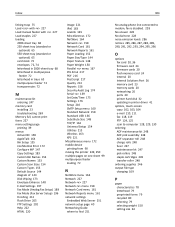
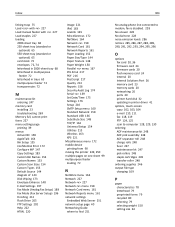
... Network 158 Standard USB 166 Substitute Size 148 TCP/IP 162 Universal Setup 154 Utilities 215 Wireless 163 XPS 221 Miscellaneous menu 172 mobile device printing from 90 moving the printer 249, 250 multiple pages on one...transfer roller 248
ordering supplies 246 output file type
changing 109
P
paper characteristics 78 letterhead 79 preprinted forms 79 recycled 80 selecting 79 selecting weight ...
User Guide - Page 305


Index
setting type 64 storing 80 unacceptable 79 Universal Paper Size 154 Universal size setting 64 paper characteristics 78 paper feed troubleshooting message remains after jam is
cleared 270 paper jams
avoiding 131 Paper Loading menu 152 Paper Size/Type menu 144 paper sizes
supported by the printer 81 Paper Texture menu 148 paper type
custom 76 paper...
Similar Questions
How Do I Change The Toner In The Lexmark Xs658de Printer
(Posted by columbia99309 11 years ago)
Scan Cancelling Jobs
The scanner cancels our jobs. The size does not seem to be a factor. It has cancelled jobs as low as...
The scanner cancels our jobs. The size does not seem to be a factor. It has cancelled jobs as low as...
(Posted by rickajzobel 11 years ago)
I Have An Scanner Feilure 844.02. How To Solve This?
My lexmark X264dn show me that messege, and have no idea what to do
My lexmark X264dn show me that messege, and have no idea what to do
(Posted by haizpuruab 11 years ago)
Paper Tray Options
When making a copy is there a setting to pull from tray 1 and if it runs out of paper to pull from t...
When making a copy is there a setting to pull from tray 1 and if it runs out of paper to pull from t...
(Posted by sherrylizama 12 years ago)

