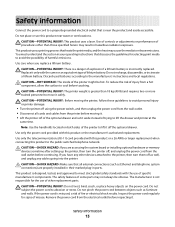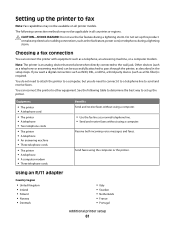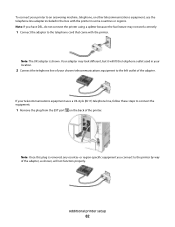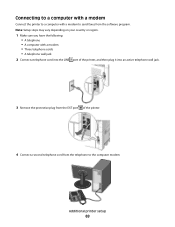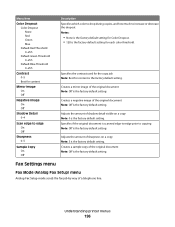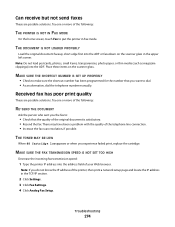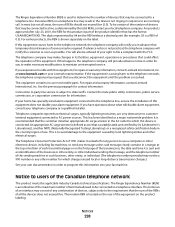Lexmark 651de Support Question
Find answers below for this question about Lexmark 651de - X B/W Laser.Need a Lexmark 651de manual? We have 8 online manuals for this item!
Question posted by chrislhartzog on May 14th, 2010
Where Do Plug In The Telephone Line?
The person who posted this question about this Lexmark product did not include a detailed explanation. Please use the "Request More Information" button to the right if more details would help you to answer this question.
Current Answers
Related Lexmark 651de Manual Pages
Similar Questions
How To Set Up A Lexmark X6650 With My Modem And Telephone Line
(Posted by vickMvra 10 years ago)
Customer Can Fax To Their Customer But Cannot Receive - Code E-713
(Posted by ndaniels 10 years ago)
Where Is Telephone Line Connection On X2500
(Posted by abcs44 11 years ago)
Receive Fax
Please: Explain how I can get device to answer fax call. No matter how I set it up it doesn't answe...
Please: Explain how I can get device to answer fax call. No matter how I set it up it doesn't answe...
(Posted by rscottread 11 years ago)
Fax Not Working
our fax machine is not working. we know it is on our end. any ideas?
our fax machine is not working. we know it is on our end. any ideas?
(Posted by jason4482 12 years ago)