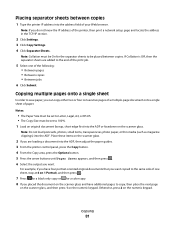Lexmark 544n Support Question
Find answers below for this question about Lexmark 544n - X Color Laser.Need a Lexmark 544n manual? We have 7 online manuals for this item!
Question posted by ohah2003 on September 12th, 2012
How To Send Fax By Lexmark 544 Xl
Hi there,
I would like to send a documents by machine lexmark 544xl. It does not work as i did. Could you please guide me to do this.
Thanks for your help
Current Answers
Related Lexmark 544n Manual Pages
Similar Questions
Lexmark X544 Color Laser Printer How To Adjust The Black Settings
(Posted by bebectank3 9 years ago)
My Lexmark X6150 All In One Keeps Giving Me A Busy Tone.
i can't receive faxes nor can I send a fax, the unit is disturbing me because the time it decided to...
i can't receive faxes nor can I send a fax, the unit is disturbing me because the time it decided to...
(Posted by Dollarbill02 10 years ago)
Can't Scan Or Send Fax. Says Out Of Ink
I bought this S405 because I needed a way to send faxes, and also wanted to scan. The extra features...
I bought this S405 because I needed a way to send faxes, and also wanted to scan. The extra features...
(Posted by jyetterlexmark 10 years ago)
How To Send A Fax By Lexmark 544xl
Hi there I coud not send a document by lexmark 544xl. could you help me out. Thanks very much for ...
Hi there I coud not send a document by lexmark 544xl. could you help me out. Thanks very much for ...
(Posted by ohah2003 11 years ago)